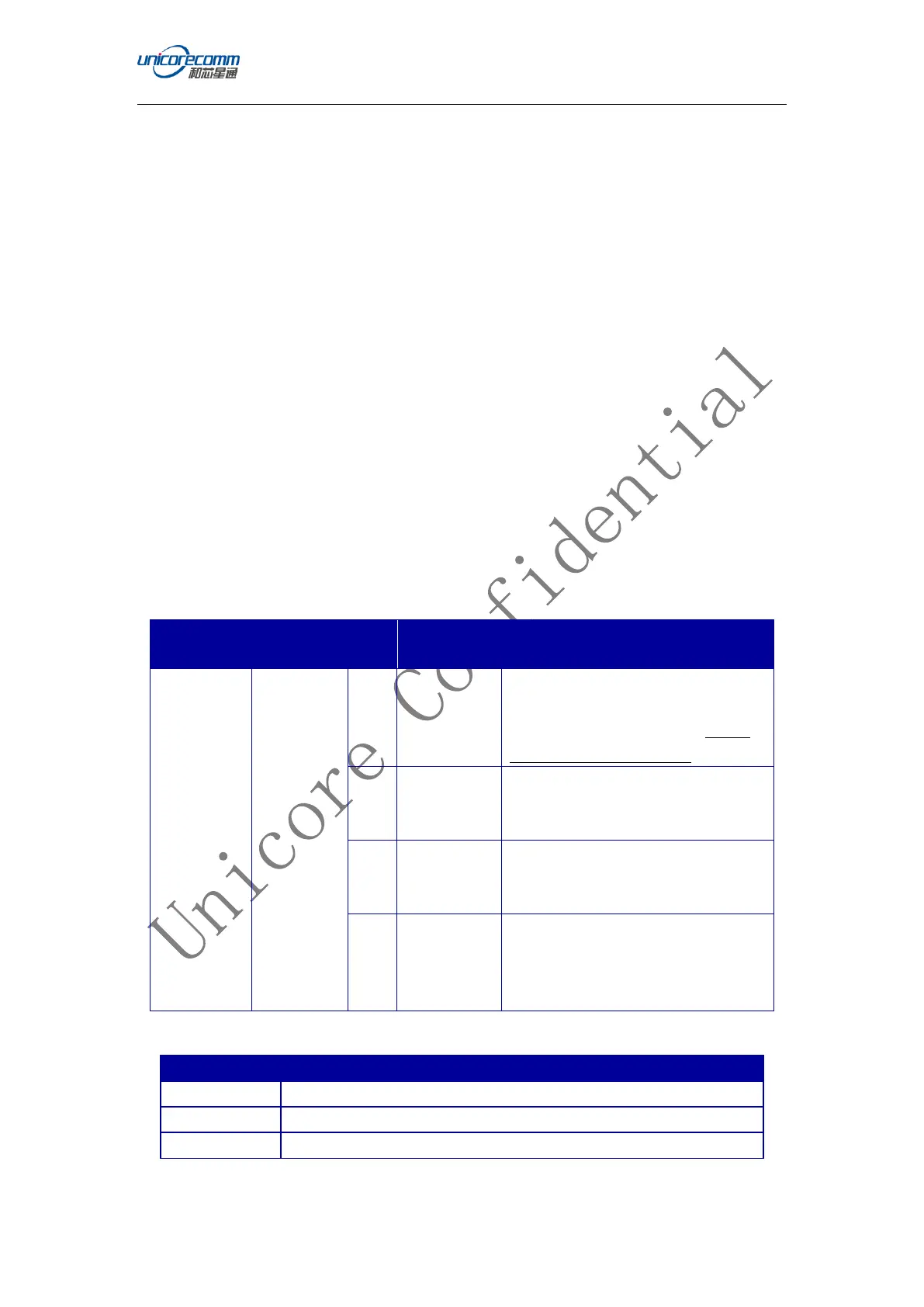Command and Log Reference
19
4.6 Configure Serial Port
This command is to configure the data communication parameters for the
physical serial port: setting the baud rate, data bits, parity, stop bit properties of the
serial port.
High-precision GNSS receivers maximumly support 3 serial ports, COM1, COM2,
COM3 respectively. The three serial ports have the same functions, but work
independently according to their respective configurations. The three ports can be
configured mutually, e.g. COM2/COM3 serial port properties can be configured
through COM1, and COM1 can also be configured through COM2/COM3.
The command format for configuring the serial port is:
CONFIG [serial number] [serial port property parameter]
Command Format:
CONFIG COMX [parameter]
Abbreviated ASCII Syntax:
CONFIG COM1 115200
CONFIG COM1 115200 8 n 1
Table 4-7: Serial Port Parameters List
Option for COM port communication
baud rate.
The supported baud rate see Table
4-8
:
Baud Rate Supported
Option for COM port data bits. To set
this field, notice that the preceding
baud rate field should existing.
Option for COM port parity.
To set this field, notice that the
preceding fields should existing.
Option for COM port stop bits.
To set this field, notice that the
preceding fields should existing.
Table 4-8:Baud Rate Supported
9600, 19200, 38400, 57600, 115200, 230400, 460800
9600, 19200, 38400, 57600, 115200, 230400, 460800
9600, 19200, 38400, 57600, 115200, 230400, 460800