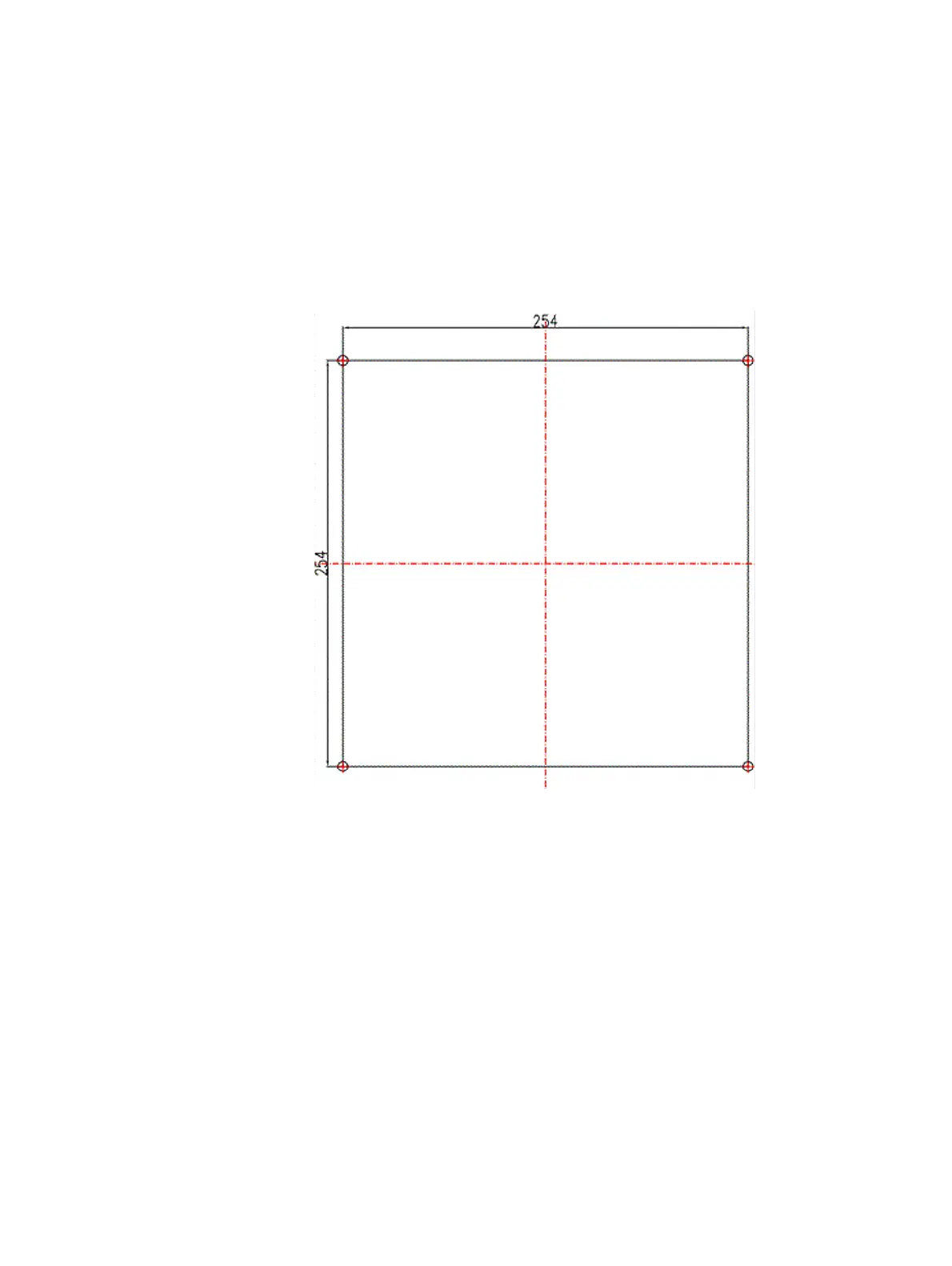Planning a OpenScape Cordless IP System
c03.fm
Installing Base Stations
A31003-C1020-S100-03-7620, 12/2017
58 OpenScape Cordless IP V2, Service Documentation
1. Drill four holes (8 mm diameter) in the wall where the base station is to be
mounted. For dimensions, see Figure 18. Insert the wall anchors in the holes.
2. Screw the four screws through the outdoor housing into the openings of the
wall anchors and tighten the screws.
3. Connect the base station connection cable(s).
4. Secure the housing cover with the four screws.
Figure 18 Drill pattern for wall mounting
