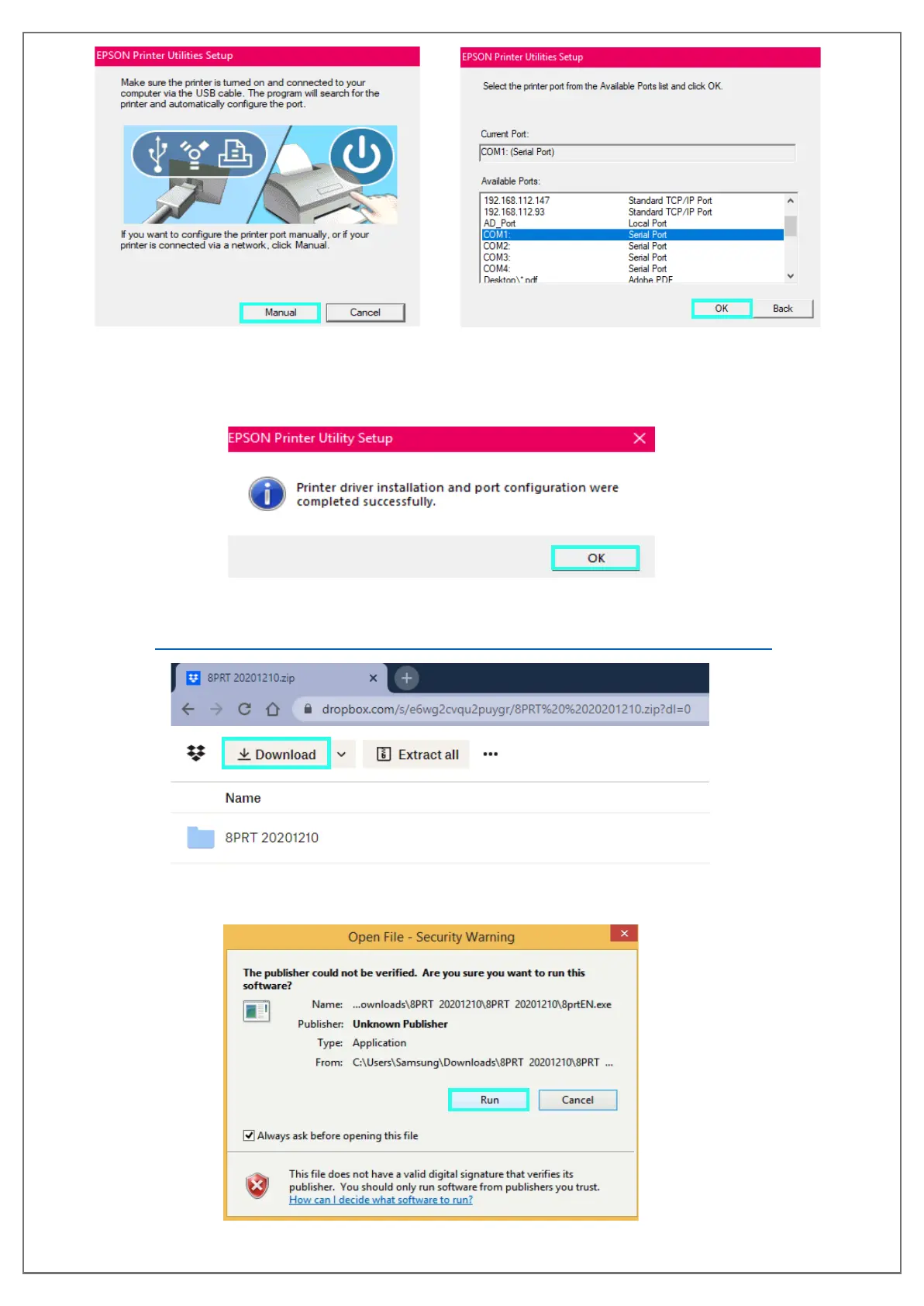pg. 24 UNINET DTF 1000
5. With all the previous steps properly followed, you will be presented with a window
informing you that you successfully installed and set the port for the R1800 driver. You can
click “OK” to close the window.
6. Install the 8PRT program using the link below:
https://www.dropbox.com/s/e6wg2cvqu2puygr/8PRT%20%2020201210.zip?dl=0
7. A window will appear asking if you will allow the software to run. Click “Run”.
