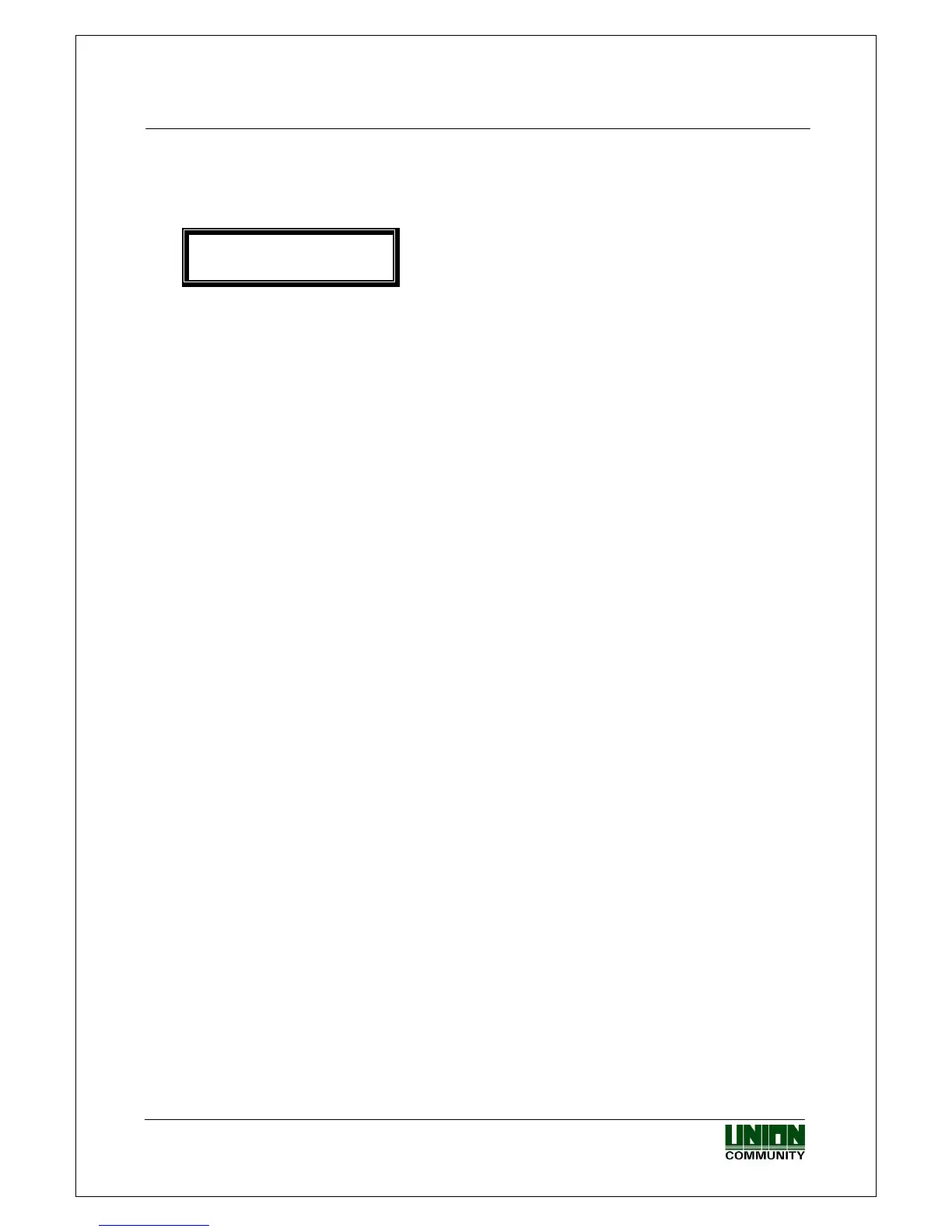VIRDI 4000
TM
User’s Manual
19
UNION COMMUNITY Co., Ltd. 44-3 Hyundai Topics Building, Bangi-dong,
Songpa-gu, Seoul, Korea 138-050, Tel: 82-2-6488-3000, Fax: 82-2-6488-3099,
E-Mail:sales@unioncomm.co.kr, http://www.unioncomm.co.kr/eng
3.1.3. Saving device configuration settings
Press the [#] button in the main menu to save device configuration settings.
The following screen appears:
Save?
[Y=1/N=2]:_
Press [1] to save changes. If not, press [2].
If there are no changes in device configuration settings, it moves out from
this setting mode without displaying the above screen.
If there is no input for a certain period of time, while changing the device
configuration settings, the setting process finishes. If there are changes in
device configuration settings, the above screen “Save?” appears. If not, it
moves out from this setting mode and the initial screen appears.
