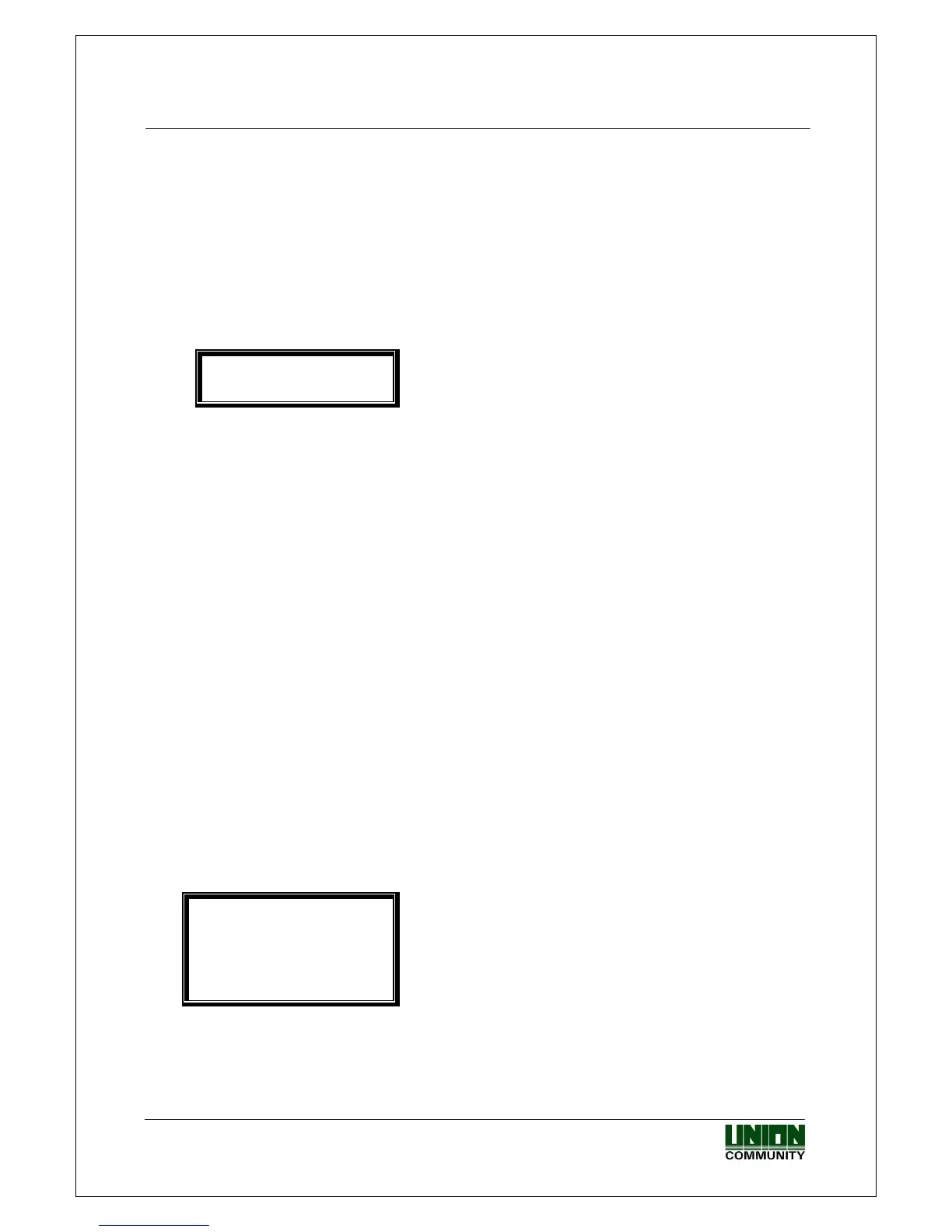VIRDI 4000
TM
User’s Manual
39
UNION COMMUNITY Co., Ltd. 44-3 Hyundai Topics Building, Bangi-dong,
Songpa-gu, Seoul, Korea 138-050, Tel: 82-2-6488-3000, Fax: 82-2-6488-3099,
E-Mail:sales@unioncomm.co.kr, http://www.unioncomm.co.kr/eng
automatic doors and ‘2’ setting is for strike type locks. When set to ‘1’ or ‘2’,
the door status, via connected terminal, is periodically transmitted to the
server.
Once the setting is complete, Press [ENTER] to move to the next setting.
3.5.3.3 Door open alarm settings
◆ [Fn] [3] [3] [ENTER] ◆[ENTER]
<Door Open Alarm>
(00-30):00
Default setting: ‘00’
The terminal checks if the door has been left open for longer than this setting
time – from 5 seconds minimum to 30 seconds maximum. Opening for longer
than this setting time sounds an alarm. If set to ‘00’, there is no alarm sound.
If set from ‘01’ to ‘04’, there is no alarm sounded until the door has been open
for at least 5 seconds.
There could be an unexpected problem which prevents the door from closing.
In such cases, this alarm helps the relevant personnel (administrators) check
what has caused the problem and eliminate it.
For a smooth operation, the relevant lock should be a type capable of
monitoring whether the door is open or closed. The lock monitoring output
should be properly connected to the terminal. The previously mentioned
setting for monitoring door status should be set to ‘1’ or ‘2’ for this operation.
Once the setting is complete, press [ENTER] to move to the upper menu.
3.5.4. Volume settings
In the main menu, press [3] to select “3. Option”, and the following screen
appears:
1. Application
2. Verify Option
3. Set Doorlock
4. Sound Control
5. Time Setting
6. Other Setting
