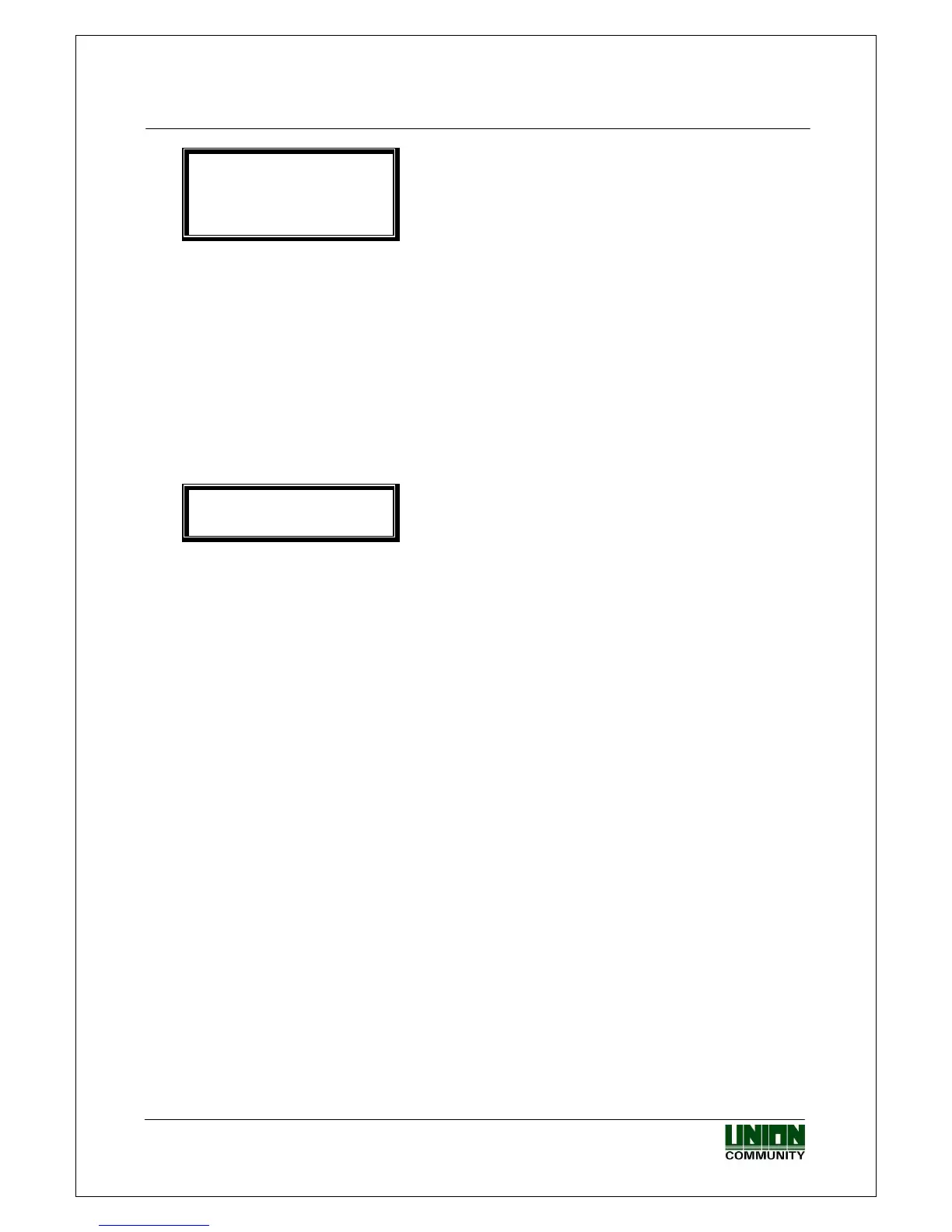VIRDI 4000
TM
User’s Manual
46
UNION COMMUNITY Co., Ltd. 44-3 Hyundai Topics Building, Bangi-dong,
Songpa-gu, Seoul, Korea 138-050, Tel: 82-2-6488-3000, Fax: 82-2-6488-3099,
E-Mail:sales@unioncomm.co.kr, http://www.unioncomm.co.kr/eng
3.8.2.2 Card Reader format setting
<card Format>:0
0= Hexa 8byte
1= Hexa 16byte
2= Decimal
Default setting: ‘0’
Set card data format from card reader.
- 0: Hexadecimal data, process with 8byte data value.
- 1: Hexadecimal data, process with 16byte data value.
- 2: Process with Decimal data value.
3.8.3. Fingerprint sensor settings
3.8.3.1. 1:1 verification level settings for a terminal
◆ [*] [6] ‘084265’ [ENTER] ◆[3]
1:1 level
(1-9):4
Default setting: ‘4’
This is to set 1:1 matches the security level for a terminal between the
fingerprint captured from the fingerprint input window and the relevant fingerprint
stored in a terminal. The higher the 1:1 matching level, the higher the security.
But there’s a possibility of authentication failures increasing when higher
matching rate are required.
For an example of 1:1 authentication with ID input, if inputted ID number is
‘1234’, there is authentication process between the fingerprint captured from the
fingerprint input window and the fingerprint associated with ID ‘1234’ in a
terminal.
For your information, if a user’s 1:1 authentication level is set to ‘0’ – refer to
3.3.1.1. “1. FP” registration, 1:1 matching process for the user is performed
according to the 1:1 authentication level (1:1 level of a terminal) assigned
through ‘‘3.8.4.1. 1:1 authentication level for a terminal’’. If a user’s 1:1
authentication level is set to another level, except for ‘0’, the 1:1 matching
process for the user is performed according to their own 1:1 level.
Press [ENTER] to move to the next setting.
3.8.3.2. 1:N identification level settings
◆ [*] [6] ‘084265’ [ENTER] [3] [ENTER] ◆
