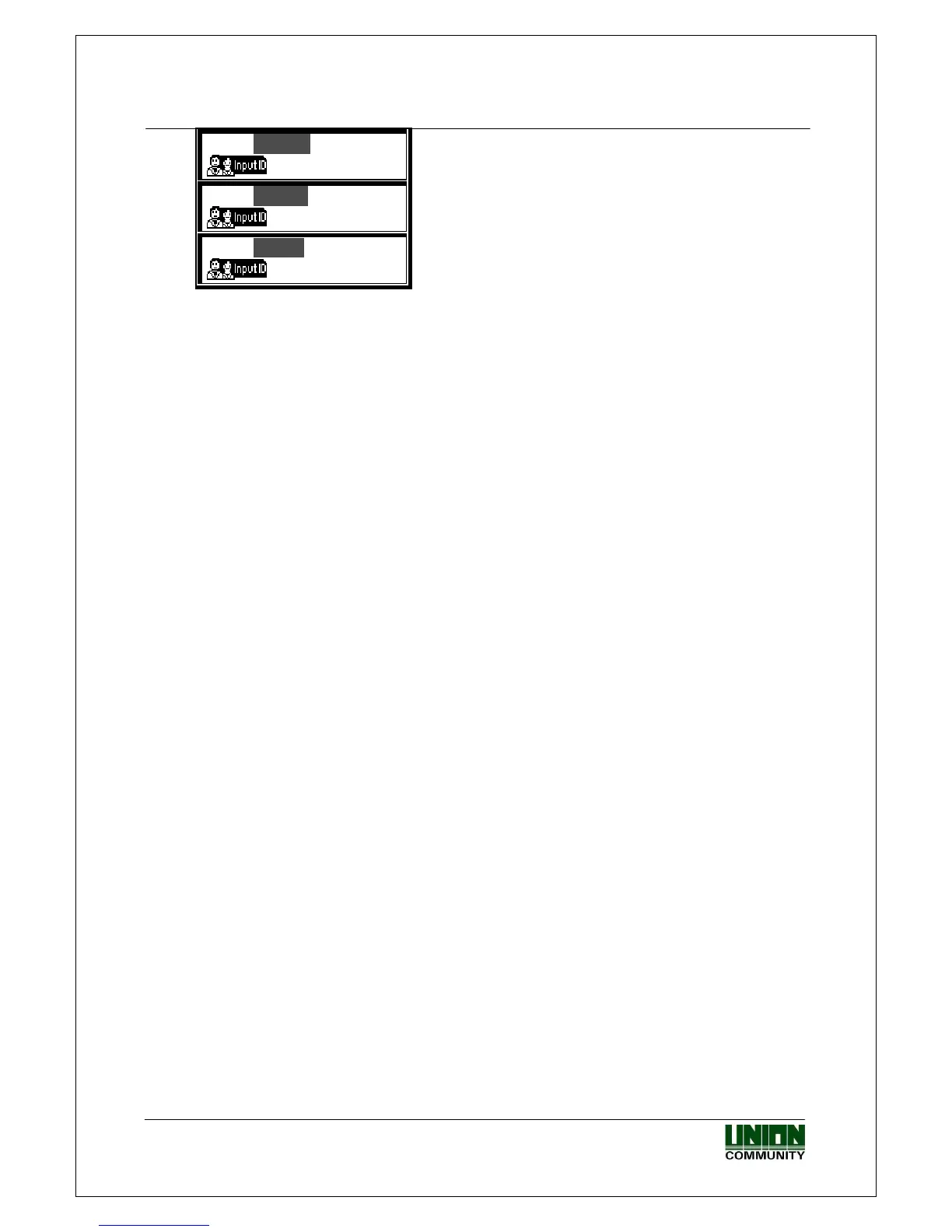VIRDI 4000
TM
User’s Manual
58
UNION COMMUNITY Co., Ltd. 44-3 Hyundai Topics Building, Bangi-dong,
Songpa-gu, Seoul, Korea 138-050, Tel: 82-2-6488-3000, Fax: 82-2-6488-3099,
E-Mail:sales@unioncomm.co.kr, http://www.unioncomm.co.kr/eng
==
Return mode; authentication with [F4]
- Fingerprint authentication
Press the function key which related to specific T & A mode.
If the function key is not used, and authentication process is done in auto
sensing, the current mode on the screen works for authentication.
- Password authentication
After inputting the user ID, and changing the authentication mode by pressing
the corresponding function key, input the password for authentication.
- Card authentication after the following settings are done: menu “6.Device”
settings “3.Card reader” (<Card Reader>) is set to [1] or over.
Pressing the function key just changes the authentication mode. For card
authentication, press the corresponding function key and then place the card
close to the terminal.
- After authentication is done, the working mode returns to the one – start, leave
or normal - previously set in the time frames. If no mode is set for the specific
time period, the previous authentication mode is maintained.
4.2.2. [1:1] fingerprint authentication
- Same as 4.1.2.
4.2.3. [1:N] fingerprint authentication
- Same as 4.1.3.
4.2.4. Password authentication
- Same as 4.1.4.
4.2.5. Card authentication
- Same as 4.1.5.
4.2.6. User ID group authentication
- Same as 4.1.6.
4.2.7. Expansion of working mode by multi-key function
- If more than 5 working modes - start, leave, not in work (out), return (back) and
normal - are required, it can be expanded up to 41 modes.
