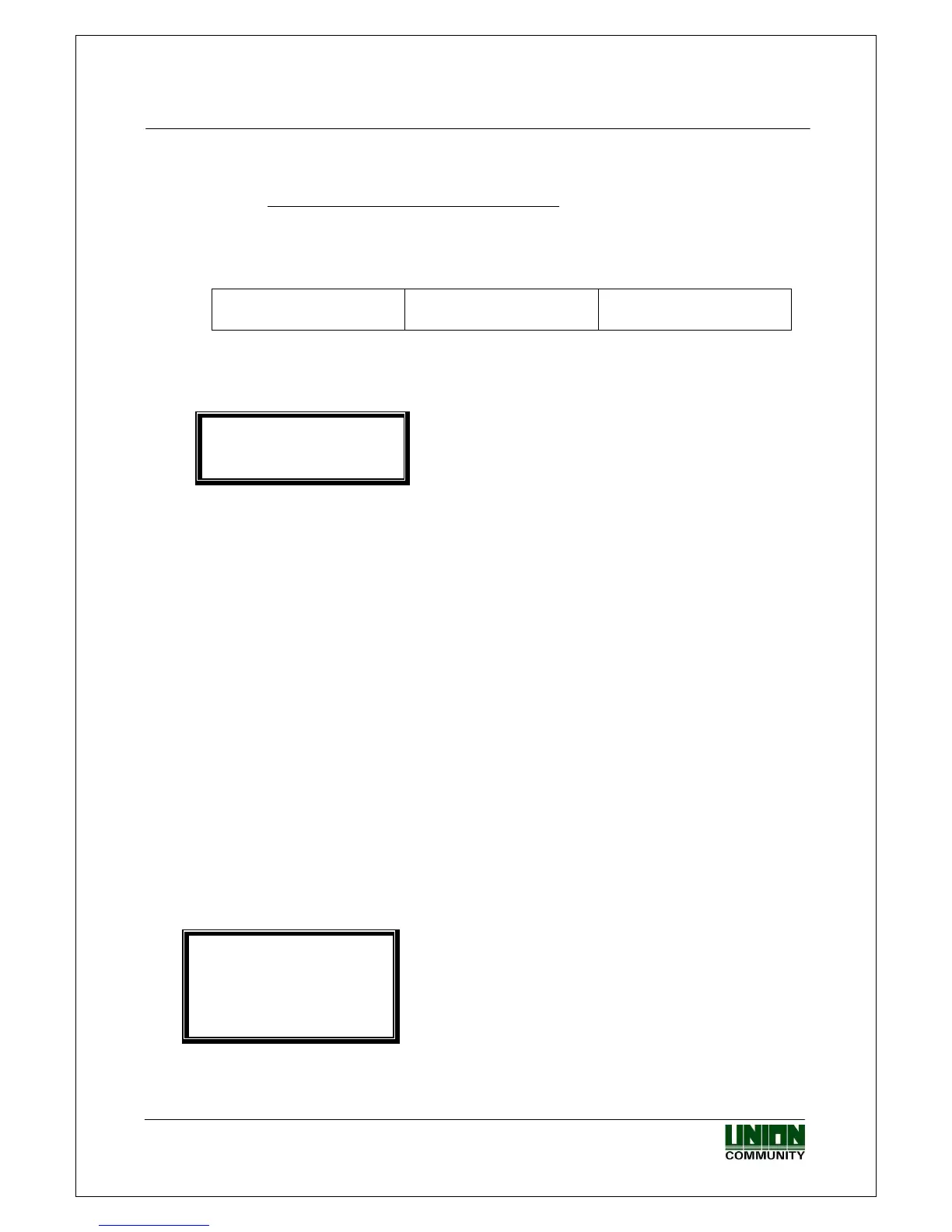VIRDI 4000
TM
User’s Manual
35
UNION COMMUNITY Co., Ltd. 44-3 Hyundai Topics Building, Bangi-dong,
Songpa-gu, Seoul, Korea 138-050, Tel: 82-2-6488-3000, Fax: 82-2-6488-3099,
E-Mail:sales@unioncomm.co.kr, http://www.unioncomm.co.kr/eng
is very convenient when using time & attendance mode.
After setting <start time>, set <leave time> and <normal time> in the same
manner. Note that each time must not overlap.
Example: start time:06:00~09:59, leave time:17:00~22:00 and normal
time:10:00~16:59
< Start Time >
06:00~09:59
< Leave Time >
17:00~22:00
< Normal Time >
10:00~16:59
After setting normal time, press [ENTER] to see the “Multi Fn-key” setting
menu, which allows more than 5 time & attendance modes.
<Multi Fn-key>
1=F1:X 2=F2:X
3=F3:X 4=F4:X
Default setting: all ‘X’
This menu is useful when more than 5 time & attendance modes are
necessary.
- When setting as X: each function key represents a specific working mode
such as F1=Start, F2=Leave, F3=Not at work (out) and F4=Back. When a
function key is pressed, authentication mode changes to the corresponding
working mode.
- When setting as O: a mode is defined by the combination of a function key
and a number key such as “F3+1”. For example, if the setting is 1=F1: X
2=F2: X 3=F3: X 4=F4: O, 14 different working modes can be defined
according to user input such as [ENTER]: normal, [F1]: start, [F2]: leave,
[F3]: not at work (out), and [F4]+‘0’~[F4]+‘9’.
The O/X setting can be changed by pressing the corresponding number key.
After setting is completed, press [ENTER] to move to the upper menu.
3.5.2. Option settings for authentication
In the main menu, press [3] to select “3. Option” and the following screen
appears:
1. Application
2. Verify Option
3. Set Doorlock
4. Sound Control
5. Time Setting
6. Other Setting
