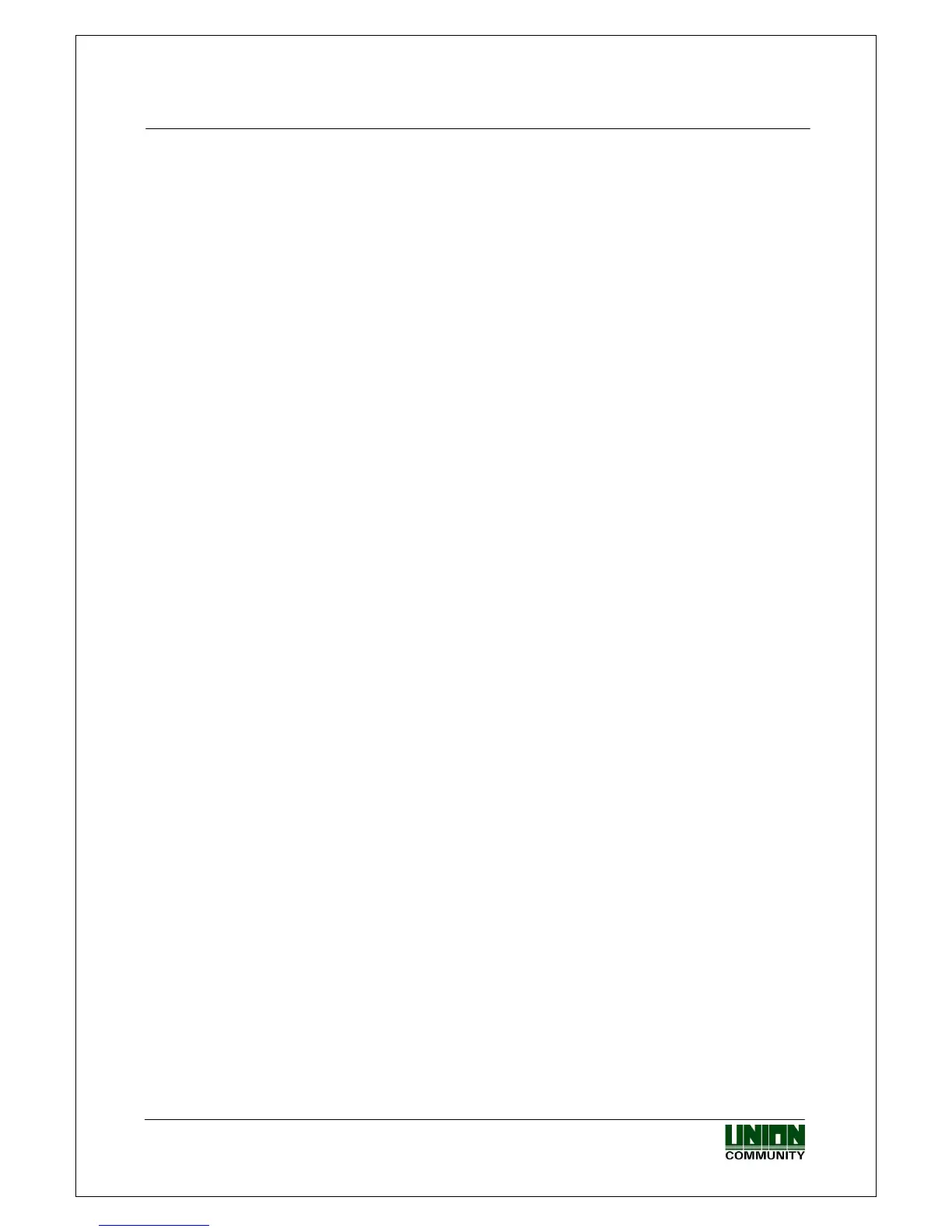VIRDI 4000
TM
User’s Manual
6
UNION COMMUNITY Co., Ltd. 44-3 Hyundai Topics Building, Bangi-dong,
Songpa-gu, Seoul, Korea 138-050, Tel: 82-2-6488-3000, Fax: 82-2-6488-3099,
E-Mail:sales@unioncomm.co.kr, http://www.unioncomm.co.kr/eng
Table of Contents
< Glossary> ............................................................................................................... 4
Table of Contents ..................................................................................................... 6
1.1. Safety Precautions ...................................................................................... 8
1.3. Screen (during operation) Description .................................................... 10
1.4. Voice Information During Operation ........................................................ 11
1.5. Buzzer Sound During Operation .............................................................. 11
1.6. LED Signal During Operation ................................................................... 11
1.7. Correct fingerprint registration and input methods ............................... 12
2.1. Features ..................................................................................................... 14
2.2.1. Network configuration ......................................................................... 16
2.2.2. Standalone configuration .................................................................... 16
3.1. Check items before device configuration settings. ................................ 18
3.1.1. Entering menu .................................................................................... 18
3.1.2. Changing setting parameters ............................................................. 18
3.3.1. User registration ................................................................................. 22
3.3.3. Modifying User ................................................................................... 27
3.3.5. Delete All Users .................................................................................. 30
3.4.1. Terminal ID settings ............................................................................ 31
3.4.2. Connection [NS / SN / NO] mode settings .......................................... 31
3.4.3. Connection method settings ............................................................... 32
3.4.4. IP address settings ............................................................................. 32
3.4.5. Subnet mask settings ......................................................................... 32
3.4.6. Gateway settings ................................................................................ 33
3.4.7. Server IP settings ............................................................................... 33
3.4.8. Server port settings ............................................................................ 33
3.5.1. Application mode settings ................................................................... 34
3.5.2. Option settings for authentication ....................................................... 35
3.5.3. Doorlock settings ................................................................................ 38
3.5.4. Volume settings .................................................................................. 39
3.5.5. Current time settings .......................................................................... 40
3.5.6. Other setting ....................................................................................... 41
3.7. Extra functions .......................................................................................... 43
3.7.1. Terminal lock settings ......................................................................... 43
3.7.2. Read card number .............................................................................. 43
3.8. Device settings .......................................................................................... 44
3.8.1. Function key settings .......................................................................... 44
3.8.2. Card reader settings ........................................................................... 45
3.8.3. Fingerprint sensor settings ................................................................. 46
3.8.4. Wiegand output settings ..................................................................... 48
3.8.5. System configuration settings ............................................................. 48
3.8.6. Terminal initialisation .......................................................................... 49
4. How to use the terminal ..................................................................................... 51
4.1. Access control application ....................................................................... 51
4.1.1. Authentication mode ........................................................................... 51
4.1.2. [1:1] fingerprint authentication ............................................................ 52
4.2. Time & Attendance control ....................................................................... 57