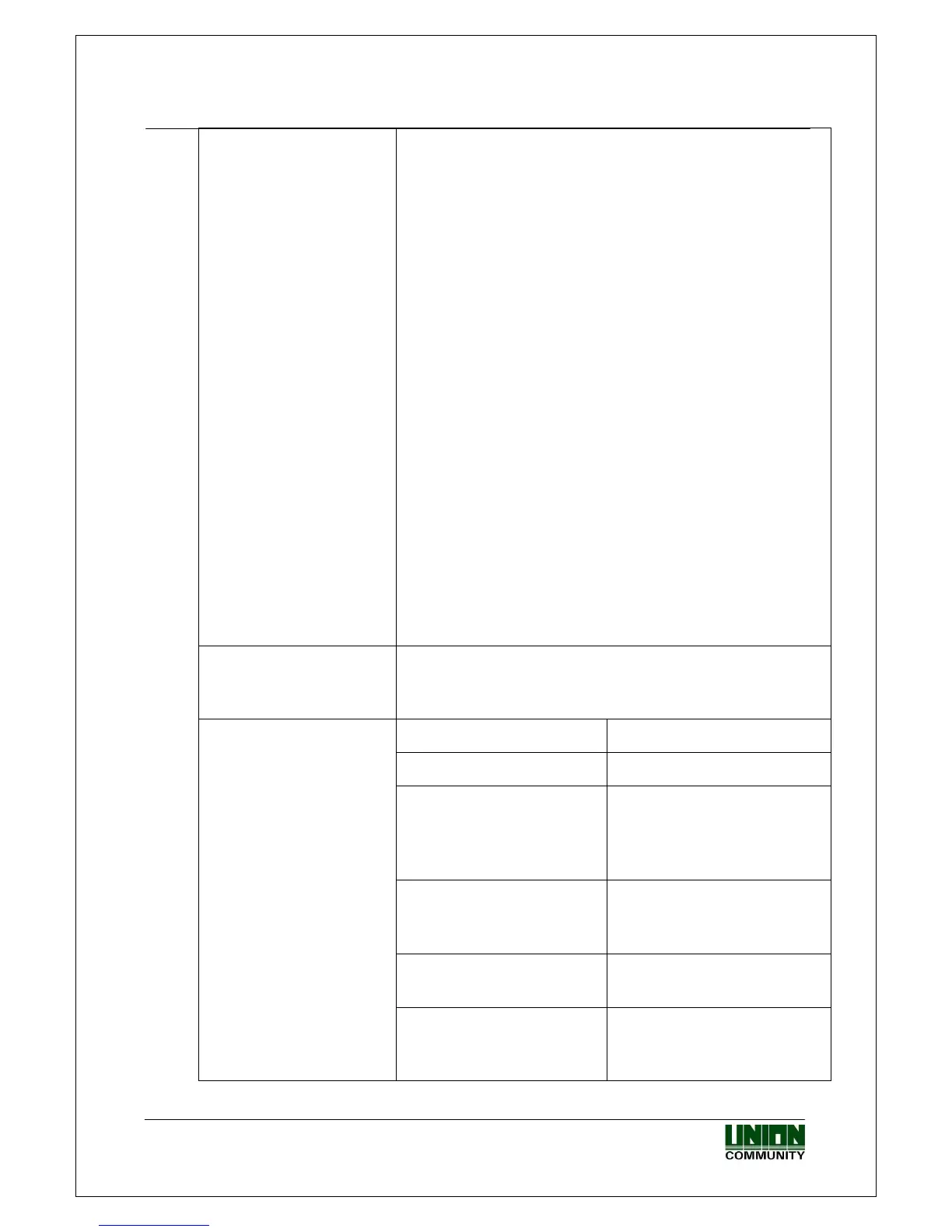VIRDI 4000
TM
User’s Manual
21
UNION COMMUNITY Co., Ltd. 44-3 Hyundai Topics Building, Bangi-dong,
Songpa-gu, Seoul, Korea 138-050, Tel: 82-2-6488-3000, Fax: 82-2-6488-3099,
E-Mail:sales@unioncomm.co.kr, http://www.unioncomm.co.kr/eng
4. Terminal Info Terminal ID=0001
Version=10.51.00
Application=Access
Language=ENG
Mode=NS
Network Type= Static(1)
Mac-Address=000265201111
IP Address=192.168.0.3
Gateway=192.168.0.1
Subnet Mask=255.255.255.0
Server IP=192.168.0.2
Svr-Port==2201
Card Reader=None
FP-Sensor=FOS01
1:1 Level=4
1:N Level=5
Max User=0
MAX FP=0
All User=0
All Admin=0
All FP=0
1:N User=0
1:N FP=0
All Log=0
DipSwitch=000000
5. Ext functions 1. Lock Terminal
2. Read Card No.
3. Fire Sensing Check
6. Device 1. Set Fn-Key
2. Card Reader
3. FP-Sensor <1:1 Level>
<1:N Level>
<I-Capture>
<Similar FP check>
4. Wiegand <Wiegand Out>
<Site Code>
<Bypass>
5. System Config <ID Length>
<Language>
6. Initialise 1. Init Config
2. Delete Log
3. Init Terminal
