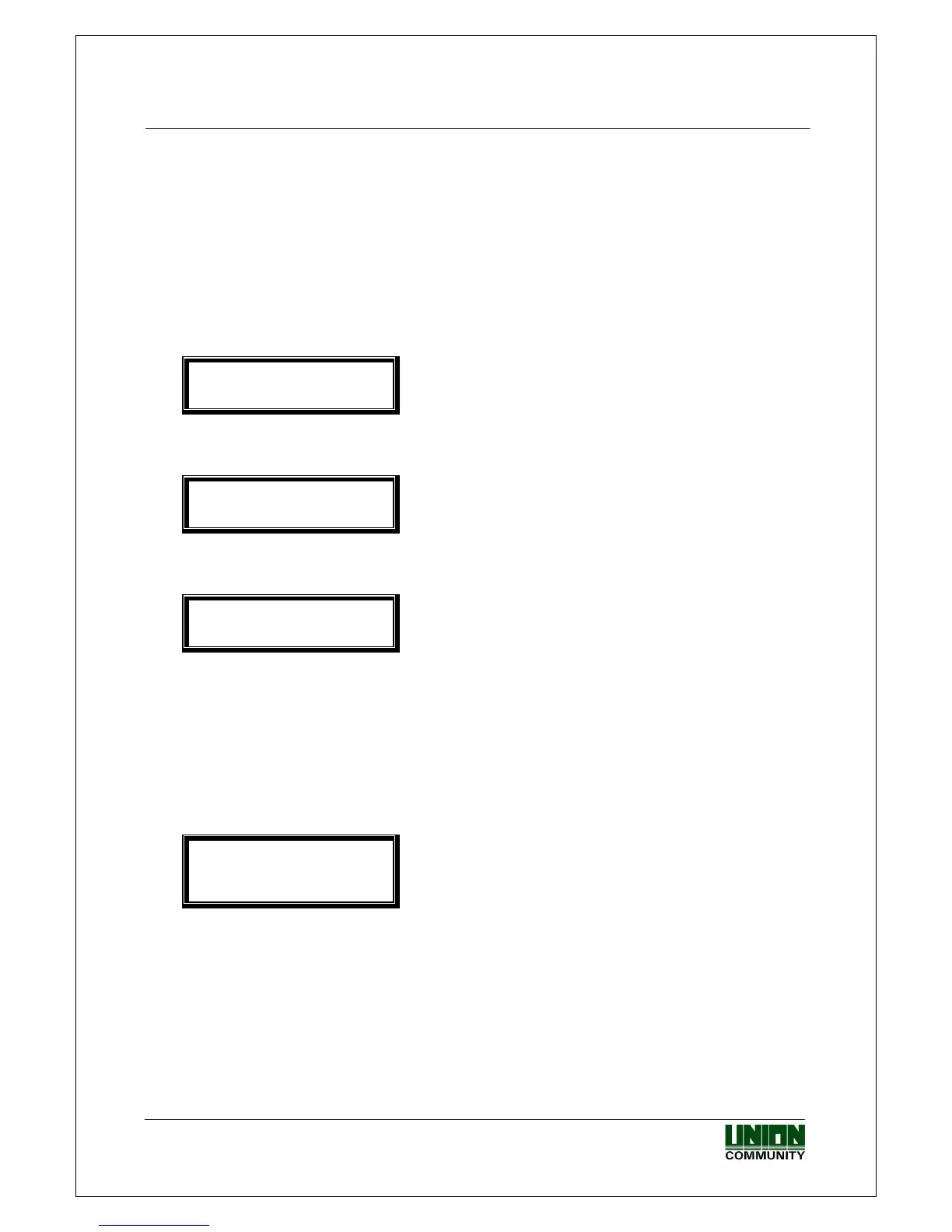VIRDI 4000
TM
User’s Manual
28
UNION COMMUNITY Co., Ltd. 44-3 Hyundai Topics Building, Bangi-dong,
Songpa-gu, Seoul, Korea 138-050, Tel: 82-2-6488-3000, Fax: 82-2-6488-3099,
E-Mail:sales@unioncomm.co.kr, http://www.unioncomm.co.kr/eng
This is same as ‘Add FP’ in 3.3.1.1. “1. FP” registration. The same fingerprint
must be input twice.
If additional fingerprint registration succeeds, a “ppiririck” buzzer sounds. If not,
a “ppibig” buzzer sounds and the “1. Add” menu appears.
3.3.3.2. “2.ID&PW” user
When a user wants to change their password.
1. Modify PW
To modify a password, press [1]. To cancel this
operation, press [#].
Press the [1] button to modify the password.
< Input PW >
PW:_ _ _ _ _ _ _ _
Input password. Password should be 1~8
characters in length.
Press [ENTER] after inputting the password.
<Confirm PW>
PW:_ _ _ _ _ _ _ _
Input the same password once more for
confirmation.
Press [ENTER] to confirm the password.
If password modification succeeds, a “ppiririck” buzzer sounds. If not, a “ppibig”
buzzer sounds and the “1. Add” menu appears.
3.3.3.3. “3.FP/PW”, “4.FP&PW” user
1. 1:1 Level
2. Add FP
3. Modify PW
Press [0] to see menus not shown in the LCD
window.
To cancel, press the [CLR] button.
Press the [1] button to modify the 1:1 Level (refer to “3.3.3.1”).
Press the [2] button to register additional fingerprints (refer to “3.3.3.1”).
Press the [3] button to modify password (refer to “3.3.3.2”).
