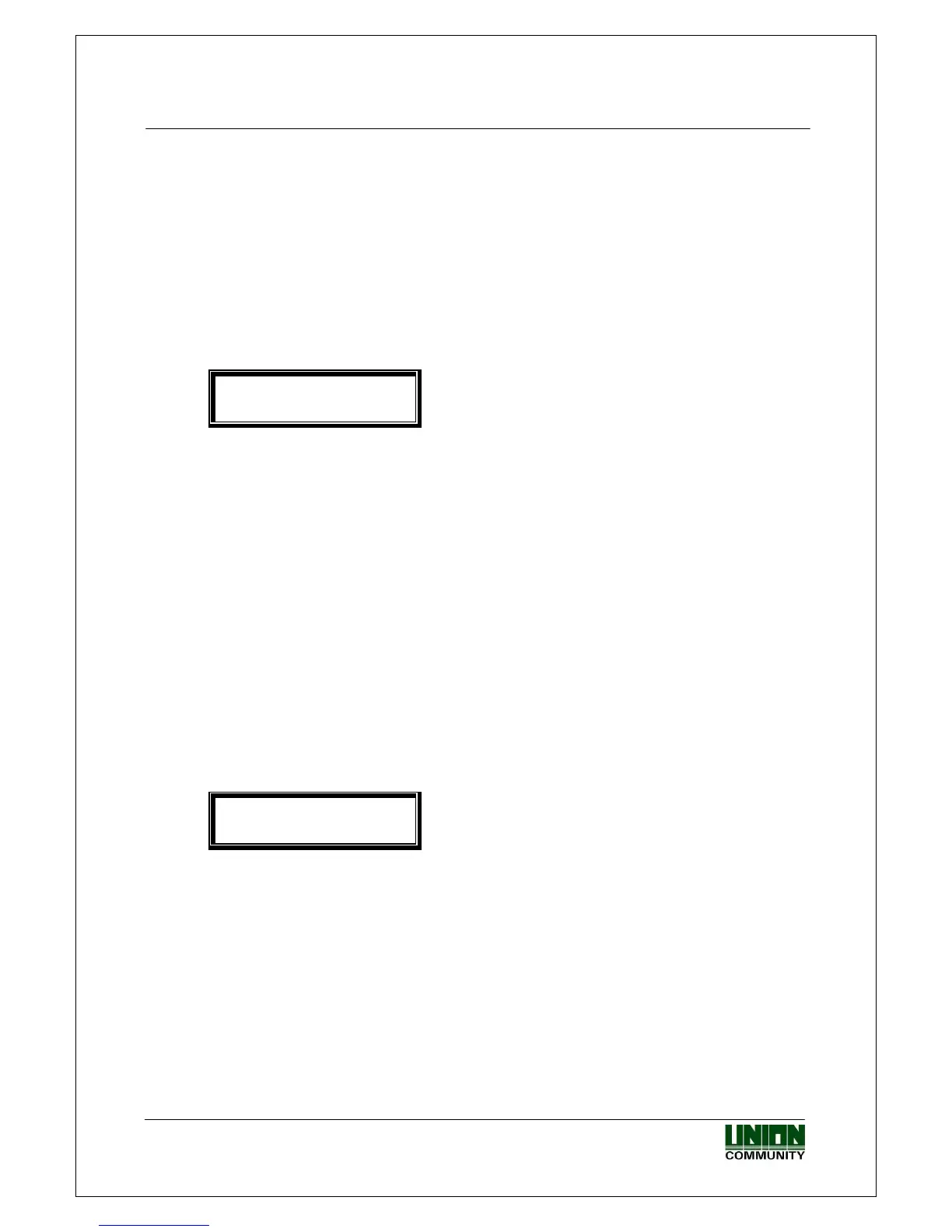VIRDI 4000
TM
User’s Manual
37
UNION COMMUNITY Co., Ltd. 44-3 Hyundai Topics Building, Bangi-dong,
Songpa-gu, Seoul, Korea 138-050, Tel: 82-2-6488-3000, Fax: 82-2-6488-3099,
E-Mail:sales@unioncomm.co.kr, http://www.unioncomm.co.kr/eng
1:N authentication, only 1:1 authentication is allowed in the terminal if this is
set to ‘0’.
In cases when ID input or fingerprint authentication after placing a card –
when card input replaces ID input – is unavoidably needed, it should be set to
‘0’.
The following are detailed settings about whether 1:N authentication is
allowed or not.
①
①①
① When 1:N authentication is allowed if set to ‘1’
<User ID Group>
(N=0/Y=1):0
Default setting: ‘0’
If set to ‘1’, the first part of the User ID input stands for a specific group. This
speeds up 1:N authentication by searching for fingerprints only amongst that
specific group. This faster matching speed is very useful when there are over
1,000 users registered.
If set to ‘1’, as mentioned above, fingerprint matching is only executed
amongst the User Group starting with the same first part of User ID. If set to
‘0’, numbers input are considered just as the User’s ID and only 1:1
authentication is executed.
For example, when a user ID is a 4-digit number and ‘12’ is input for
authentication, if set to ‘1’, 1:N authentication is performed amongst user ID’s
‘1200’~’1299’. If set to ‘0’, 1:1 only authentication for User ID No. 12 is
performed.
②
②②
② When 1:N authentication is not allowed set to ‘0’.
<Verify Multi-FP>
(N=0/Y=1):0
Default setting: ‘0’
If set to ‘1’, for successful authentication, all registered fingerprints should be
authenticated after ID (or card) input.
This is used when a higher security level is required for special areas. If a
user of ‘ID 0001’ has 3 fingerprints registered to the unit, all 3 fingerprints
should be authenticated after ID input.
The authentication sequence for the 3 fingerprints does not matter in this
case, but the whole authentication process fails if any single fingerprint is not
successfully authenticated.
After the setting is complete, press [ENTER] to move to the upper menu.
