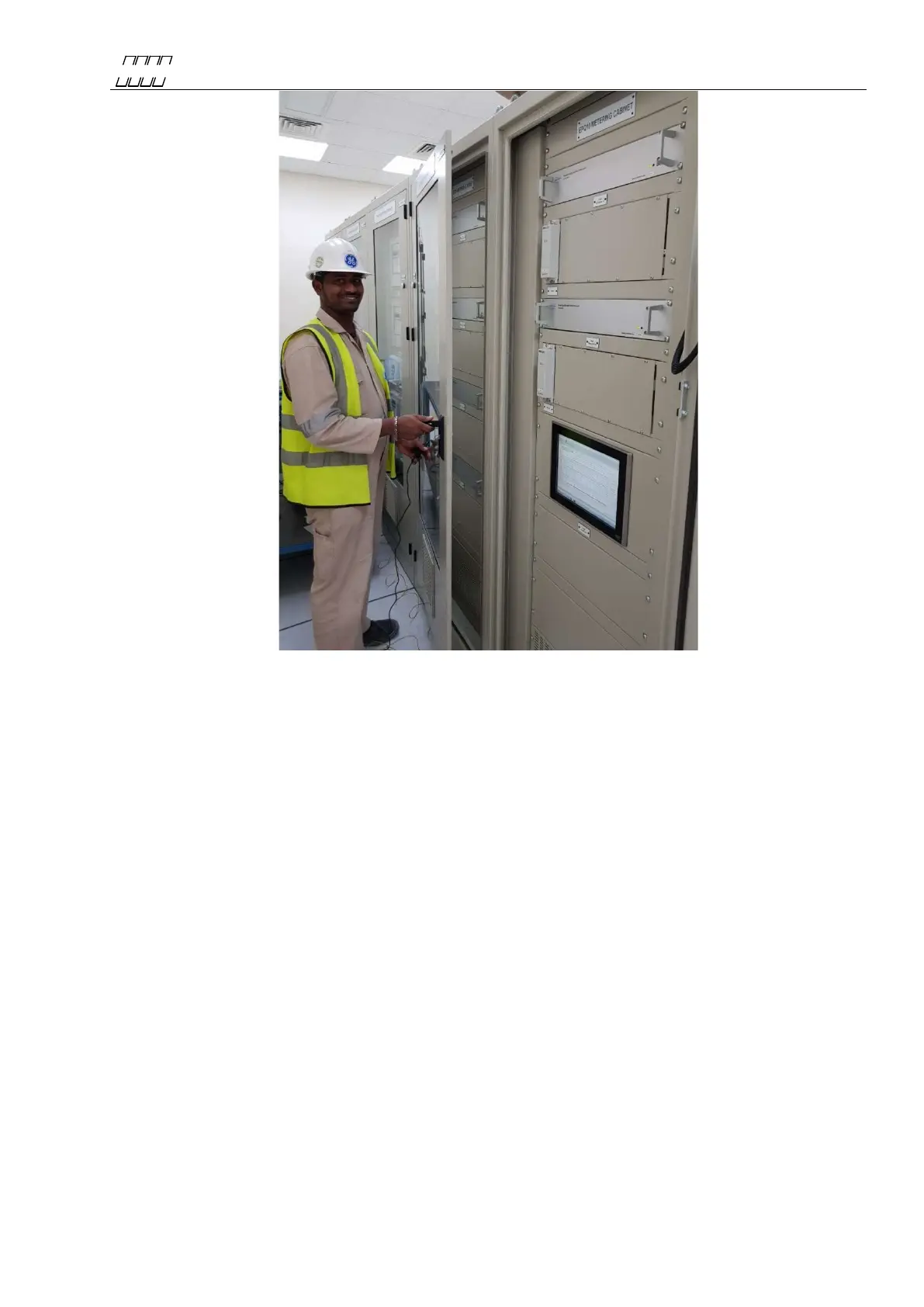UNIPOWER
UP-2210R/P Hardware installation and configuration manual
Figure 6
The picture above shows a few UP-2210R installed in typical a substation (130/10 kV).
The UP-2210R can be used with all standard connection options and can measure both line-to-
neutral and line-to-line voltages.
The picture also shows a sub-station display that is used for real-time monitoring and configuration
of all the units in the sub-station.
Note: If the meters are used with external/internal modem, keep in mind that phone lines are
easily affected by lightning. Modems usually don’t have lightning protection. Unipower
recommends that external lightning protection is installed between the phone line and
modem in exposed locations, in order to protect the meter from damages caused by
lightning.