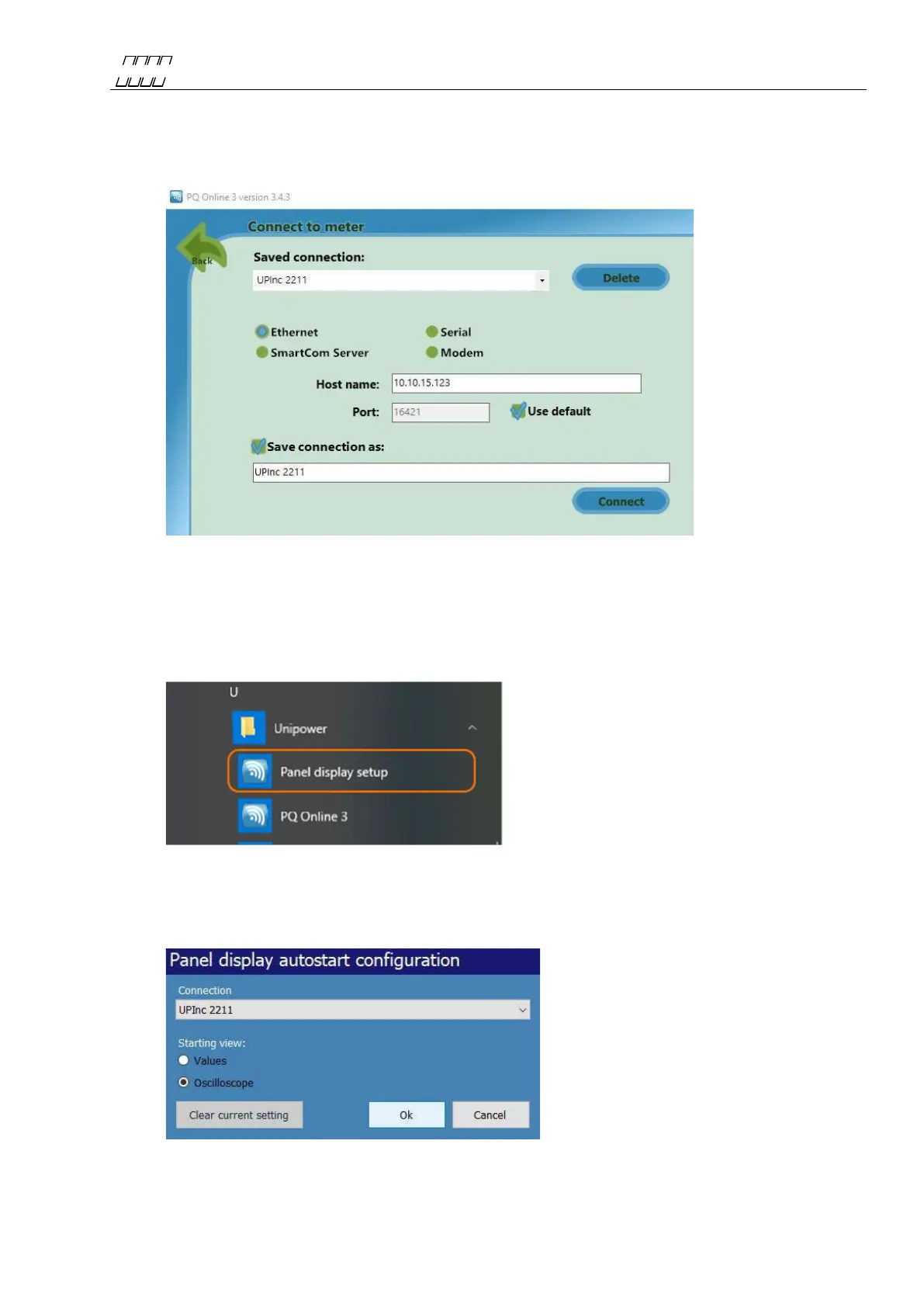UNIPOWER
UP-2210R/P Hardware installation and configuration manual
5.1 PQ Online substation display configuration
1. Create a connection using either Ethernet or USB.
Figure 33
2. Repeat for each meter in the substation.
3. Launch the Panel display setup
Figure 34
4. Select the previously saved configuration from the Connection drop down list and select
which starting view to show when PQ Online 3 opens.
Figure 35