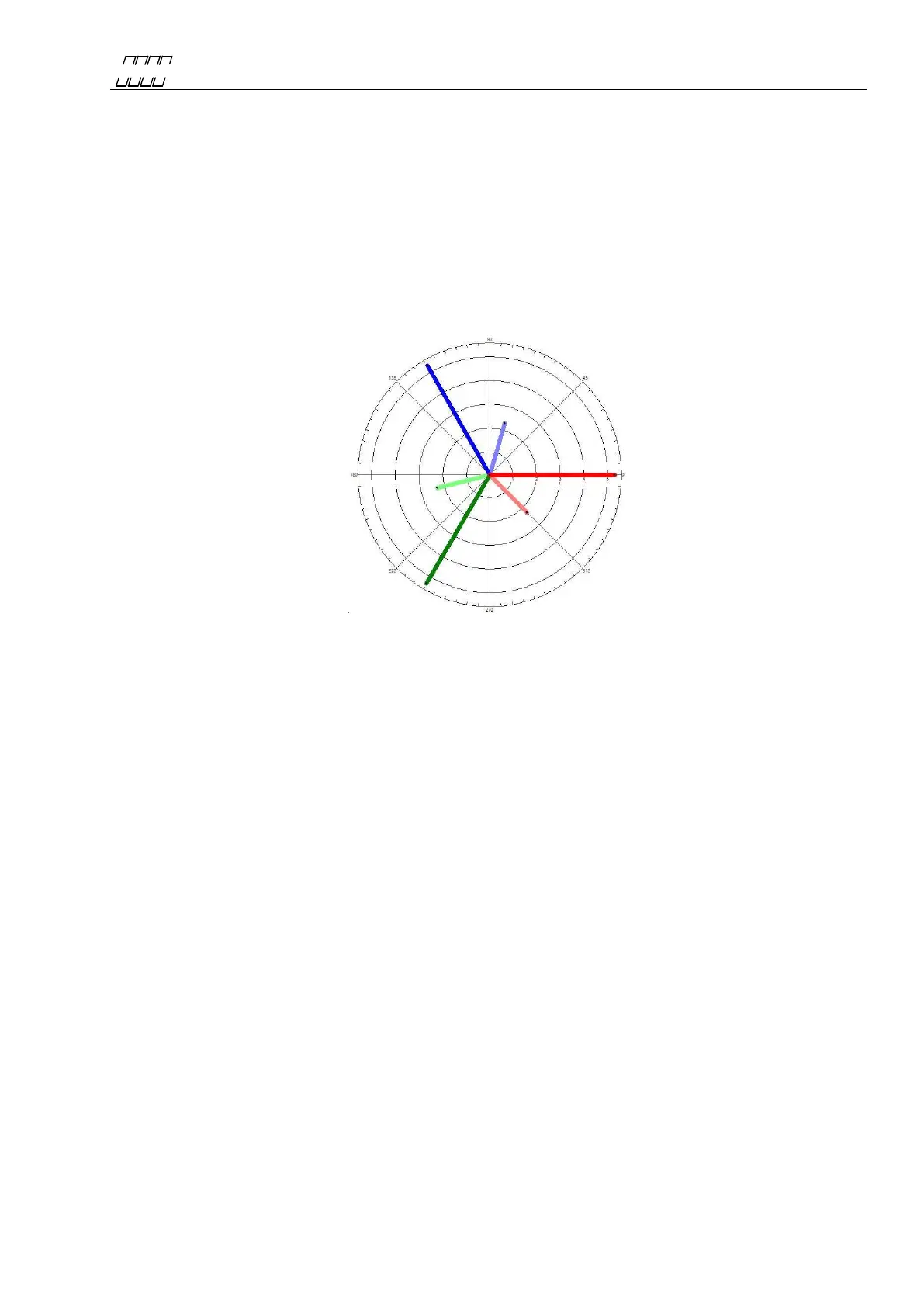UNIPOWER
UP-2210R/P Hardware installation and configuration manual
4.5 Vector graph for correct connection
To check and certify a correct connection of the measuring device you can use the program PQ
Online. In PQ Online, under “Real time Analysis” a tab called “Vector”. This tool is a good
controller to verify that you have plugged in phases correctly and turned the ammeters in the right
direction. If a correct connection is done the voltage phases should be separated with 120 degrees,
with the first phase (the read phase) pointing to the right in the graph. See Figure 27.
The currents are generally leading the voltages. This may vary in different systems. How far ahead
the currents are can vary in different systems.
If e.g. the blue current phase is pointing downwards you have probably turned the ammeter the
wrong way, try changing direction on it and the problem should be fixed.
Figure 27