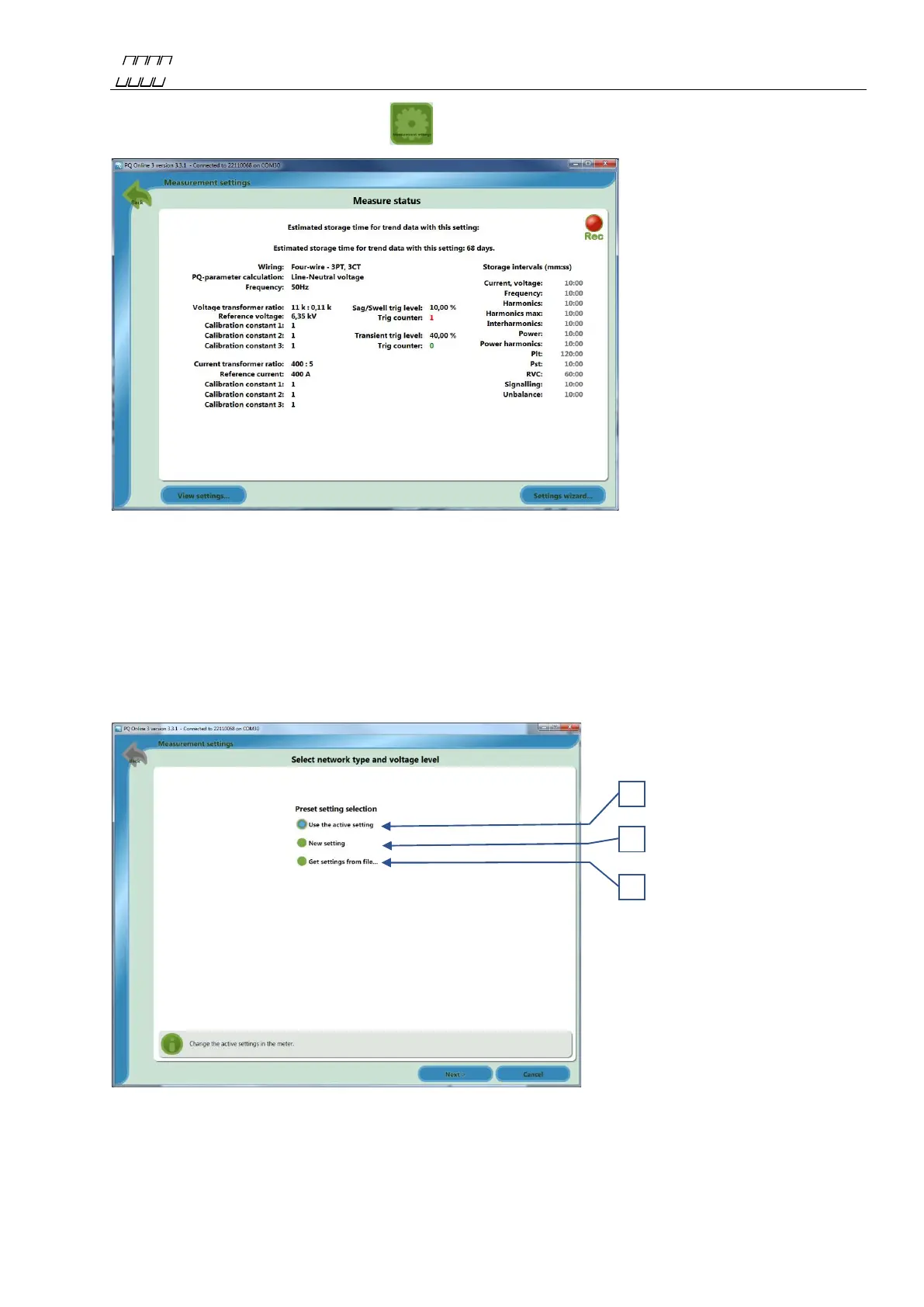UNIPOWER
UP-2210R/P Hardware installation and configuration manual
10.2 Measurement settings
In measurement setting you can view information about the actual settings, see Figure 56.
10.2.1 Wire-connection configuration. Settings wizard,
You can use the settings wizard that guide you through the configuration of your meter. Press Setting
wizard button in Figure 56
Now you will get possibilities to setup the meter in three, (A, B and C), different ways as Figure 57
below show.
B
A
C
Figure 56
Figure 57