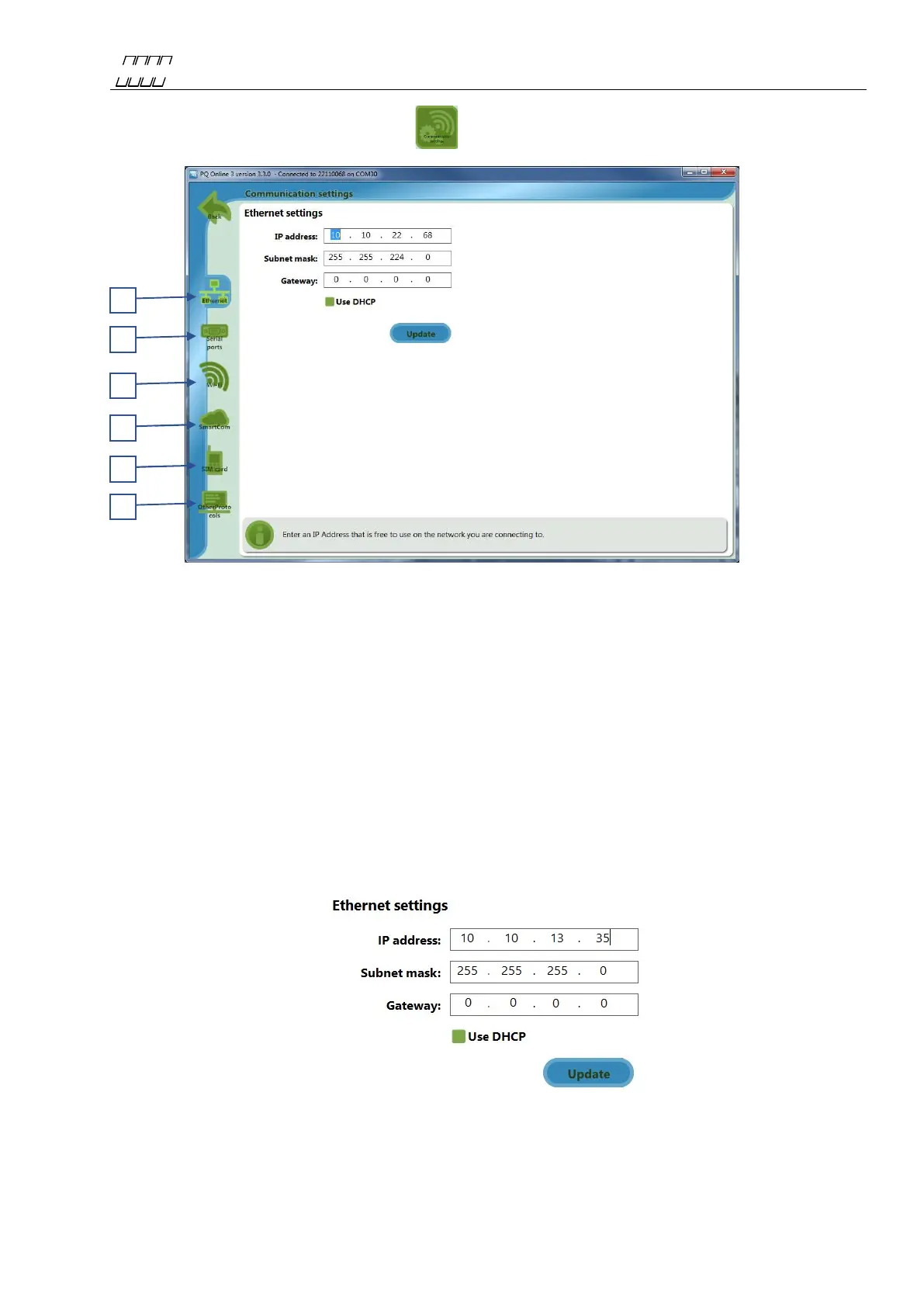UNIPOWER
UP-2210R/P Hardware installation and configuration manual
10.4 Communication settings
In communication settings there are several settings tabs depending on communication type.
A, Settings for Ethernet
B, Settings for Serial ports
C, Settings for Wi-Fi
D, Settings for SmartCom
E, Settings for SIM card
F, Settings for Other Protocols
10.4.1 Ethernet
Typical settings for connection to LAN is shown below. You must use a unique, fixed ip address
(ask your IT for one).
Figure 81 Ethernet settings
Gateway is not necessary for local access. Do not activate DHCP!
A
B
C
D
E
F
Figure 80