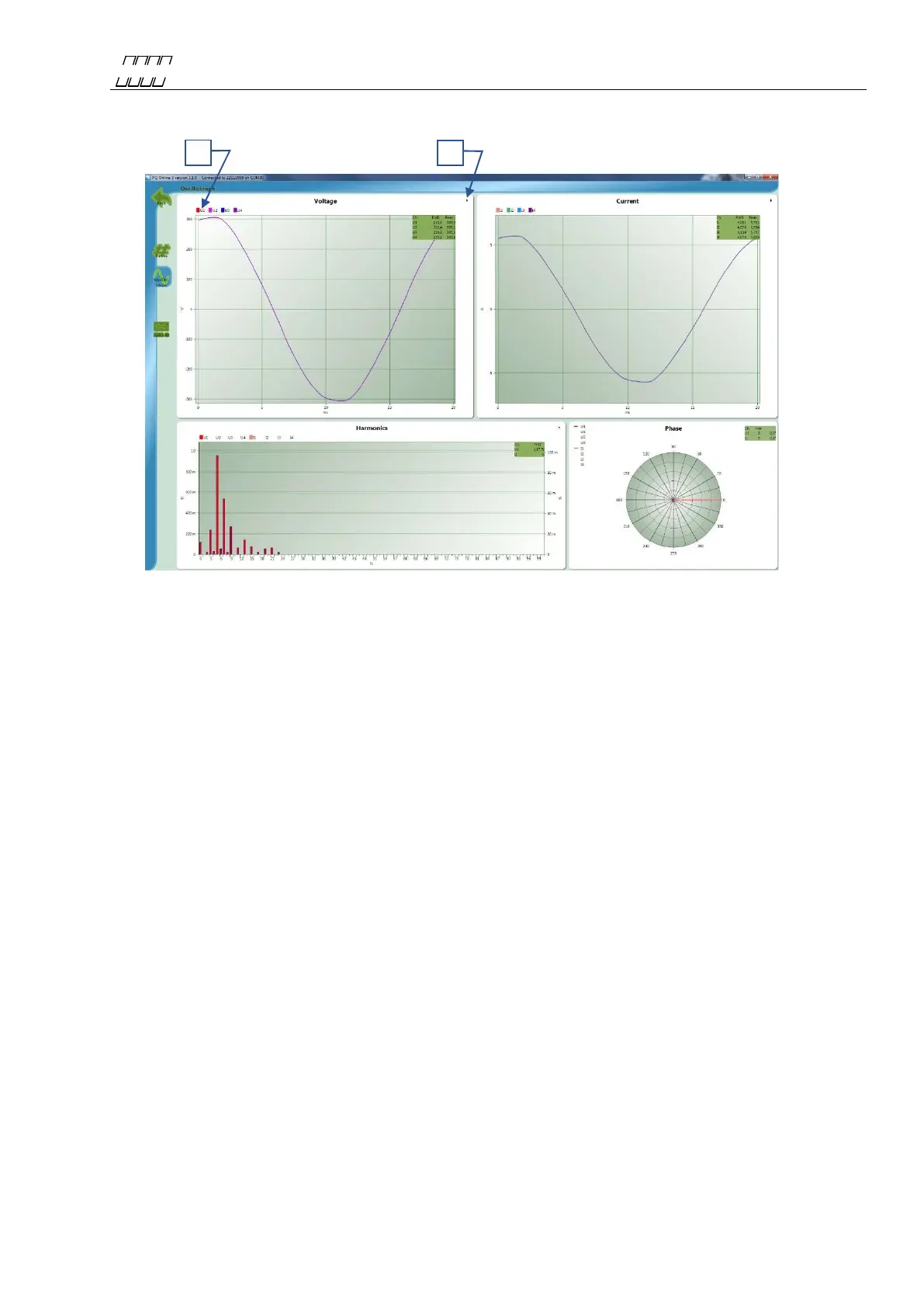UNIPOWER
UP-2210R/P Hardware installation and configuration manual
If you press the Oscilloscope tab B, following window appears.
You can choose which parameters to be shown by selecting them G.
If you for example want to set a specific colour of U1 then click on the arrow H. You will get a
dropdown menu, choose Subset colours, choose U1 and then choose the colour you want for U1.
G
H
Figure 79