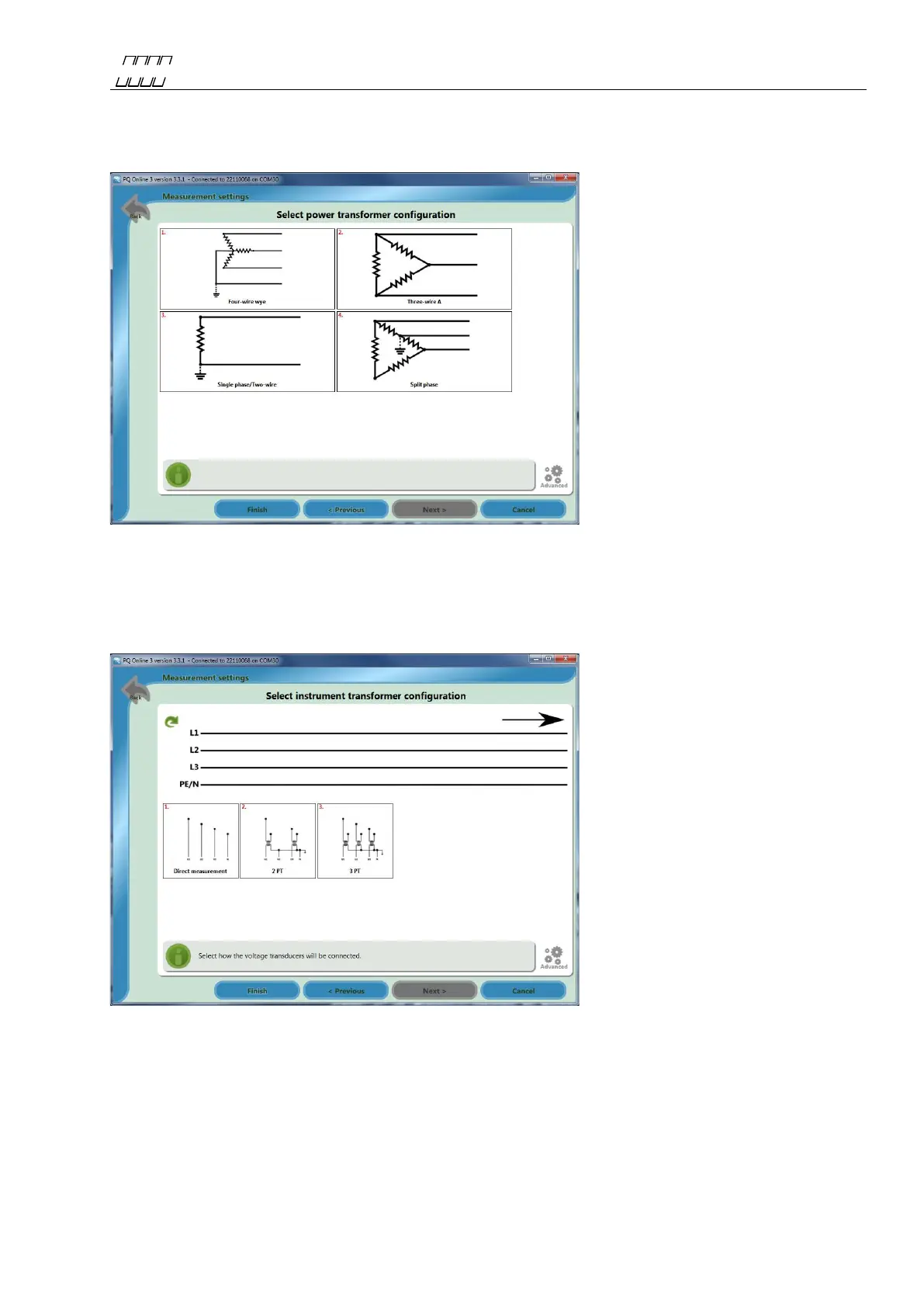UNIPOWER
UP-2210R/P Hardware installation and configuration manual
A. New setting
When choosing new setting you will get four ways of selecting power transformer configuration as
Figure 58 show. Select the actual configuration.
Example below shows how to choose a four wire 3 phase configuration with 3 CT’s and 3 PT’s
Select four-wire wye as instrument transformer configuration.
Select instrument transformer configuration, in this example select 3 PT and then select 3 CT. Now
you will see your configuration as in Figure 60 below.
Figure 58
Figure 59