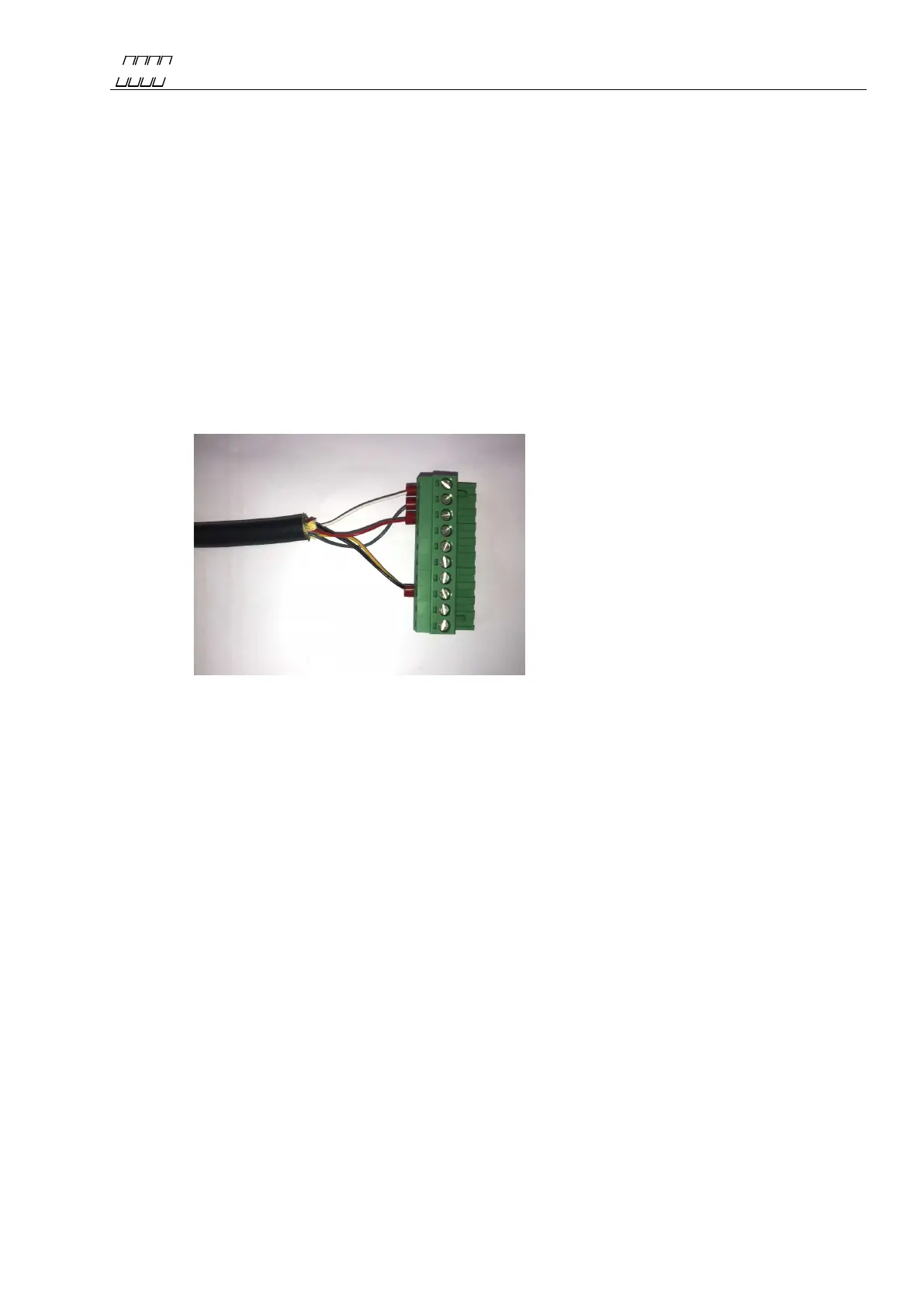UNIPOWER
UP-2210R/P Hardware installation and configuration manual
4. Strip each individual cable (it is highly recommended to use cable ferrules) and connect each
cable to the pluggable terminal block that was supplied with the instrument. The order of
connection is (Seen from the right, please also see Figure 48 for reference)
1. Identified cable 5 (White in this case)
2. Identified cable 6 (Grey in this case)
3. Identified cable 1 (Red in this case)
4. Not used
5. Not used
6. Not used
7. Not used
8. Identified cables 2 and 3 (Black and Yellow in this case)
9. Not used
10. Not used
Figure 48 - Cables connected to the terminal block.
5. Plug the terminal block back to the instrument.
6. Configure the instrument to use GPS Aux according to the installation manual.