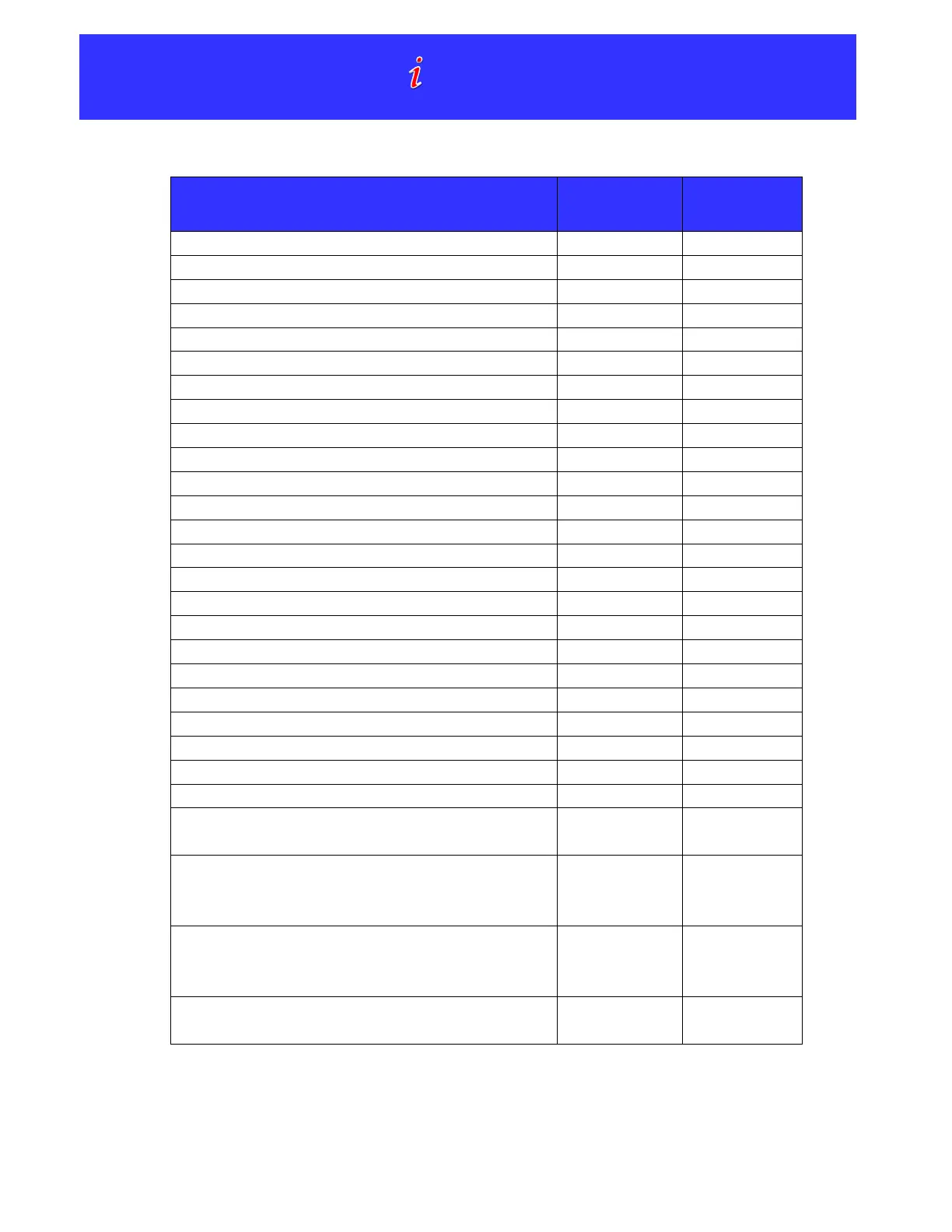Mounting 9180i, 9180iD, and 9180iL
INCOMING POWER connection
Connection of CONTROL WIRES
INITIATION and SOLENOID holes
WIRING 9180iM, 9180iL, and 9180iD
CONNECTION for all controls
SCR OVERTEMPERATURE switch
TRANSFORMER OVERTEMP switch
Mounting the REMOTE CONSOLE
HOOKUP DIAGRAM for REMOTE
CONSOLE controls (9180i…)
HOOKUP DIAGRAM for NON REMOTE
CONSOLE controls (9180iM…,
9180iL…, 9180iD…)
LED TROUBLE SHOOTING page for
NON REMOTE CONSOLE controls
(9180iM…, 9180iL…, 9180iD…)
LED TROUBLE SHOOTING page for
REMOTE CONSOLE controls (9180i…)