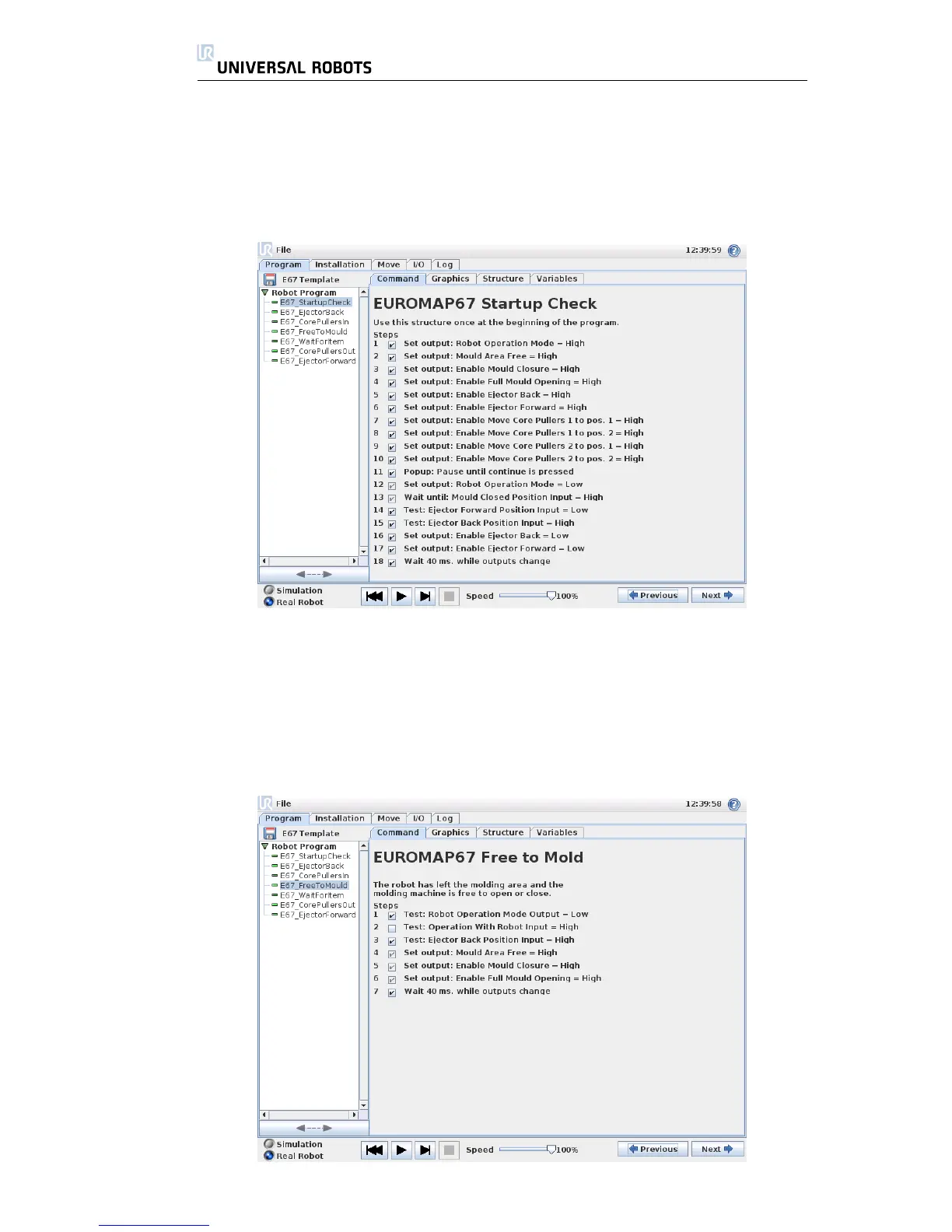A.3. GUI
Startup Check
Intended for use once in the beginning of a robot program, to make sure the
robot and machine are set up correctly before moulding is started. Use the
checkboxes to enable/disable individual steps.
Free to Mould
Used for signalling the IMM that it is allowed to start a moulding operation.
When this signal is activated, the robot must be placed outside the IMM. Use
the checkboxes to enable/disable individual steps.
All Rights Reserved
50 UR10
