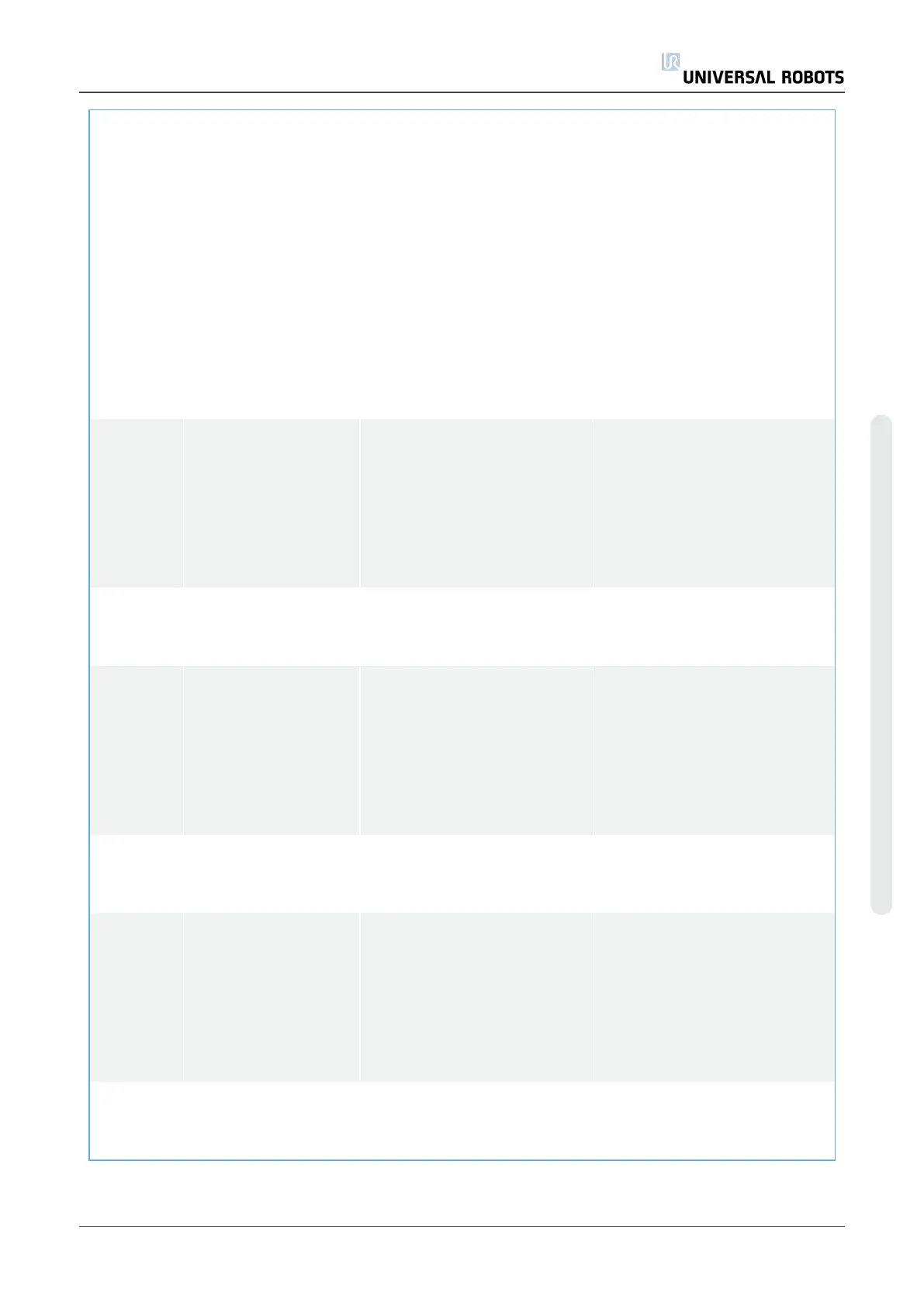C4A1 Lost communication
with Controller
Communication is being
interfered
a) Check Ethernet cable
between Control Board and
Motherboard, check that a
script or UR+ software is not
overloading the
communication between the
Control Board and
Motherboard.
b) Check cable between
controller and robot
b) Do a Complete rebooting
sequence.
c) Update the software
C4A2 Lost communication
with Safety Control
Board A uP
a) Check TCP/IP connection
between Motherboard and
Control Board.
b) Do a Complete rebooting
sequence.
c) Replace Safety Control
Board
C4A3 Communication with
Safety Control Board
B uP lost
Same as C4A2
C4A4 Communication with
primary Teach
Pendant uP lost
a) Check RS485-12V
connection between
Motherboard and Teach
Pendant.
b) Do a Complete rebooting
sequence.
c) Replace Teach Pendant
C4A5 Communication with
secondary Teach
Pendant uP lost
Same as C4A4
C4A6 Communication with
primary EUROMAP67
uP lost
a) Check Euromap67
connection between
Motherboard and Teach
Pendant.
b) Do a Complete rebooting
sequence.
c) Replace Teach Pendant
C4A7 Communication with
secondary
EUROMAP67 uP lost
Same as C4A6
Service Manual 95 UR5
7.Troubleshooting
Copyright © 2009–2021 by UniversalRobotsA/S. All rights reserved.