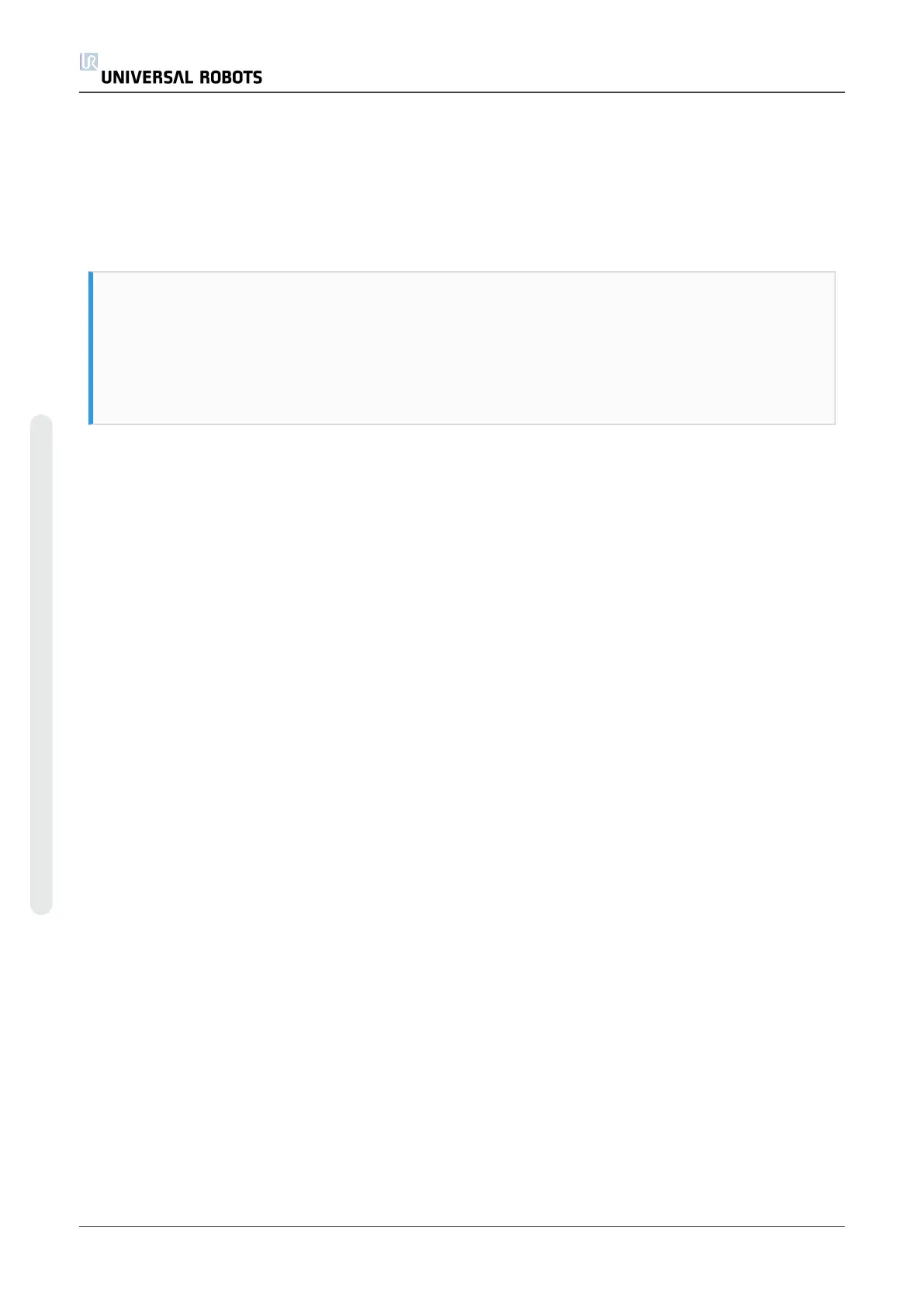9. Press YES to update the software.
10. Wait for update too complete, after successful update controller will automatically reboot.
11. Remove USB-stick and initialize the robot.
6.2. Update joint firmware
NOTICE
Read the complete section prior to updating your firmware.
Controller power MUST NOT be turned off during firmware update process.
Universal Robots assume no responsibility for any failed update caused by
improper operation.
Software version 3.1.16828 and newer:
When the software is updated on a robot the firmware is automatically updated.
After replacement of a joint on a robot the firmware is automatically updated.
Software version before 3.1.16828:
Instructions for updating firmware:
Prior to updating firmware, robot software must be updated.
Please refer to chapter Update software. When updating robot software, the firmware will
automatically be copied to a folder on the controller.
UR5 82 Service Manual
6.Software
Copyright © 2009–2021 by UniversalRobotsA/S. All rights reserved.