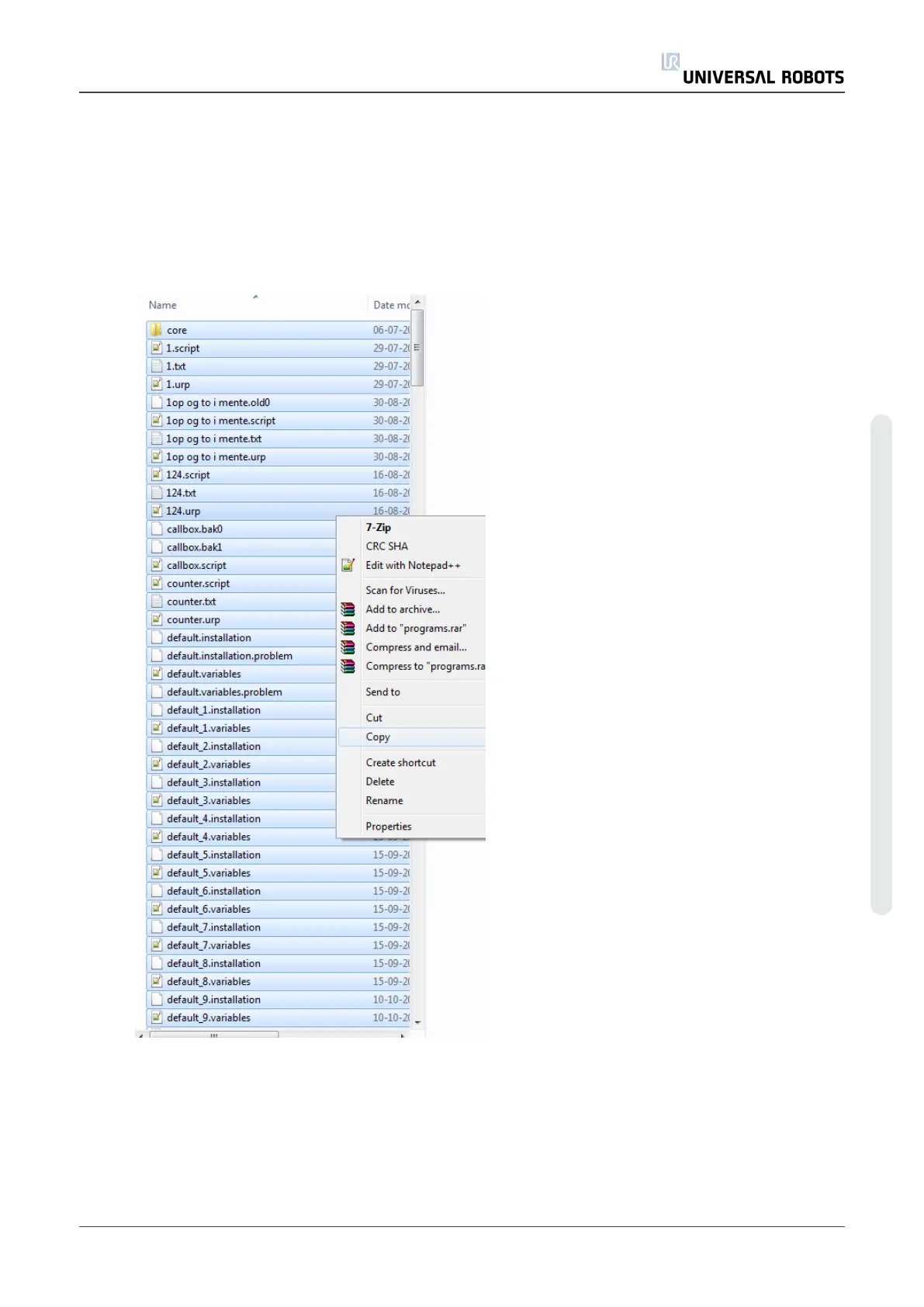6.4.4. Copy the data from CF-card to UR-USB
1. Take CF-card from control box and insert the CF-card in card reader and the UR-USB in one
of the computers USB ports.
2. CB3:
Open windows explorer navigate to the CF-card open the folder “programs”, select all the
files in the folder, right click and select Copy.
Service Manual 87 UR5
6.Software
Copyright © 2009–2021 by UniversalRobotsA/S. All rights reserved.