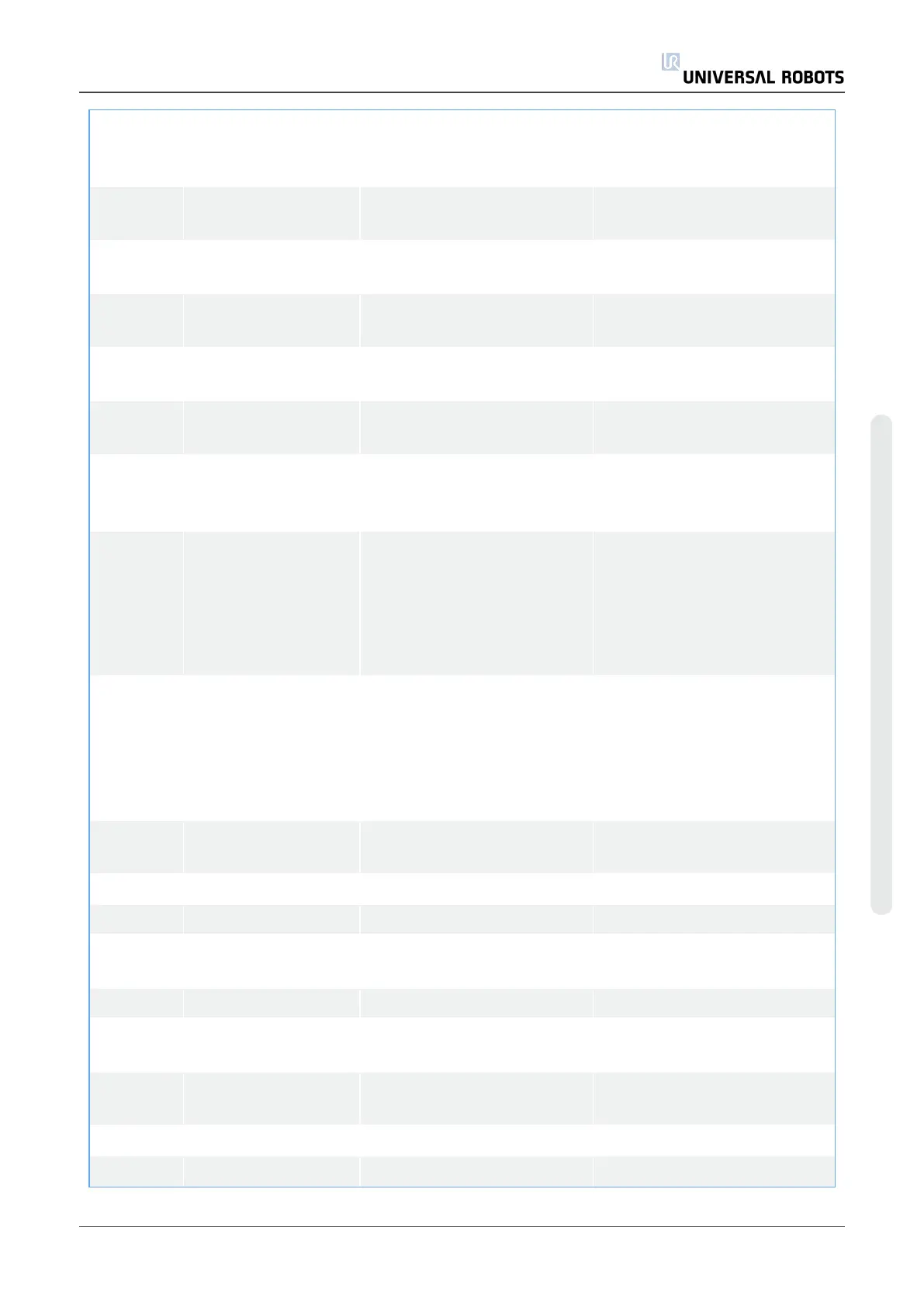C301A35 Safety message
monitor
Function to handle disable
communication requests is
not configured
Same as C301A0
C301A36 Safety message
monitor
IMMI Safety IO estop input
mismatch
Same as C301A0
C301A37 Safety message
monitor
IMMI Safety IO estop output
mismatch
Same as C301A0
C301A38 Safety message
monitor
IMMI Safety IO safeguard
input mismatch
Same as C301A0
C301A39 Safety message
monitor
Target torque data
mismatch
Same as C301A0
C301A40 Safety message
monitor
compensation current
mismatch
Same as C301A0
C302A Tool configuration Please check your
configuration on the
installation tab
C302A1 Invalid Robot Type The tool received an invalid
robot type
a) Do a Complete rebooting
sequence
b) Update software
c) Contact your local
Universal Robots service
provider for assistance
C303A System status a) Do a Complete rebooting
sequence
b) Update software
c) Contact your local
Universal Robots service
provider for assistance
C303A0 Critical error A critical system error
occurred
Same as C303A
C303A1 System status Starting up Same as C303A
C303A2 System status Shutting down Same as C303A
C303A3 System status Reset caused by unknown
reasons
Same as C303A
C303A4 System status Reset caused by power loss Same as C303A
C303A5 System status Reset caused by window
watchdog
Same as C303A
C303A6 System status Reset caused by
independent watchdog
Same as C303A
C303A7 System status Reset caused by software Same as C303A
C303A8 System status Reset caused by power on Same as C303A
Service Manual 181 UR5
7.Troubleshooting
Copyright © 2009–2021 by UniversalRobotsA/S. All rights reserved.