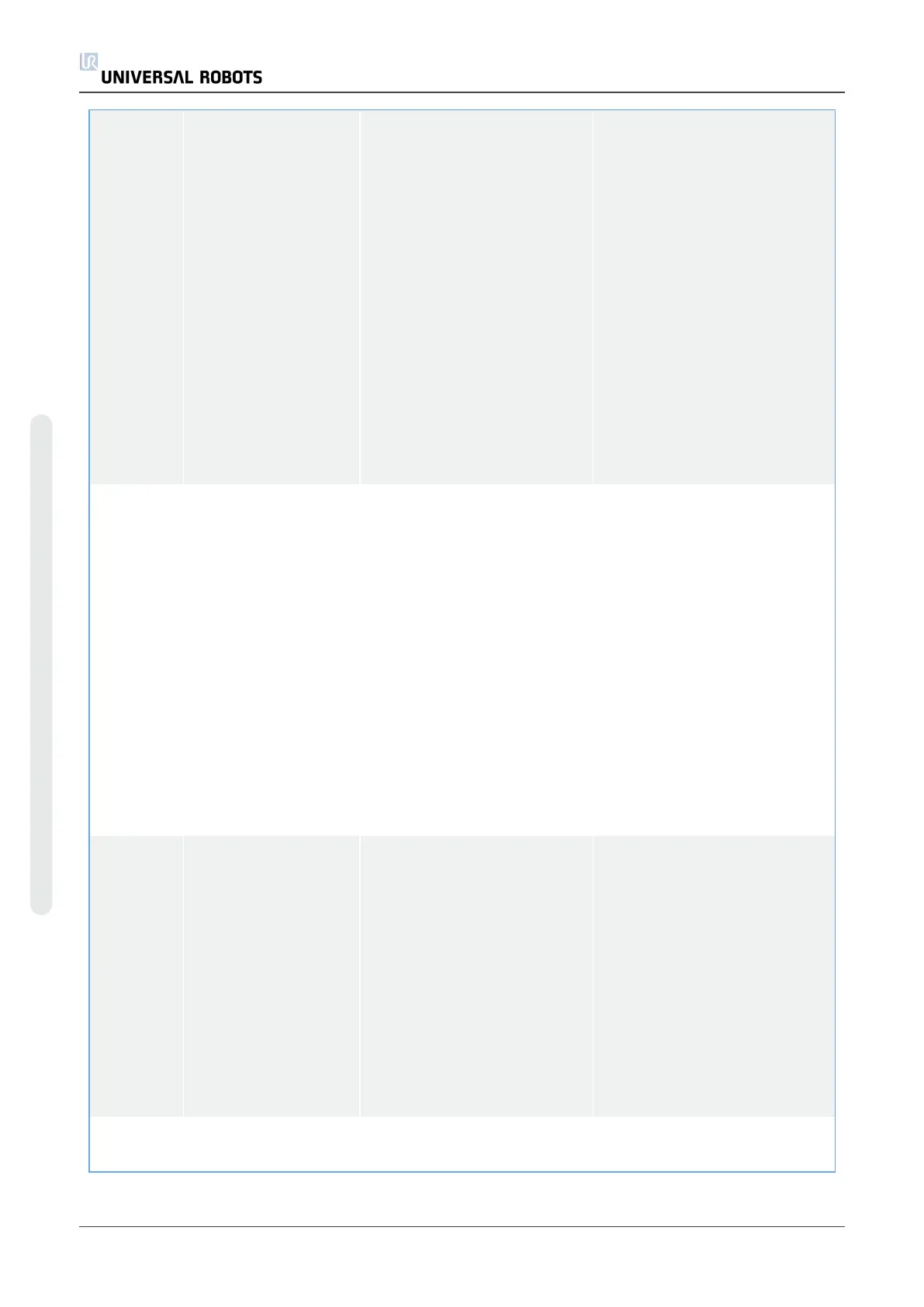C305A2 Robot cable not
connected
a) Make sure the cable
between Control Box and
Robot Arm is correctly
connected and it has no
damage.
b) Check for loose
connections
c) Do a Complete rebooting
sequence
d) Update software
e) Contact your local
Universal Robots service
provider for assistance
Contact your local Universal
Robots service provider for
assistance.
C305A3 Short circuit in Robot
detected or the
wrong Robot is
connected to the
Control Box.
a) Check for loose
connections
b) Make sure the cable
between Control Box and
Robot Arm is correctly
connected and it has no
damage.
c) Check for loose
connections
d) Do a Complete rebooting
sequence
e) Update software
f) Contact your local
Universal Robots service
provider for assistance.
C305A4 Robot voltage rising
slower than
expected
a) Verify the power supply
voltage
b) Verify Control Box and
Robot Arm are correctly
paired
c) Check for loose
connections
d) Do a complete rebooting
sequence
e) Contact your local
Universal Robots service
provider for assistance
C305A5 Robot Power Control Attempted to start Energy
Eater with powered robot
UR5 184 Service Manual
7.Troubleshooting
Copyright © 2009–2021 by UniversalRobotsA/S. All rights reserved.