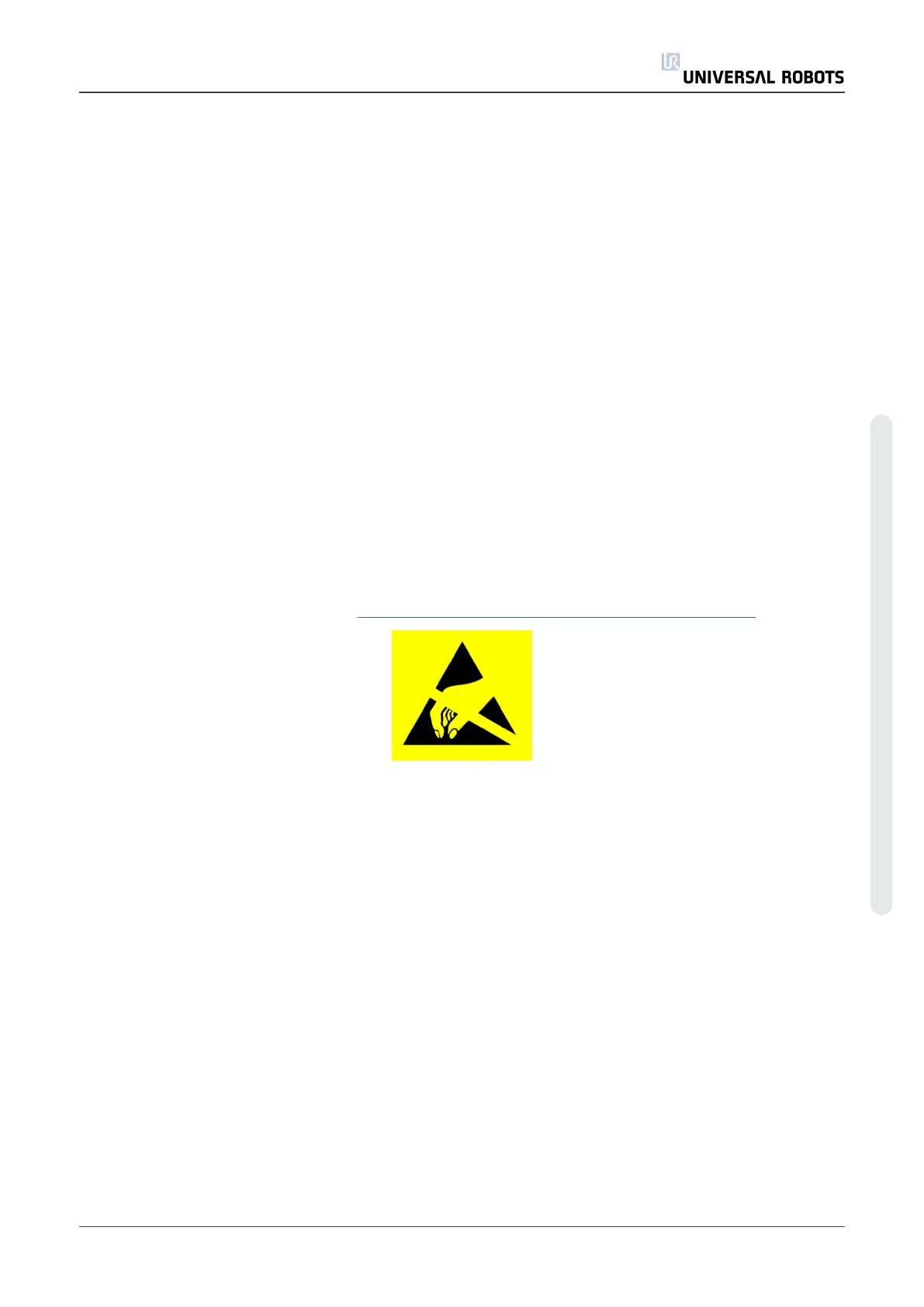1. Shut down the controller.
2. Remove blue lid on Wrist 1 joint.
3. Connect ESD wristband
4. Disconnect wires between lower arm and Wrist 1 joint.
1 x red wire = 48V DC
1 x black wire = GND
Black connector = bus cable (note connector orientation)
5. Remove alignment screw
6. Gently remove black flexible gasket between lower arm and Wrist 1 joint with a tiny
screwdriver or similar tool and twist it around the lower arm.
7. 8 screws become visible, 4 on each side of joint. Loosen the screws with a 5.5 mm. open-
ended spanner about two full turns, approximately 3 mm. for each screw.
8. Pull the lower arm and Wrist 1 joint apart and gently twist the two parts in opposite
directions around 8 mm. until a mechanical stop is met (holes are keyhole-type).
9. Pull away the lower arm from Wrist 1 joint.
Assemble
For details and photos please see: General guidance to separate joint from counterpart
1. Gently insert Wrist 1 joint with screws and washers into the lower arm.
2. Make sure the washers are fully inserted and flush against the head of the bolt (this is
important) before gently twisting the parts in opposite directions until a mechanical stop is
met.
3. Tighten the 8 screws lightly, and then tighten in cross order with 1.3Nm.
4. Gently put back the gasket.
5. Mount the alignment screw and tighten with 0.4Nm.
6. Connect ESD wristband
7. Reconnect wires between lower arm and Wrist 1 joint correctly.
8. Twist the communication cable 1.5 to 2 full rounds before it is connected to reduce
electrical noise in the system.
Service Manual 31 UR5
5.Service and Replacement of parts
Copyright © 2009–2021 by UniversalRobotsA/S. All rights reserved.