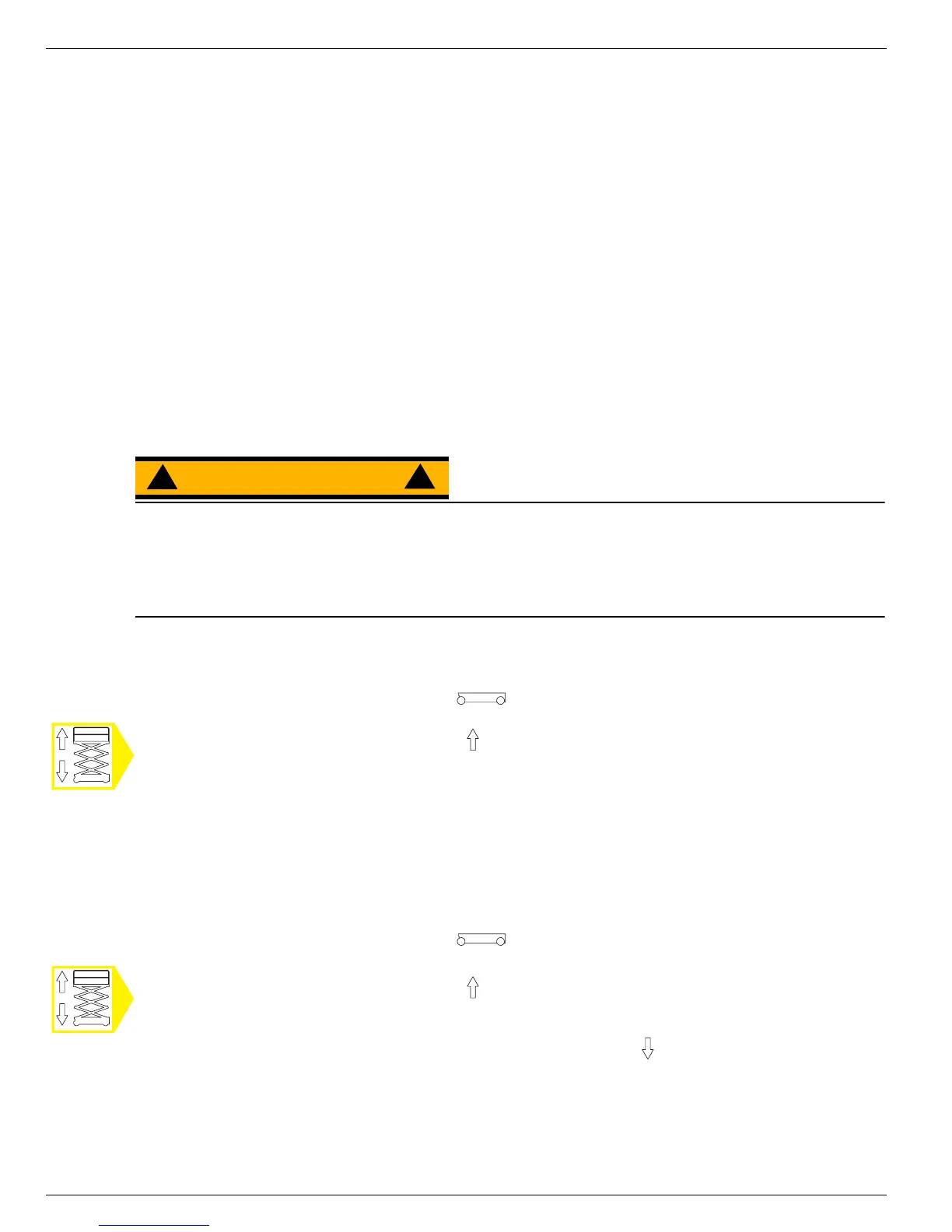Page 6 113100-020 - MX15 / MX19 - Operation Manual
Pre-Operation Safety Inspection
P
RE
-O
PERATION
S
AFETY
I
NSPECTION
NOTE:
Carefully read, understand and follow all safety rules, operating instructions, labels and National Safety
Instructions/Requirements. Perform the following steps each day before use.
1. Open modules and inspect for damage, fluid leaks or missing parts.
2. Check the level of the hydraulic fluid with the platform fully lowered. See “Hydraulic Fluid” on page 14.
Add recommended hydraulic fluid if necessary. See “Specifications” on page 20.
3. Check that fluid level in the batteries is correct. See “Battery Maintenance” on page 14.
4. Verify that the batteries are charged.
5. Check that the A.C. extension cord has been disconnected from the charger plug.
6. Check that all guardrails are properly in place and secured.
7. Inspect the machine thoroughly for cracked welds, loose or missing hardware, hydraulic leaks, damaged
cables or hoses, loose wire connections and wheel bolts.
S
YSTEM
F
UNCTION
I
NSPECTION
Refer to Figure 1 and Figure 2 for the locations of various controls and indicators.
WARNING
!
!
STAND CLEAR of the machine while performing the following checks.
Before operating the machine, survey the work area for surface hazards such as holes, drop-offs, bumps,
curbs, or debris.
LOOK up, down and around for overhead obstructions and electrical conductors.
Protect the control cable from possible damage while performing checks.
1. Move the machine, if necessary, to an unobstructed area to allow for full elevation.
2. Turn the Chassis and Platform Emergency Stop Switches ON by pulling the buttons out.
3. Turn and hold the Chassis Key Switch to .
4. Push the Chassis Lift/Lower Switch to the position and elevate the platform approximately
2,1 m (7ft.).
5. Install the scissor brace as described on page 13.
6. Visually inspect the elevating assembly, lift cylinder, cables, and hoses for cracked welds and structural
damage, loose hardware, hydraulic leaks, and loose wire connections. Check for missing or loose parts.
7. Verify that the Depression Mechanism Supports have rotated into position under the machine.
8. Check Level Sensor operation (see “Level Sensor” on page 14).
9. Remove the scissor brace as described on page 13.
10. Turn and hold the Chassis Key Switch to .
11. Push the Chassis Lift/Lower Switch to the position and fully elevate the platform.
• Check for erratic operation.
12. Partially lower the platform by pushing Chassis Lift/Lower Switch to , and check for proper operation
of the audible lowering alarm.
13. Check the Emergency Lowering Valve for proper operation (see “Emergency Lowering” on page 10).
14. Lower the platform.
15. Push the Chassis Emergency Stop Switch to check for proper operation. All machine functions should
be disabled. Pull out the Chassis Emergency Stop Switch to resume.
