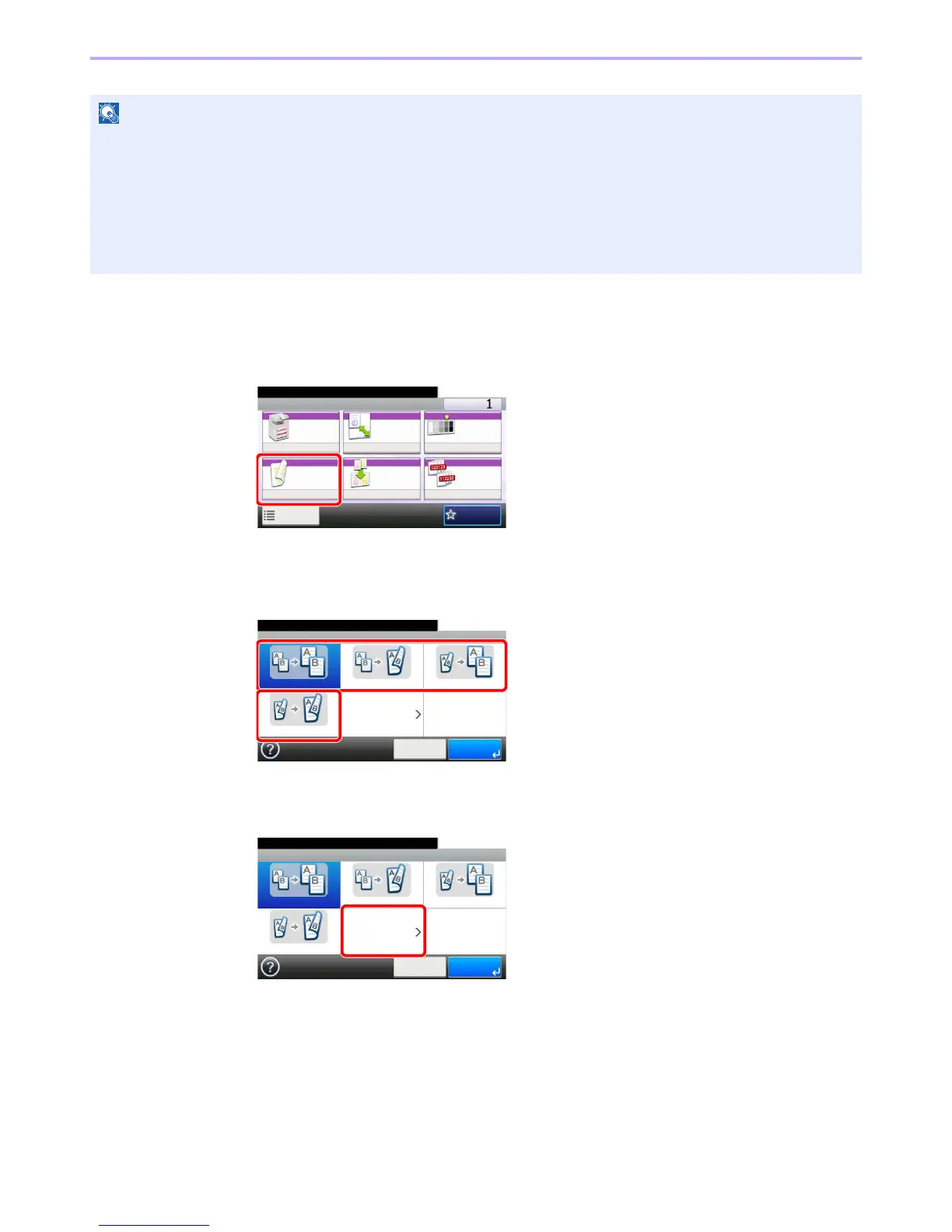4-9
Copying > Copying Functions
1
Display the screen.
1 Referring to Basic Operation on page 4-2, display the screen.
2
2
Select the function.
[1-sided>>1-sided], [1-sided>>2-sided], [2-sided>>1-sided], or [2-sided>>2-sided]
[Others]
1
NOTE
The paper sizes supported in 2-sided to 2-sided are Ledger, Letter-R, Letter, Legal, Executive, Statement-R, Oficio II,
A3, A4-R, A4, A5-R, B4, B5-R, B5, Folio and 216 × 340 mm.
The following sizes of originals and paper are supported in Book to 2-sided mode. Original: Ledger, Letter-R, A3, A4-
R, A5-R, B4, B5-R and 8K. Paper: Letter, A4 and B5.
The following sizes of originals and paper are supported in 2-sided to 1-sided and Book to 1-sided. Original: Ledger,
Letter-R, A3, A4-R, A5-R, B4, B5-R and 8K. Paper: Letter, A4, B5 and 16K. You may change paper size and reduce or
enlarge copy to match that size.
Ready to copy. (Full Color)
Copy Copies
Paper
Selection
Zoom Density
Duplex Combine Collate/
Offset
1-sided>>1-sided
Auto 100% Normal 0
CollateOff
Functions
10:10
Favorites
GB0001_01
Ready to copy. (Full Color)
Duplex
1-sided>>1-sided 1-sided>>2-sided 2-sided>>1-sided
2-sided>>2-sided Others
10:10
Cancel OK
GB0009_00GB0009_00
Ready to copy. (Full Color)
Duplex
1-sided>>1-sided 1-sided>>2-sided 2-sided>>1-sided
2-sided>>2-sided Others
10:10
Cancel OK
