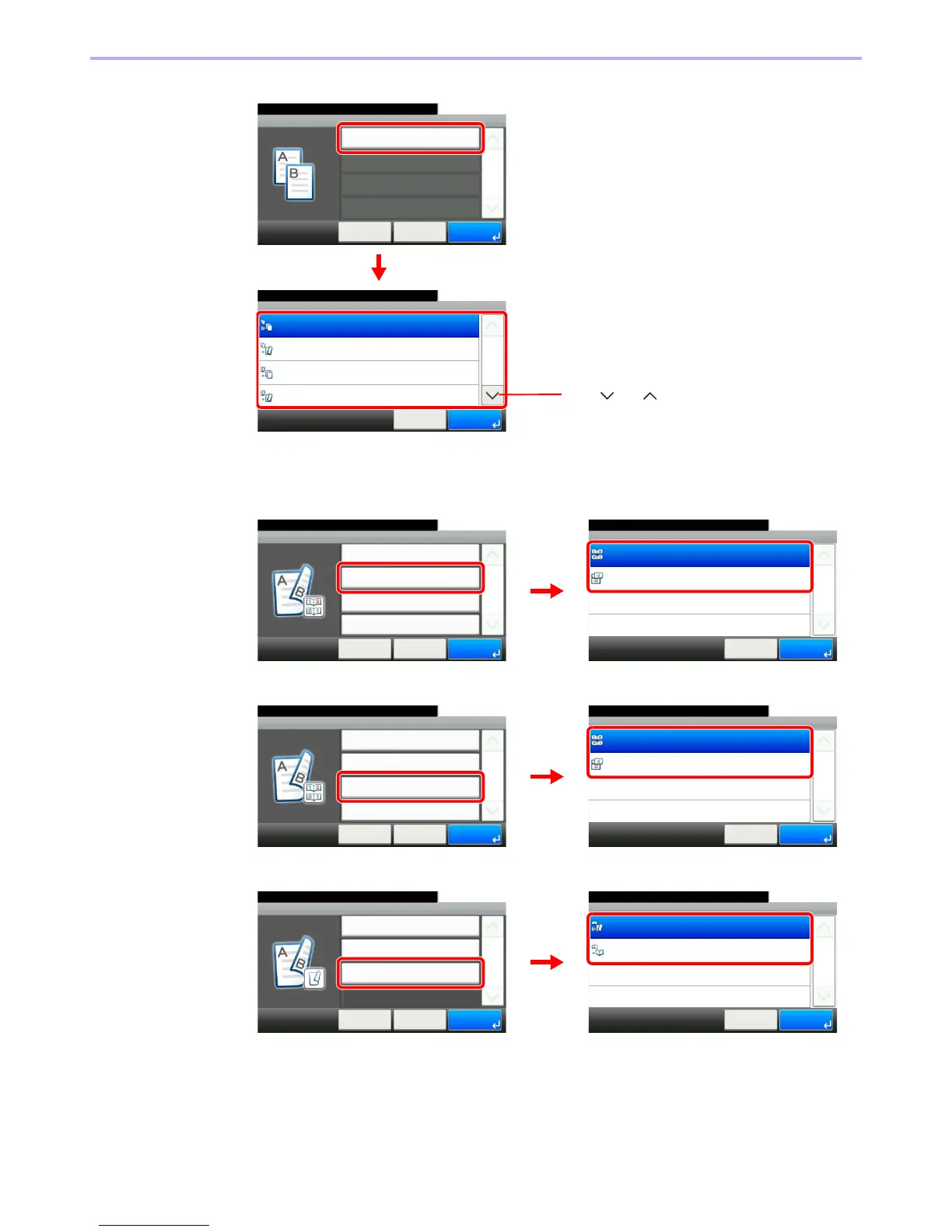4-10
Copying > Copying Functions
2 Select the desired Duplex option.
If you choose a 2-sided sheet or book, proceed to Step 3. If you choose duplex, proceed to
Step 4. If you choose [Book >> 2-sided], proceed to Step 5.
3 Select the binding edge of the originals.
4 Select the binding edge of the finished copies.
5 Select the binding edge of the finished copies.
Ready to copy. (Full Color)
Duplex - Duplex
1-sided>>1-sided
10:10
1-sided>>2-sided
2-sided>>1-sided
2-sided>>2-sided
1/2
OK
OKCancel
Duplex - Duplex
Duplex
10:10
Cancel
Ready to copy. (Full Color)
< Back
1/1
OK
1-sided>>1-sided
GB0010_00GB0024_00
1
2
Use [ ] or [ ] to scroll up and down.
Ready to copy. (Full Color)
Duplex - Binding in Original
Left/Right
10:10
Top
1/1
OK
OKCancel
Duplex - Duplex
Duplex
10:10
Cancel
Binding in Original
< Back
1/1
OK
2-sided>>2-sided
Left/Right
Binding in Finishing
Left/Right
Original Orientation
Top Edge on Top
Ready to copy. (Full Color)
GB0010_01
GB0181_00
1
2
Duplex - Binding in Finishing
10:10
Top
Left/Right
Cancel
1/1
OK
Ready to copy. (Full Color)
Duplex - Duplex
Duplex
10:10
Cancel
Binding in Original
< Back
1/1
OK
2-sided>>2-sided
Left/Right
Binding in Finishing
Left/Right
Original Orientation
Top Edge on Top
Ready to copy. (Full Color)
GB0010_01
GB0012_00
1
2
Duplex - Binding in Finishing
10:10Ready to copy. (Full Color)
Book>>Book
Book>>2 sided
Cancel
1/1
OK
Duplex - Duplex
Duplex
10:10
Cancel
Binding in Original
< Back
1/1
OK
Book>>2-sided
Left
Binding in Finishing
Book>>2-sided
Original Orientation
Ready to copy. (Full Color)
GB0010_02
GB0012_01
1
2
