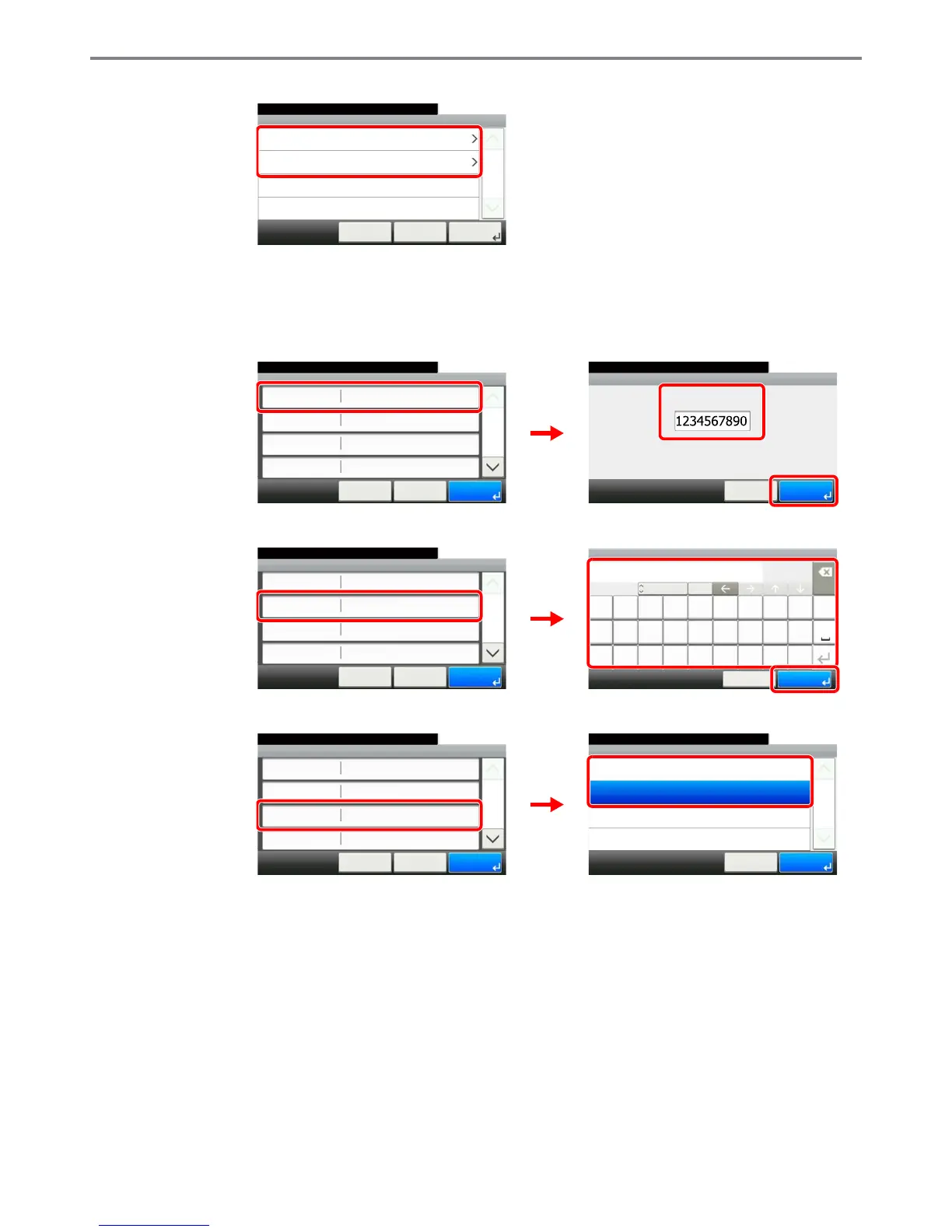9-55
Setup, Registration, and User Management > User Login Administration
[Access Level]
3
Check the settings.
Check the settings and change or add information as needed.
[Group ID]
[Group Name]
[Access Level]
GB0459_00
Add - Access Level
10:10
User
Administrator
< Back
1/1
Next >Cancel
Select the access level.
Add - Confirmation
1234567890
10:10Select the item that you want to change.
Group Name
Access Level
Printer
Group ID
Group 01
Administrator
< Back
1/3
Save
Off
Cancel
GB0460_00
Group ID
10:10
(1 - 4294967295)
Cancel OK
System Menu/Counter.
2
3
1
GB0454_00
Input:
Limit:
Group Name
poitrq
l
uyew
kgfajhds
.vc@xz
Group01
Del.
7
128
A/a
mnb
Cancel OK
ABC
Add - Confirmation
1234567890
10:10Select the item that you want to change.
Group Name
Access Level
Printer
Group ID
Group 01
Administrator
< Back
1/3
Save
Off
Cancel
GB0460_00
GB0057_63
1
2
3
Access Level
10:10System Menu/Counter.
User
Administrator
Cancel
1/1
OK
GB0460_00
GB0455_00
Add - Confirmation
1234567890
10:10Select the item that you want to change.
Group Name
Access Level
Printer
Group ID
Group 01
Administrator
< Back
1/3
Save
Off
Cancel
1
2
