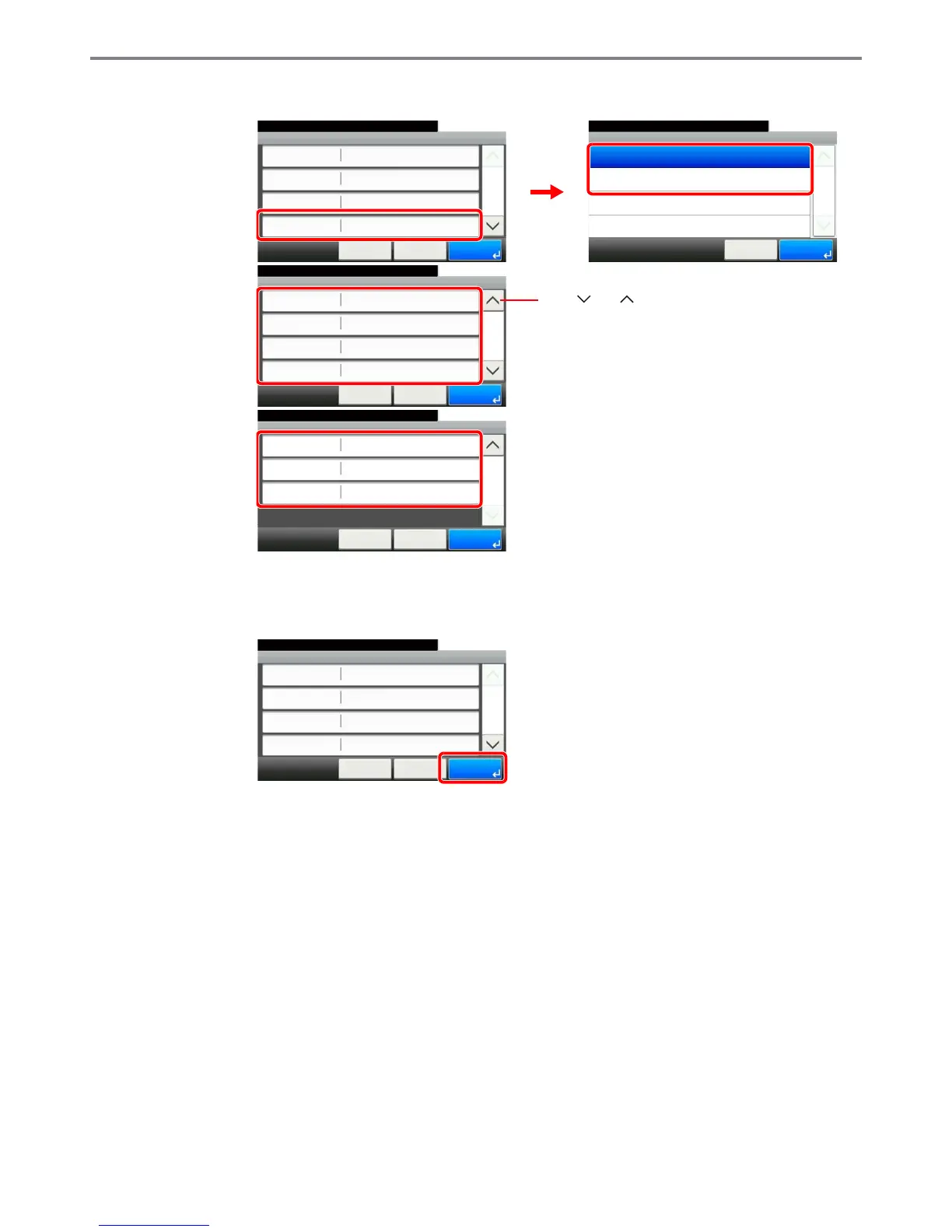9-56
Setup, Registration, and User Management > User Login Administration
[Printer], [Printer (Full Color)], [Copy], [Copy (Full Color)], [Send], [FAX Transmission],
[Storing in Box], [Storing in Memory]
Change the restrictions as needed.
4
Register the group.
Off
10:10
Copy
Copy (Full Color)
Send
Printer (Full Color)
Off
Off
< Back
2/3
Save
Off
Cancel
Add - Confirmation
Select the item that you want to change.
Printer
10:10System Menu/Counter.
Reject Usage
Off
Cancel
1/1
OK
Add - Confirmation
1234567890
10:10Select the item that you want to change.
Group Name
Access Level
Printer
Group ID
Group 01
Administrator
< Back
1/3
Save
Off
Cancel
GB0460_00
GB0456_00
1
2
GB0460_01
Use [ ] or [ ] to scroll up and down.
Add - Confirmation
Off
10:10
Storing in Memory
< Back
3/3
SaveCancel
Off
Off
Storing in Box
FAX Transmission
Select the item that you want to change.
GB0460_02
Add - Confirmation
1234567890
10:10Select the item that you want to change.
Group Name
Access Level
Printer
Group ID
Group 01
Administrator
< Back
1/3
Save
Off
Cancel
GB0460_00
