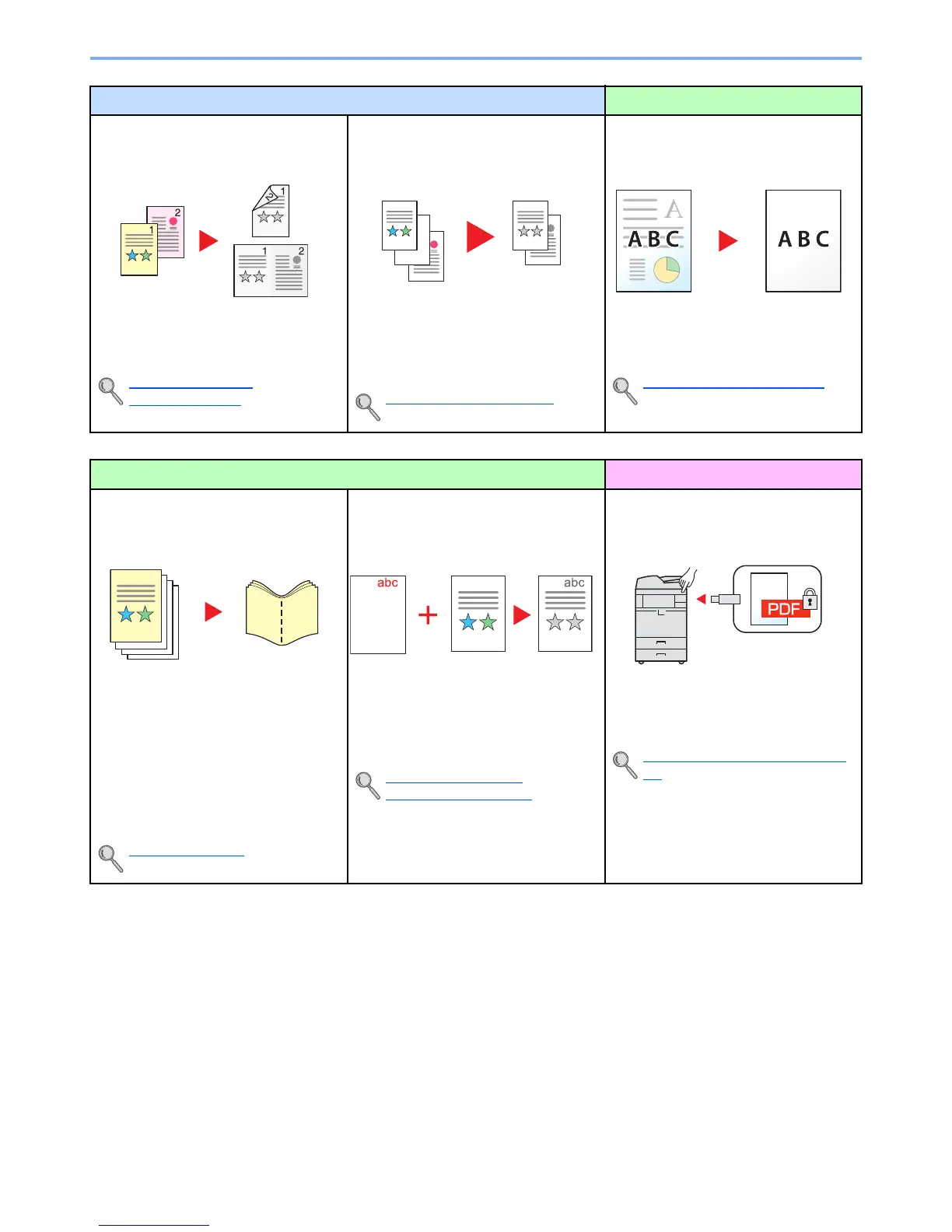iv
> Machine Features
Save energy and cost Create attractive documents
Print multiple originals onto one sheet
(Duplex / Combine)
You can print originals on both sides of
the paper. You can also print multiple
originals onto one sheet.
Combine (page 6-29)
Duplex (page 6-36)
Skip blank pages when printing
(Skip Blank Page)
When there are blank pages in a scanned
document, this function skips the blank
pages and prints only pages that are not
blank.
Skip Blank Page (page 6-53)
Prevent image bleed-through
(Prevent Bleed-through)
You can prevent image bleed-through
from the reverse side when scanning thin
originals.
Prevent Bleed-thru (page 6-24)
Create attractive documents Strengthen security
Create a booklet
(Booklet)
It is useful when preparing handout.
You can create a magazine, pamphlet, or
other booklet from sheet originals.
Facing-page, two-sided copies of
originals can be folded down the center to
create a booklet.
The cover page can be printed onto
colored paper or heavy paper.
Booklet (page 6-34)
Print a stamp on copies
(Text Stamp / Bates Stamp)
It is useful when adding text or date that is
not included in originals.
You can print desired text and date as a
stamp onto the first page or all pages.
Text Stamp (page 6-45)
Bates Stamp (page 6-47)
Password-protect a PDF file
(PDF Encryption Functions)
Use the PDF format's password security
options to restrict document viewing,
printing and editing.
Encrypted PDF Password (page 6-
62)
