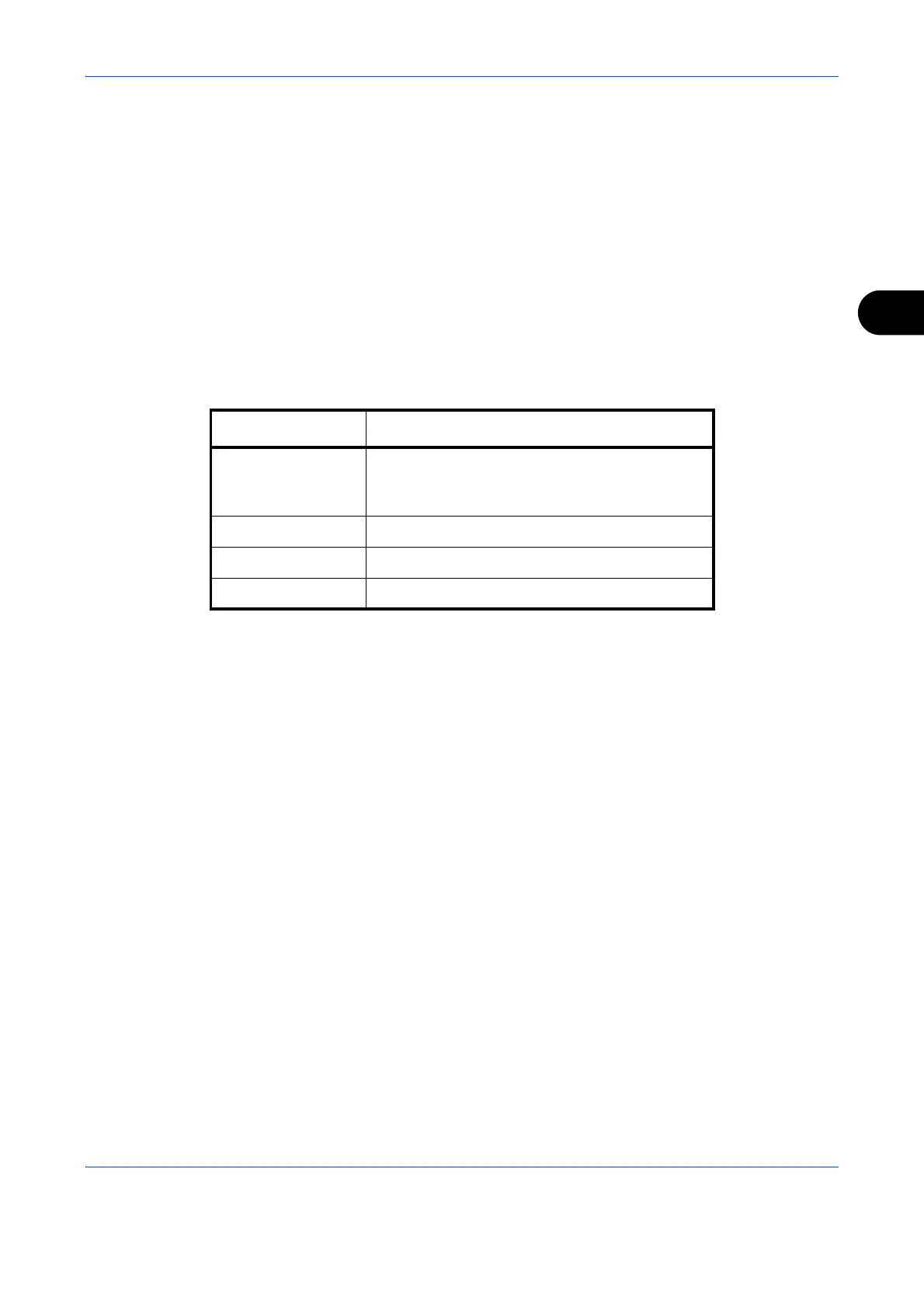FAX Operation (Advanced)
4-47
4
Checking Details and Renaming Files
Use this procedure to check the details of an original stored in a Polling box. You can also use this procedure
to rename files.
1 Follow steps 1 to 4 in Printing from a Polling Box
on page 4-45.
2 Press [Menu] (the Left Select key).
3 Press the or key to select [Detail/Edit].
4 Use the or key to check the details of the
selected original.
5 When you have finished checking the details,
press the OK key.
Item Description
File Name File name of the original
Press [Edit] (the Right Select key) to rename
the file.
Page Number of pages in the original
Resolution Resolution used during scanning
Date and Time The date/time when the original was stored.
