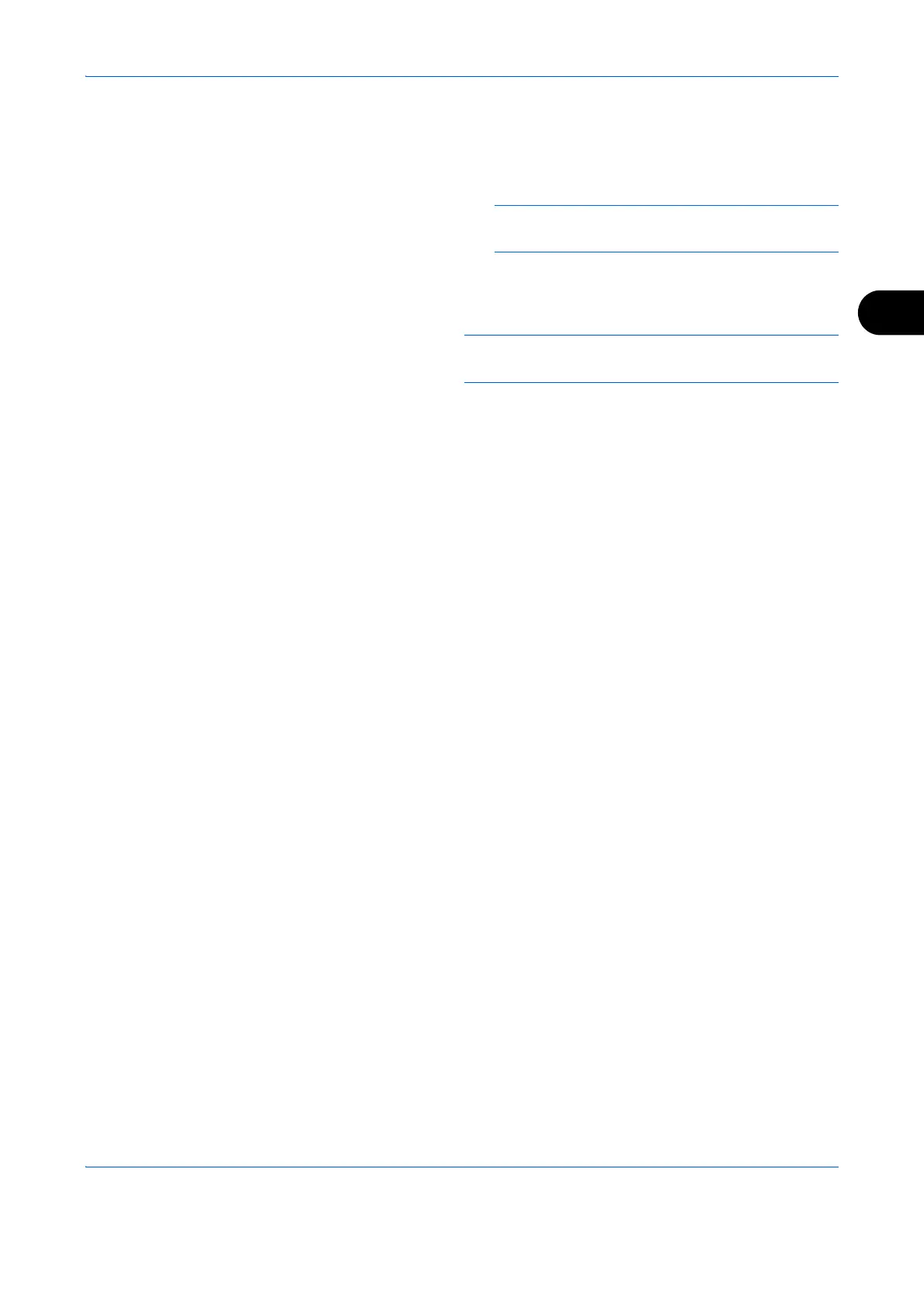FAX Operation (Advanced)
4-35
4
3 Press the OK key.
4 Use the numeric keys to enter the desired
original for which you want to search.
NOTE: For details on character entry, refer to
Specifications (Fax function) on Appendix-6.
5 Select the document from the list. To select
the document, follow the step 6.
NOTE: From a Sub Address Box, only printing is
available. Sending cannot be done.
8 Press the OK key.
9 Press the or key to select [Print].
10 Press the OK key.
11 Press the Start key. The print starts.
Deleting Originals after Printing from a Sub Address Box
To automatically delete the originals printed form the Sub Address Box, use the following operation.
1 Follow steps 1 to 4 in Printing Originals from a Sub
Address Box on page 4-34.
2 Press the OK key.
3 Press the or key to select the document from
the list, press [Select] (the Right Select key). The
selected original is indicated by a checkmark.
4 Press the OK key.
5 Press the or key to select [Print] .
6 Press the OK key.
7 Press the Function Menu key.
8 Press the or key to select [Del. afterPrint] .
9 Press the OK key.
10 Press the or key to select [On].
11 Press the OK key.
12 Press the Start key. The original is deleted after
printing.
