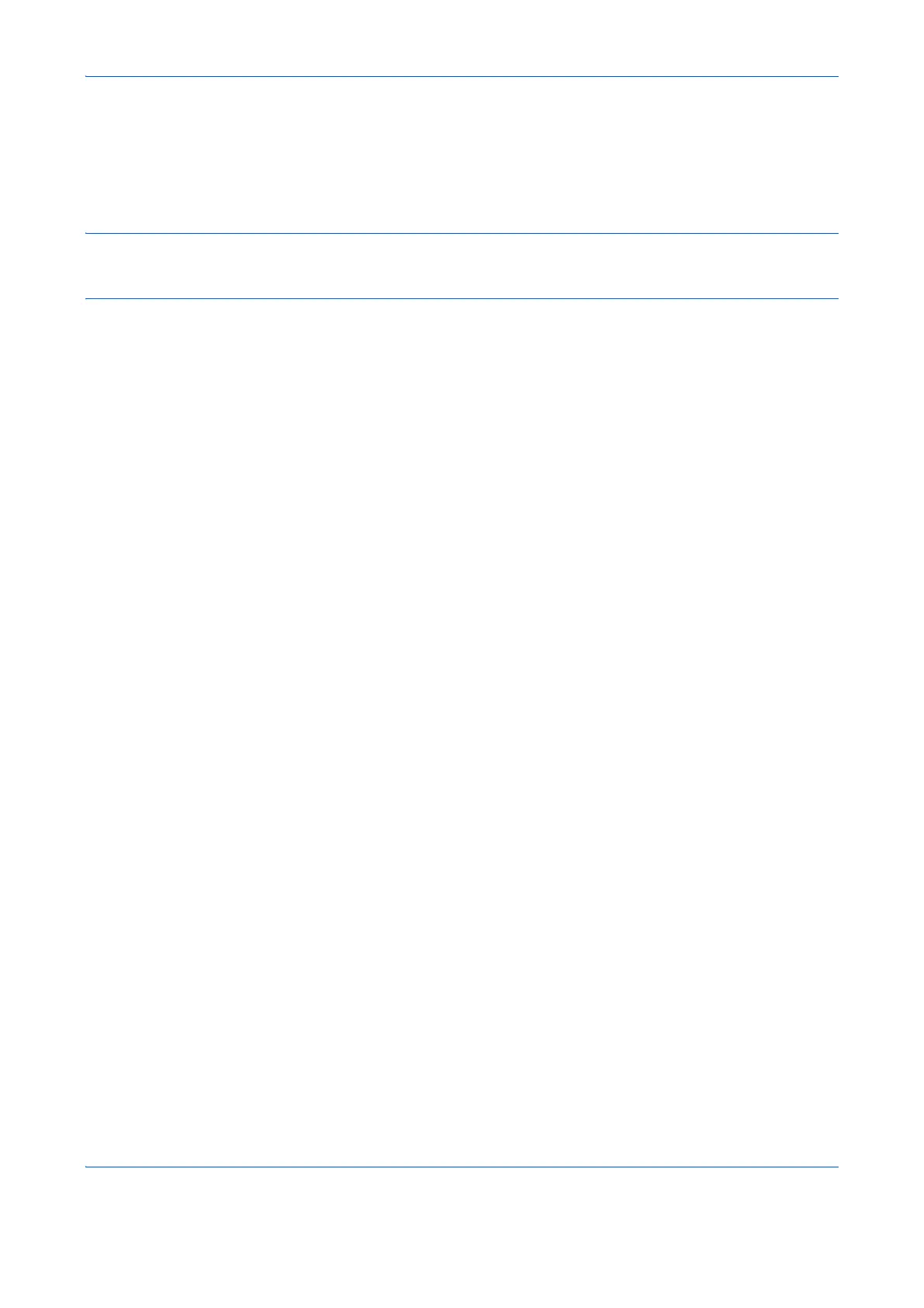Setup and Registration
6-42
Remote Diagnostics
If a problem arises with this machine and you contact our service representative, this feature enables our
Service Center computer to access the machine over the phone and check the machine’s status or look for
problems.
NOTE: To use Remote Diagnostics, you must first sign an agreement with our service representative and
register a Predetermined ID on the machine. For more information, contact your Service Representative or
Authorized Service Center.
1 Refer to Basic Operation Procedure on page 6-7.
2 Press the or key to select [Service Setting].
3 Press the OK key.
4 Press the or key to select [Remote Diag.Set.].
5 Press the OK key.
6 Press the or key to select [On].
7 Press the OK key.
8 Press the or key to select [Remote Diag. ID].
9 Use the numeric keys to enter the prespecified
remote diagnostics ID number (0000 to 9999).
10 Press the OK key.
