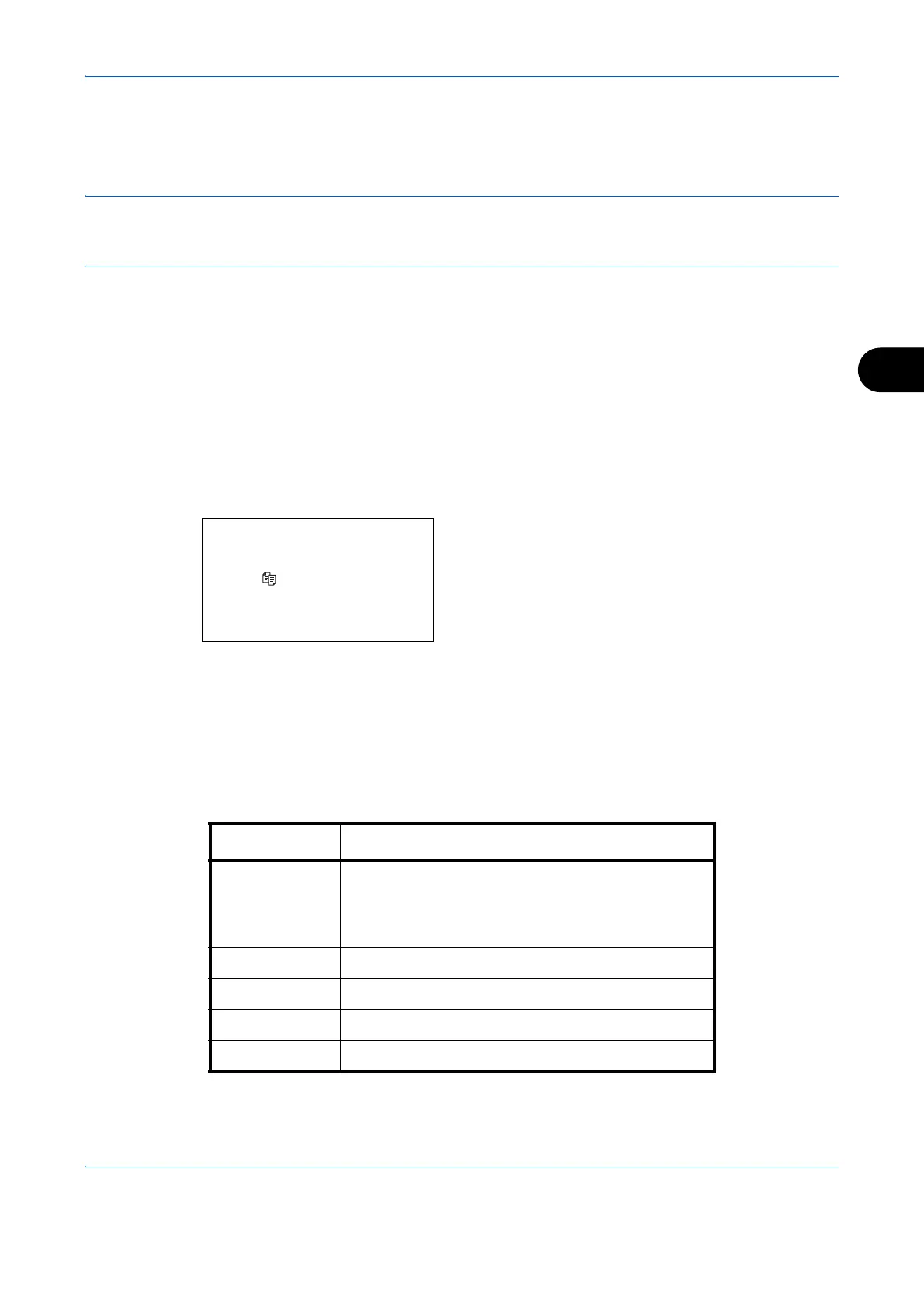Checking Transmission Results and Registration Status
5-3
5
Checking FAX Job History
Display the history of the latest 16 each of send and receipt results on the display for checking.
NOTE: Even when job accounting is enabled, 16 each of send and receipt results are displayed regardless of
the account ID.
For details of the job history check, refer to the machine’s Operation Guide.
Displaying Job Log Screen
1 Press the Status/Job Cancel key.
2 Press the or key to select [Print Job Log] to
check reception results, [Send Job Log] to check
transmission results, or [Store Job Log] to check
results of storage in Sub Address Boxes, Polling
Boxes and USB memory.
3 Press the OK key.
4 Press the or key to select the job you want to
check.
5 Press the OK key.
6 Press the or key to check the details of the
job.
7 Press the OK key.
Description of Detailed Information Screen
Print Job Status:
a
b
*********************
0009 maury’s data
0010
n
aaaa
[ Pause ] [ Menu ]
0008 Copy
s
Item Description
Result Result is indicated.
OK: Job ended properly.
Cancel: Job was canceled.
Error: Job ended improperly due to error.
Accepted Time Time when job was accepted
End Time Time when job ended
Job Name Job name
Job Type Job type
