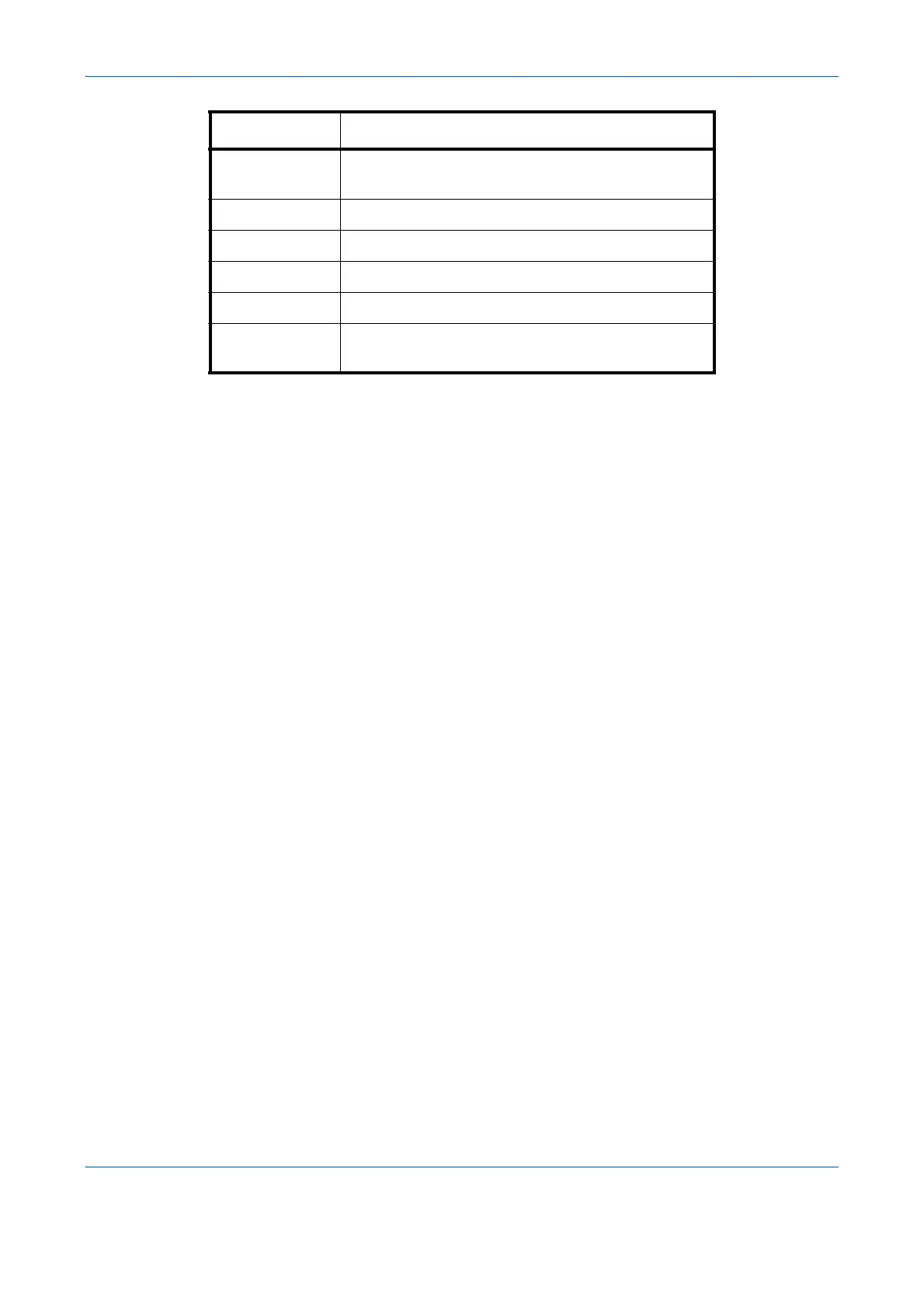Checking Transmission Results and Registration Status
5-4
User Name User name
Blank if no information is available
Page and Copy Number of pages in the printing page and copies
Original Pages Number of pages in the original
Color/B & W Color mode used during scanning
Sender Info. Transmission information
Destination Recipient
The number of destinations is displayed.
Item Description