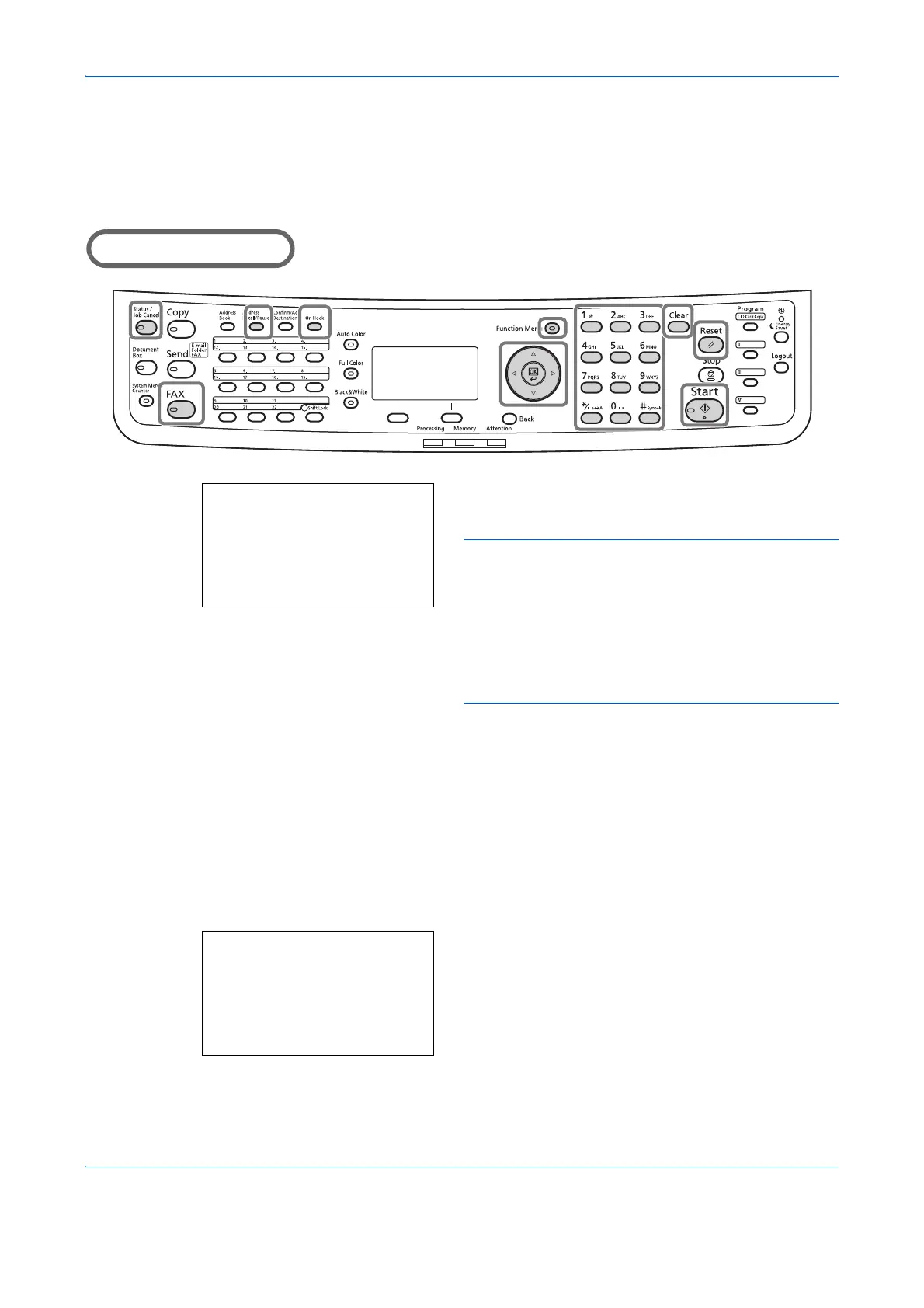FAX Operation (Basic)
3-2
Automatic Send
General transmission using the numeric keys is explained.
Switching to the Send Screen
1 Press the FAX key. Check that the basic send
screen is displayed.
NOTE: Depending on the settings, the Address Book
screen may appear. In this event, press Reset to
display the basic screen for sending.
In addition to fax, you can include e-mail transmission
and/or folder (SMB/FTP) transmission in a single
transmission job (Multi Sending). Press the Send key to
select the destinations. For details, refer to Sending in
the Operation Guide for the machine.
Selection of Transmission Method
2 There are two transmission methods - memory
transmission and direct transmission. The default
is memory transmission.
To select direct transmission, use the following
procedure.
1 Press the Function Menu key.
2 Press the or key to select [FAX Direct
TX].
3 Press the OK key.
Ready to send.
2010/05/25 12:30
Text+Photo 200x100dpi
[Orig.Img] [FAX Res.]
Function Menu:
a
b
7
JobFinish Notice
8
FAX Delayed TX
*********************
[ Exit ]
9
FAX Direct TX
