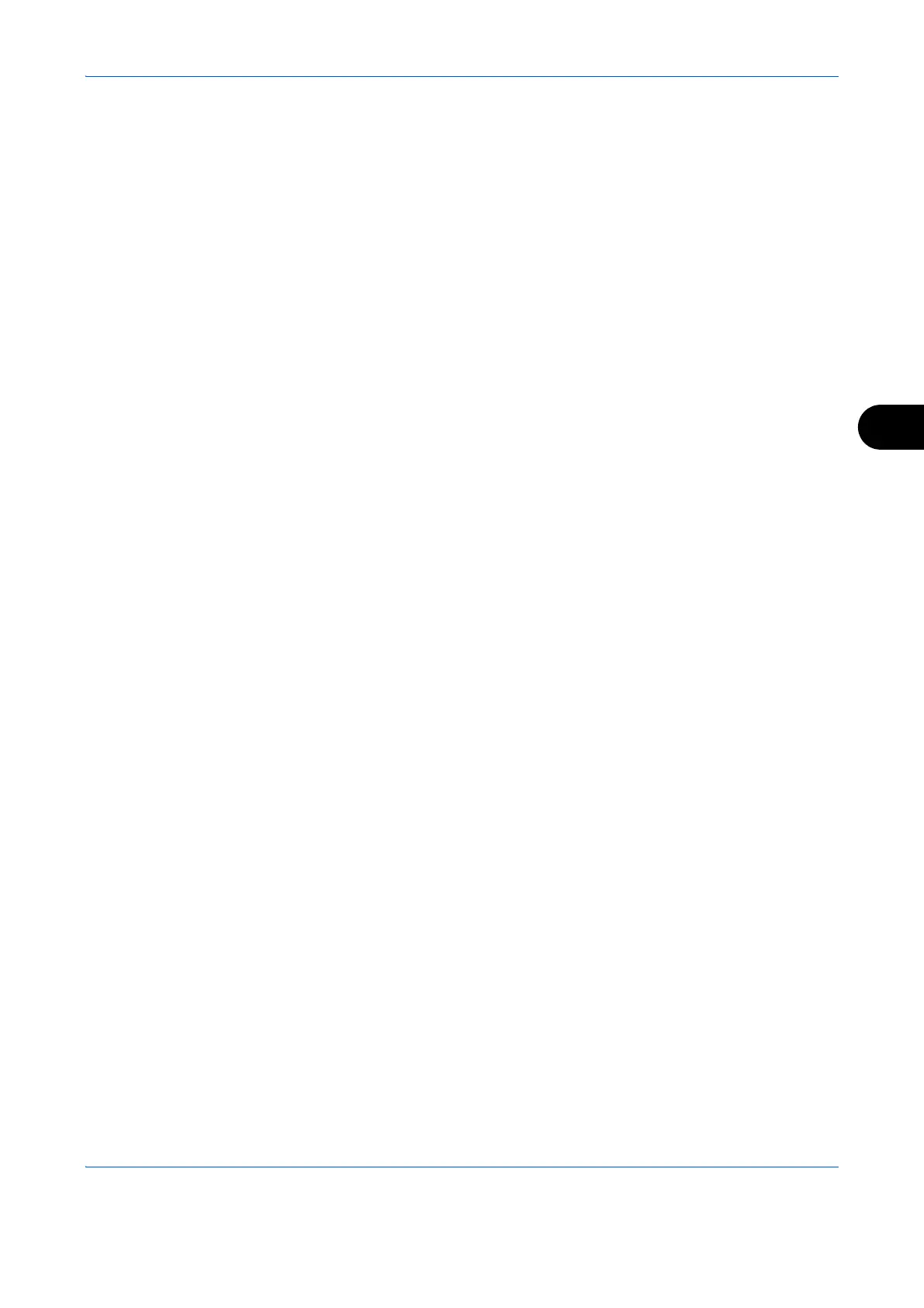Setup and Registration
6-19
6
2 in 1 Reception
When you receive a multi-page Statement or A5 size original, this function prints 2 pages of the original at a
time on one Letter or A4 size sheet of paper.
1 Refer to Basic Operation Procedure on page 6-7.
2 Press the or key to select [2 in 1 Printing].
3 Press the OK key.
4 Press the or key to select [On] or [Off].
5 Press the OK key.
