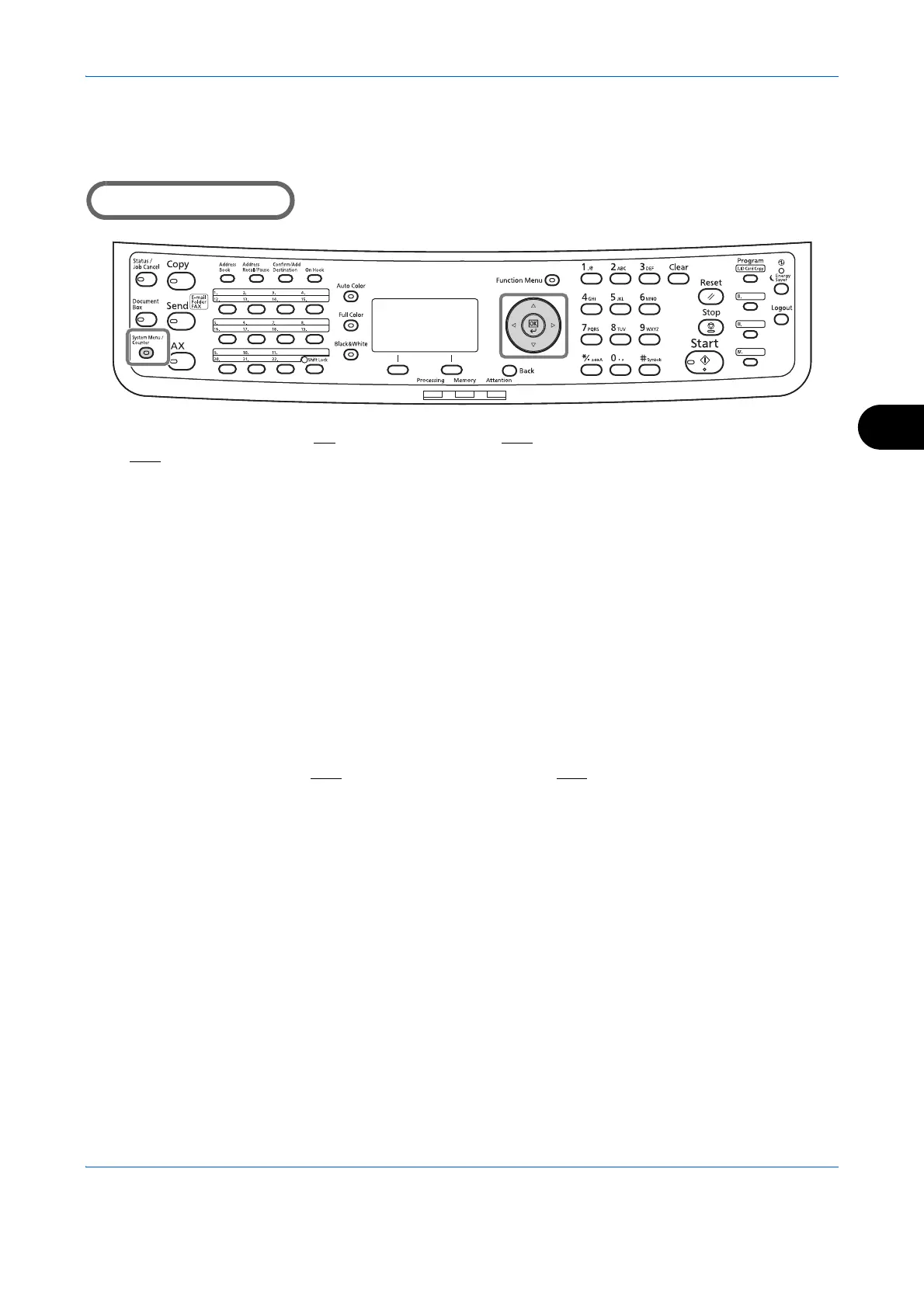Setup and Registration
6-7
6
Basic Operation Procedure
To configure settings, follow the procedure below to move to each setting screen from the operation panel.
To set Volume Adjustment (page 6-9), Unusable Time (page 6-10), or the cassette for printing received faxes
(page 6-14
)
1 Press the System Menu/Counter key.
If user management or account management is
enabled, the login screen will appear. For the login
procedure, refer to Account Management on
page 4-48.
2 Press the or key to select [Common
Settings].
3 Press the OK key.
4 Move to the screen where you want to configure a
setting. (Follow the procedure in the explanation of
the setting.)
To set Connection to PBX (page 6-41
) or Remote Diagnostics (page 6-42)
1 Press the System Menu/Counter key.
If user management or account management is
enabled, the login screen will appear. For the login
procedure, refer to Account Management on
page 4-48.
2 Press the or key to select [Adjust/Maint.].
3 Press the OK key.
4 Move to the screen where you want to configure a
setting. (Follow the procedure in the explanation of
the setting.)
Other Settings
1 Press the System Menu/Counter key.