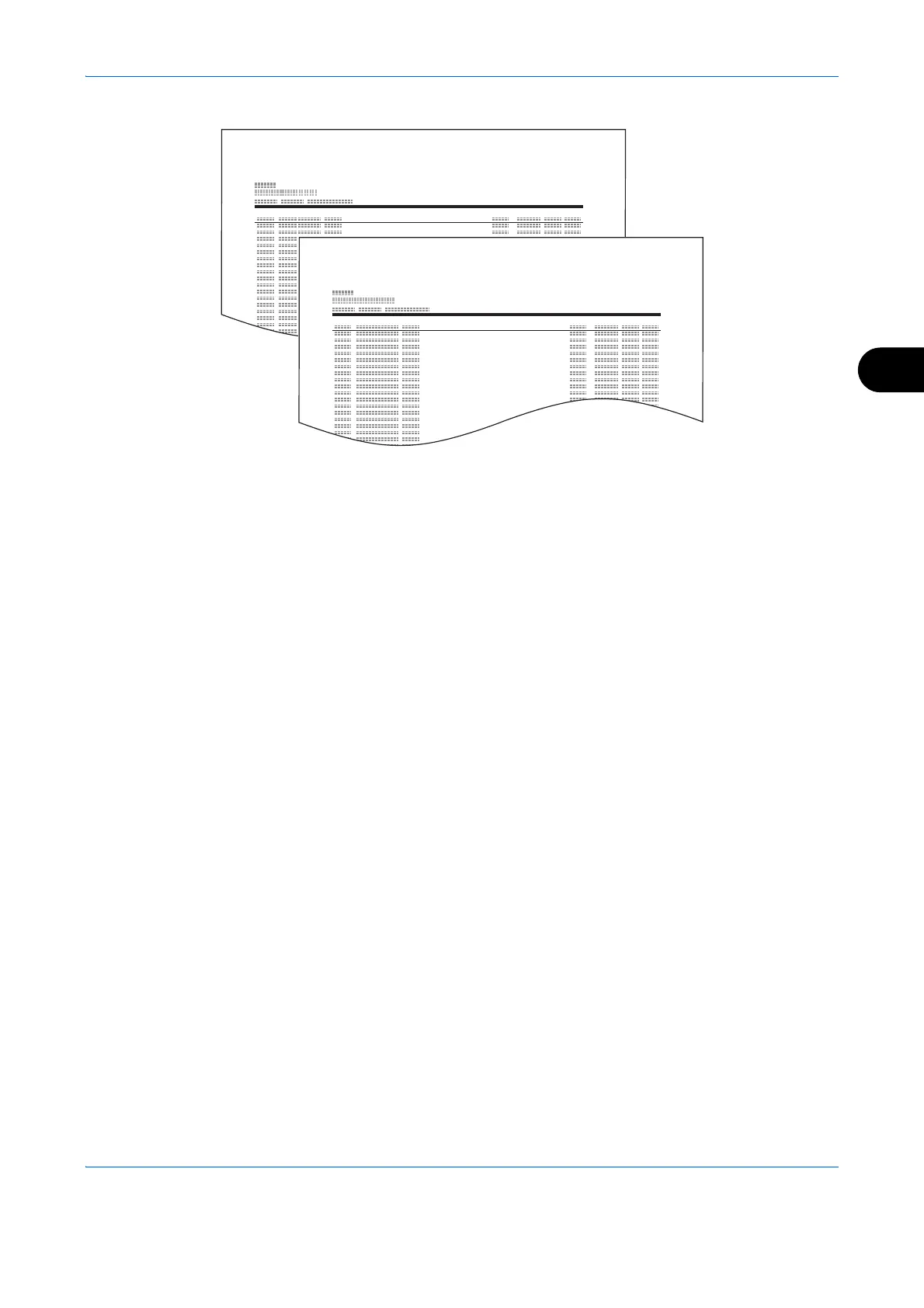Checking Transmission Results and Registration Status
5-9
5
Automatic Printout
An activity report is printed out automatically after every 50 faxes sent or received.
1 Press the System Menu/Counter key.
2 Press the or key to select [Report].
3 Press the OK key.
4 Press the or key to select [Admin Rpt Set.].
5 Press the OK key.
6 Press the or key to select [Outgoing FAX Rpt]
or [Incoming FAX Rpt].
7 Press the OK key.
8 Press the or key to select [Off] (not to print)
or [On] (to print).
9 Press the OK key.