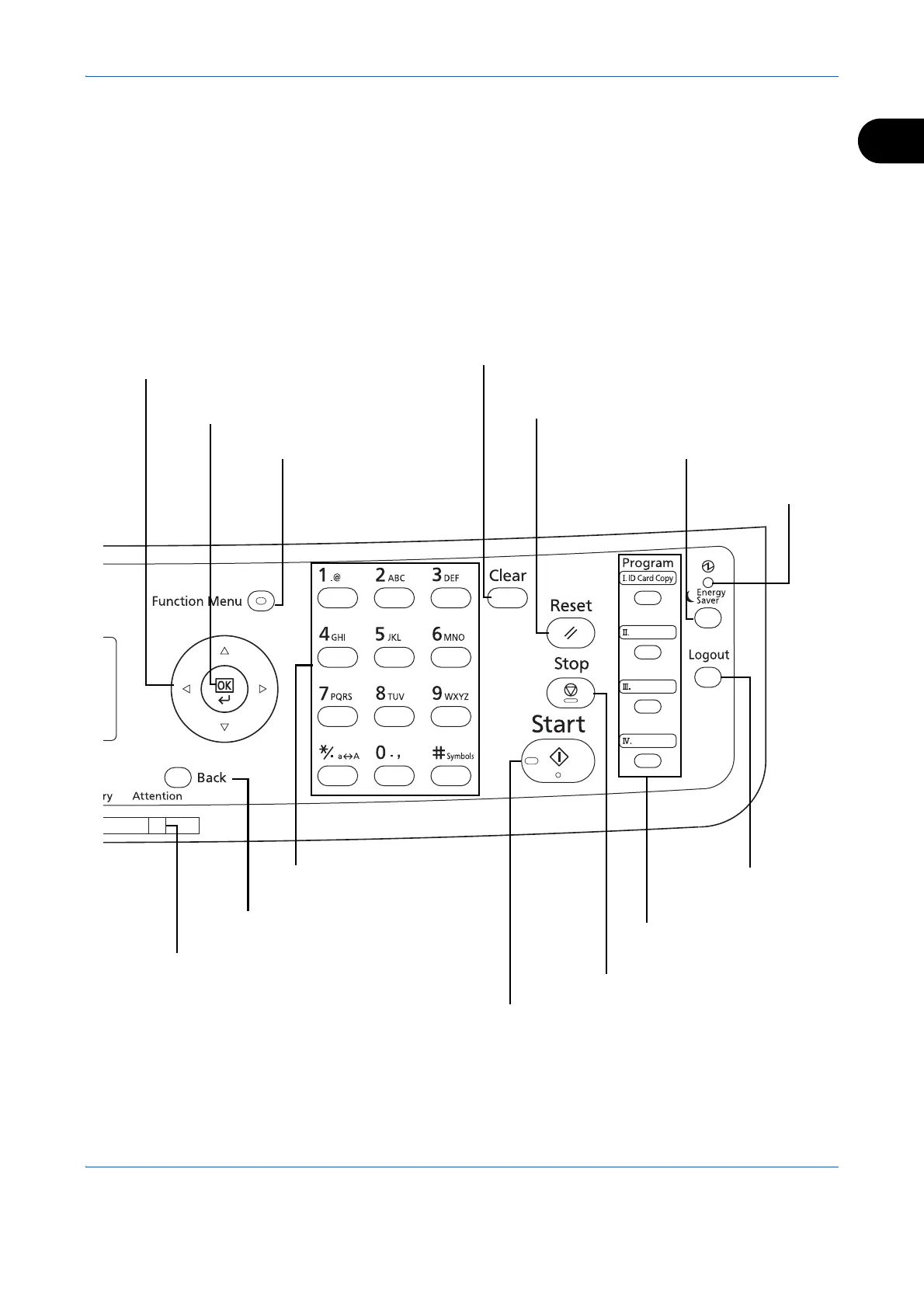Lit when the machine's
main power is on.
Used to register or recall
programs.
Ends operation (logs out)
on the Administration
screen.
Puts the machine to sleep or wakes it up.
Cancels the printing job in progress.
Resets settings and displays the
basic screen.
Starts sending operations and processing for setting operations.
Clears entered numbers and characters.
Numeric keys.
Enter numbers and symbols.
Displays the function menu for FAX.
Used to select a menu item, move the cursor when
entering characters, change a value, etc.
Returns the Message Display to the
previous screen.
Lights or blinks when an error occurs.
Selects the chosen item or finalizes the
entered value.
