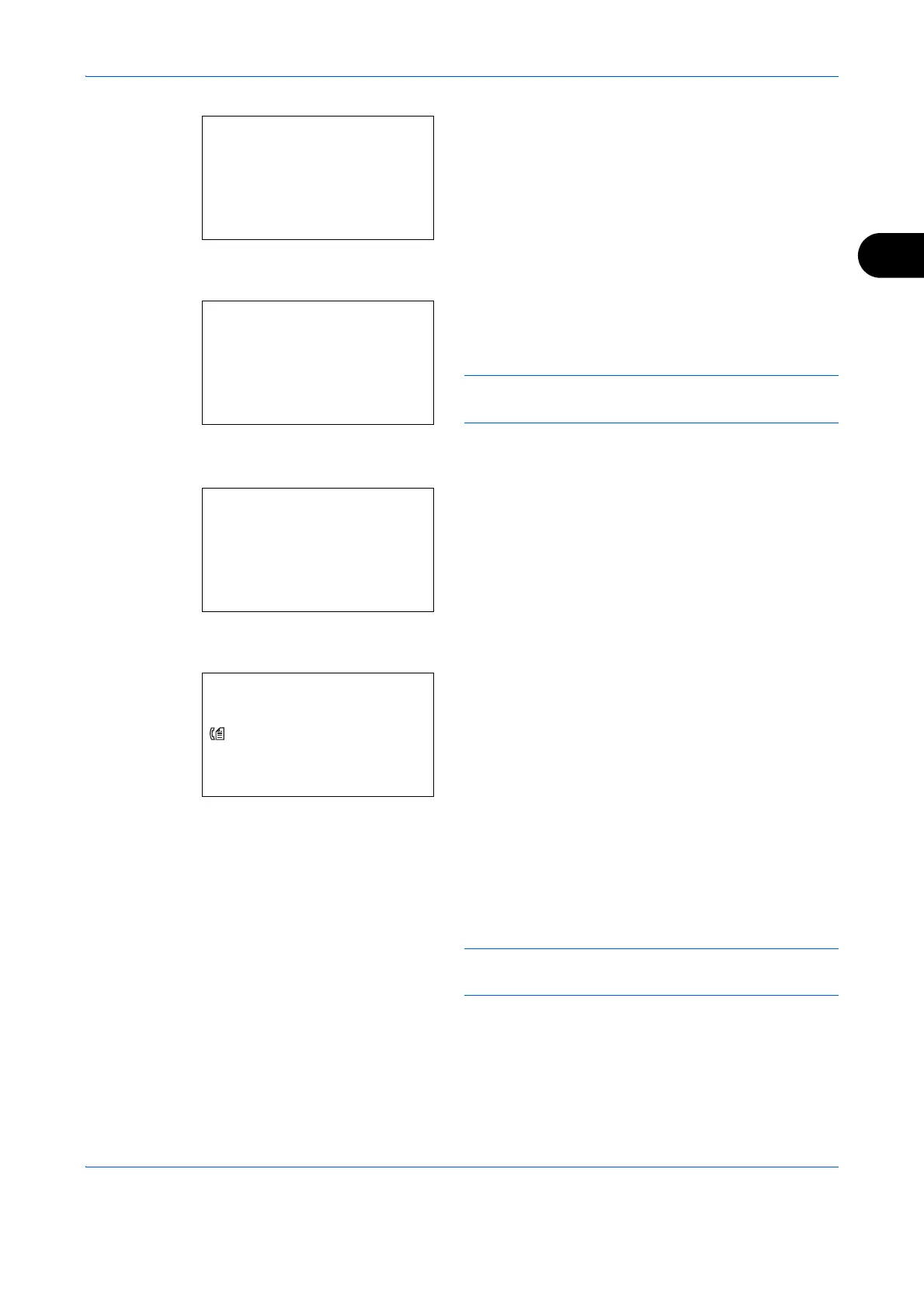FAX Operation (Basic)
3-21
3
15 Press the or key to select [Group Name].
16 Press [Edit] (the Right Select key).
17 Use the numeric keys to enter the group name to
be displayed in the Address Book. Up to 32
characters can be entered.
NOTE: For details on character entry, refer to
Specifications (Fax function) on Appendix-6.
18 Press the OK key.
19 Press the or key to select [Group Member].
20 Press [Edit] (the Right Select key).
21 Press [Menu] (the Right Select key).
22 Press the or key to select [Add Member].
23 Press the OK key.
24 Press the or key to select the destination
(individual) you want to register to the group.
NOTE: You can search for a destination by
destination name.
25 Press the OK key.
26 Press the or key to select the destination.
27 Press [Menu] (the Right Select key).
Detail:
C
b
Group Name: 1/ 3
[ Edit ]
Group Name:
A
b
GUI Section
*
S
ABC
[ Text ]
Detail:
C
b
Group Member: 2/ 3
30
[ Edit ]
Group Member:
a
b
p
Morgan
Morgan
G
Sally
[ Menu ]