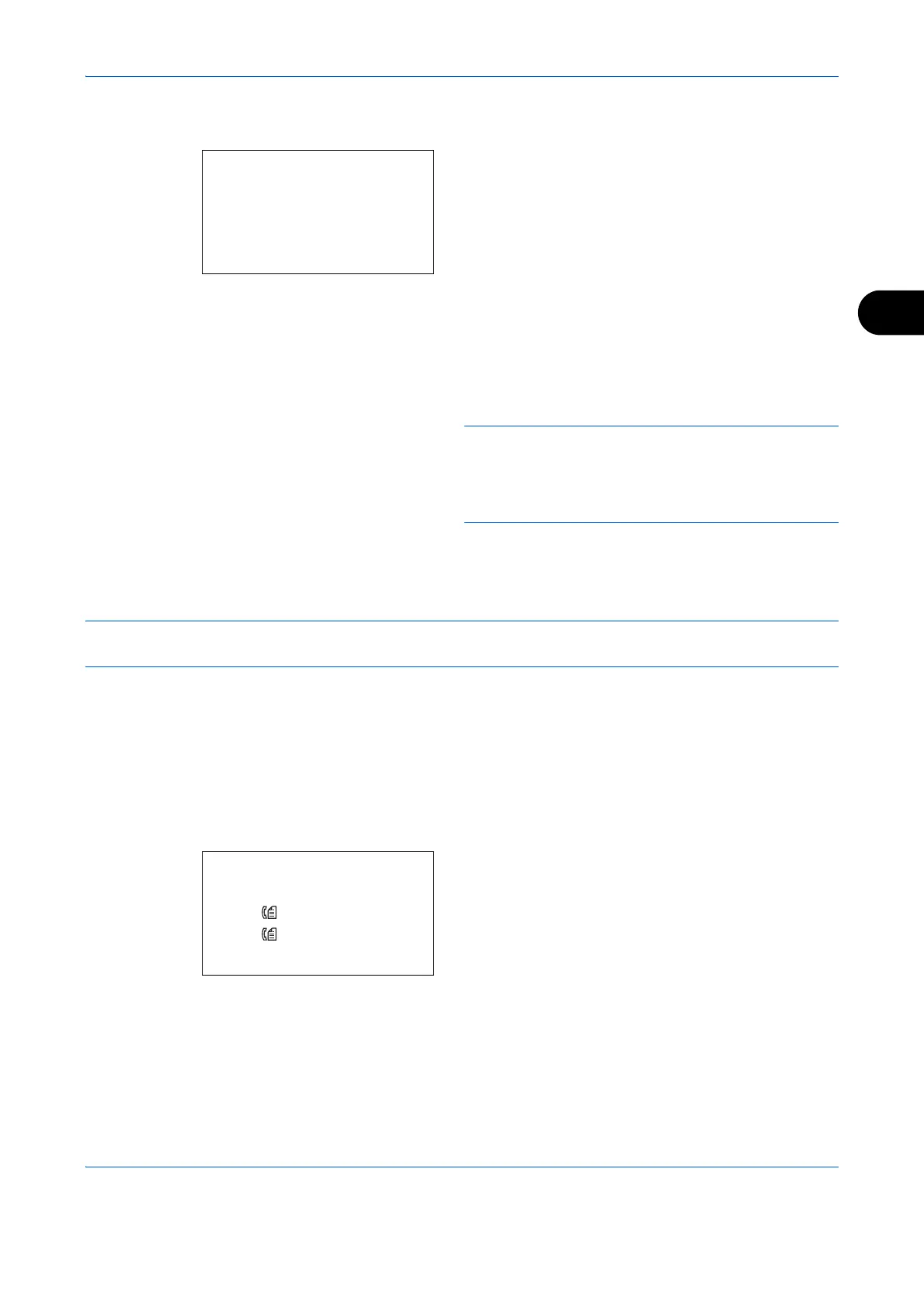FAX Operation (Advanced)
4-3
4
7 Press the OK key.
8 Press the or key to move the cursor position,
and enter hours and minutes.
9 Press the OK key.
10 Set the destination, and press the Start key.
Originals are scanned, and transmission begins at
the preset time.
NOTE: When On is selected in Destination Check
before Send, a destination confirmation screen is
displayed when you press the Start key. For details,
refer to Confirmation Screen of Destinations on
page 5-13.
Checking Scheduled Job
You can check the details of a scheduled job.
NOTE: For cancelling memory transmission or sending a scheduled job immediately, refer to Cancelling and
Sending Delayed Transmissions (Queued) on page 3-13.
1 Press the Status/Job Cancel key.
2 Press the or key to select [Scheduled Job].
3 Press the OK key.
4 Press the or key to select the job you want to
check.
5 Press [Menu] (the Right Select key).
6 Press the or key to select [Detail].
7 Press the OK key.
8
Press the
or
key to check the details of the job.
9 Press the OK key.
Start Time:
a
b
Hour Min.
***11*
:
45
(Current Time 11:45)
Scheduled Job:
a
b
*********************
0017 0324256345
0018 0756545865
[ Cancel ] [ Menu ]
0011 Broadcast