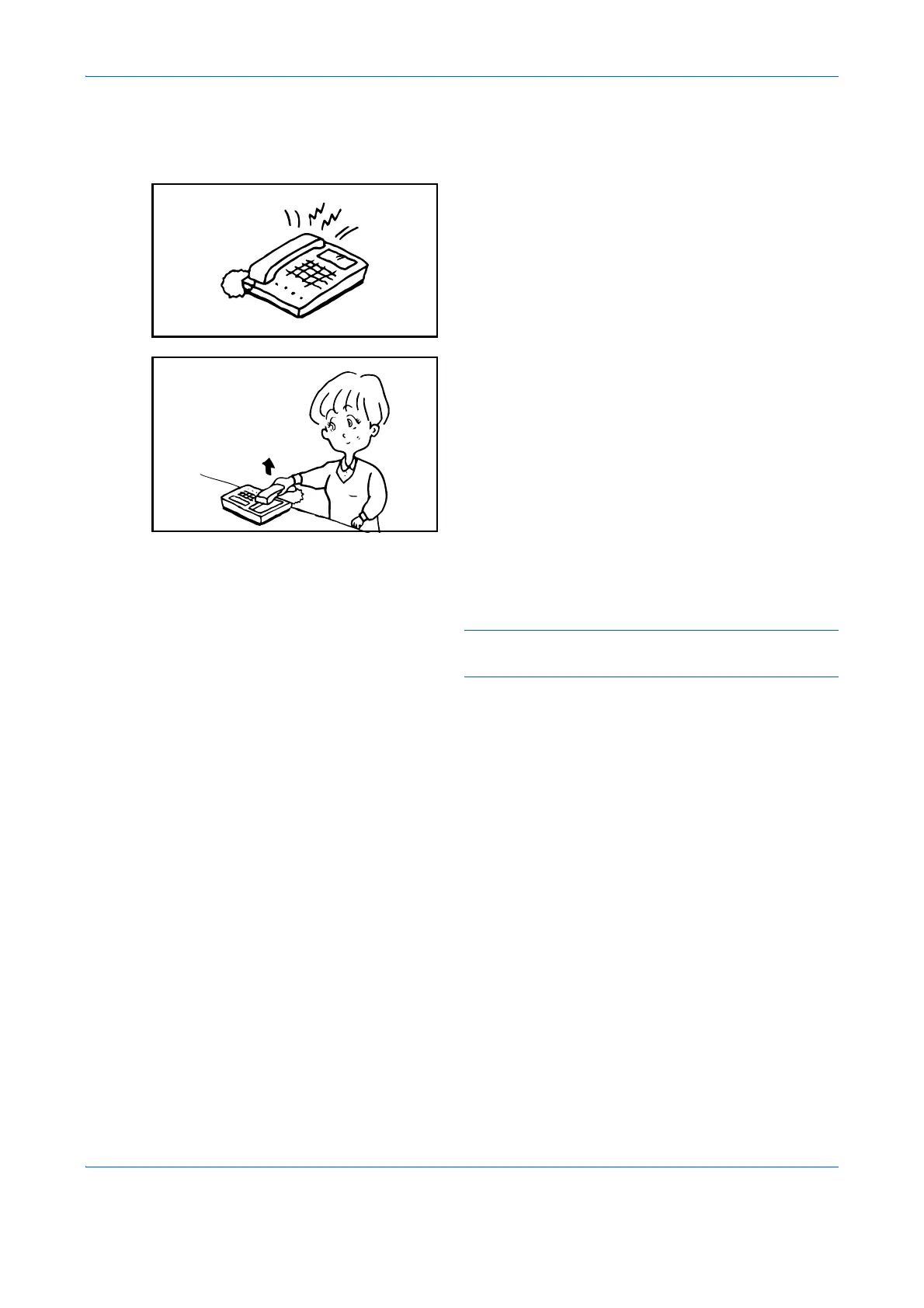FAX Operation (Advanced)
4-14
Using the Remote Switch Dial
To start fax reception by operation from the connected telephone set, use the following operation.
1 The connected telephone set makes a ringing
tone.
2 Lift the handset of the telephone.
3 When you hear the fax tone from the handset,
enter the two-digit remote switch dial number using
the dial button on the telephone set.
NOTE: The remote switch dial is set to 55 at the
factory.
4 The telephone line switches to the machine, and
reception starts.