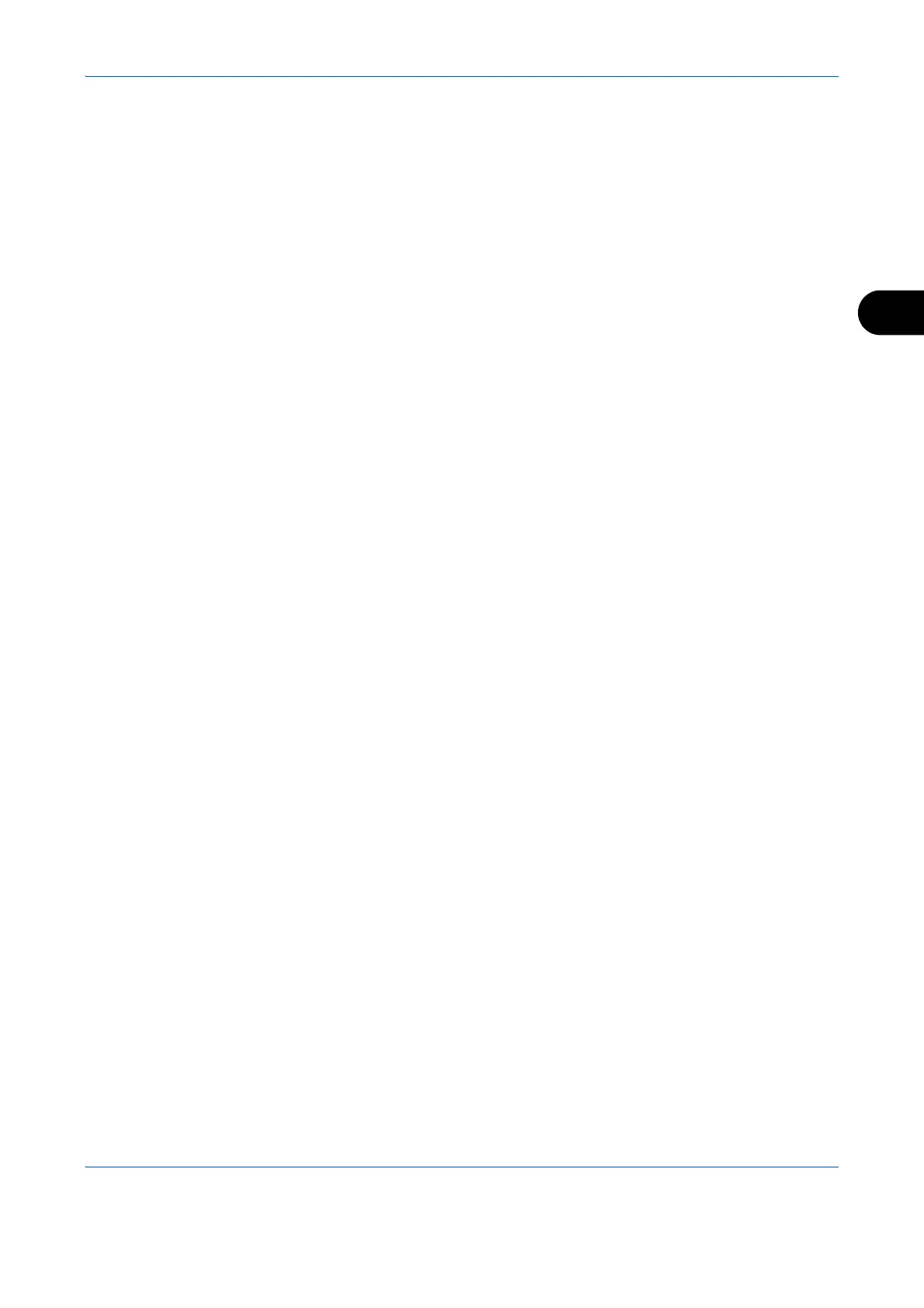FAX Operation (Advanced)
4-27
4
3E-mail:
Click E-mail button to open the E-mail page.
Enter E-mail Address and Email Address
(Confirmation), and then click Submit button.
4 Folder: Click Folder button to open the
Folder page.
Protocol: Select SMB or FTP.
Host Name:
Enter the host name. If you use the host name,
you must first specify the DNS server
information.
Port Number:
Enter the port number from 1 to 65535.
Path: Enter the path of the folder.
Login User Name: Enter the login user name.
Login Password: Enter the login password.
Connection Test:
Click Test button to confirm the connection to
the folder.
5FAX: Click FAX button to open the FAX page.
FAX Number: Enter the fax number.
Sub Address: Enter the sub address.
Password:
Enter the password for the sub address.
TX Start Speed:
Select 33600 bps, 14400 bps, or 9600 bps.
ECM: Select On to use ECM communication.
Encryption:
Select Off, Key 1 to Key 20. You can select
Key 1 to Key 20 when registering the
encryption key in FAX Settings page under
Function Settings.
Encryption Box:
Select On to use the encryption box. You can
configure this setting when registering the
encryption key.
Encryption Box No.:
Enter the box number (4 digits). You can
configure this setting when registering the
encryption key.