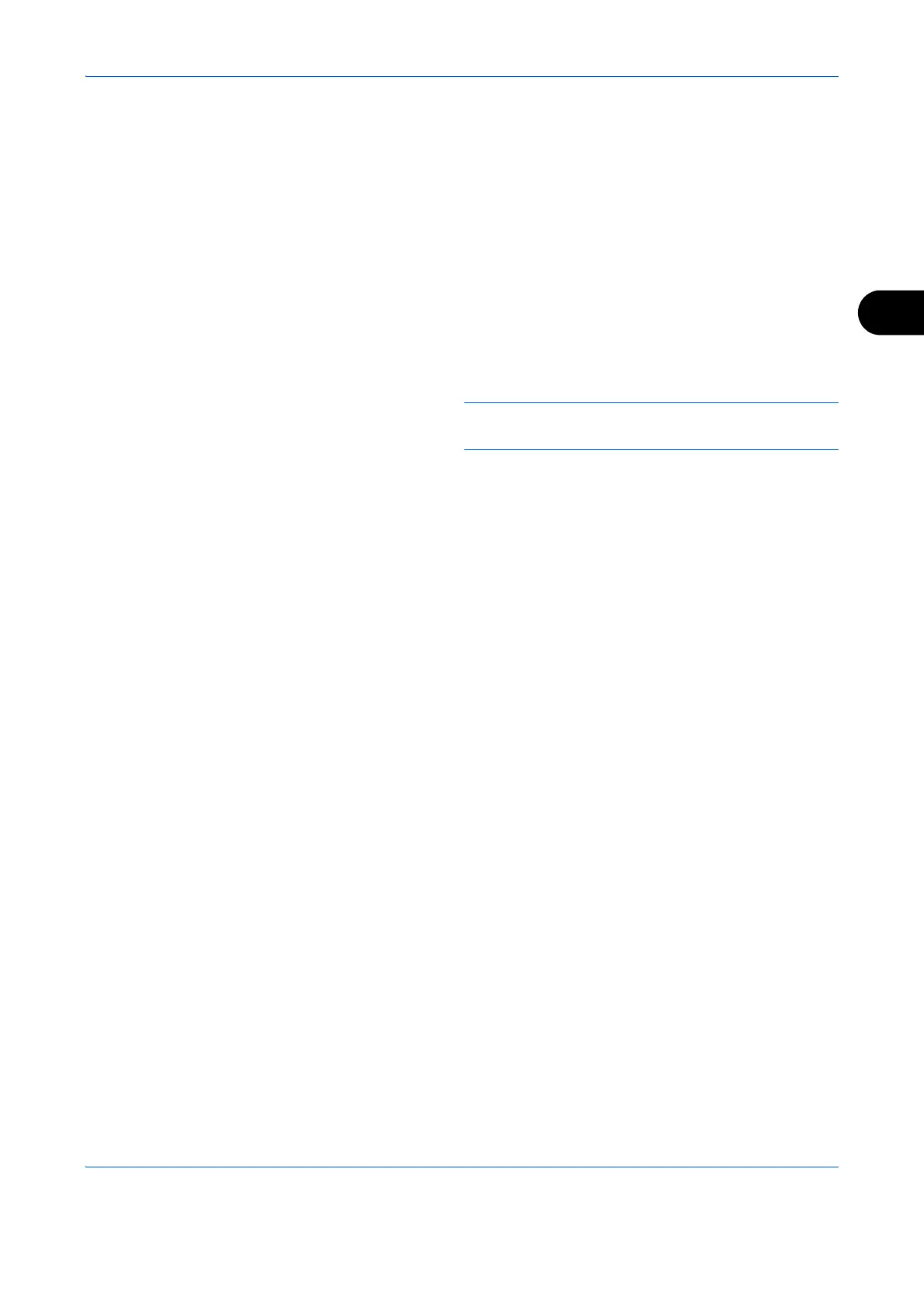FAX Operation (Advanced)
4-33
4
Changing Sub Address Box
1 Follow steps 1 to 4 of Registering a Sub Address
Box on page 4-32.
2 Select the box to be changed, and press the OK
key.
3 Press the or key to move the item to be
changed, and press [Edit] or [Change] (the Right
Select key).
4 Use the numeric keys to edit the item.
Repeat the step 3 and 4 for the other items.
NOTE: When User Login authentication is enabled,
User setting menu and Permission menu appear.
Follow the steps to change the user name.
1 Press the or key to select [Local User],
[Network User] or [None].
2 When selecting [Local User], press the or
key to select user name form the Local
User List.
When selecting [Network User], use the
numeric keys to enter the login user name.
3 Press the OK key.
Follow the steps to change the permission of the
subaddress box.
1 Press the or key to select [Shared] or
[Private].
2 Press the OK key.
Follow the steps to change the setting of the
deletion after printing the originals.
1 Press the or key to select [On] or [Off] in
Del. afterPrint menu.
2 Press the OK key.
Deleting Sub Address Box
1 Follow steps 1 to 4 of Registering a Sub Address
Box on page 4-32.
2 Select the box to be deleted.
