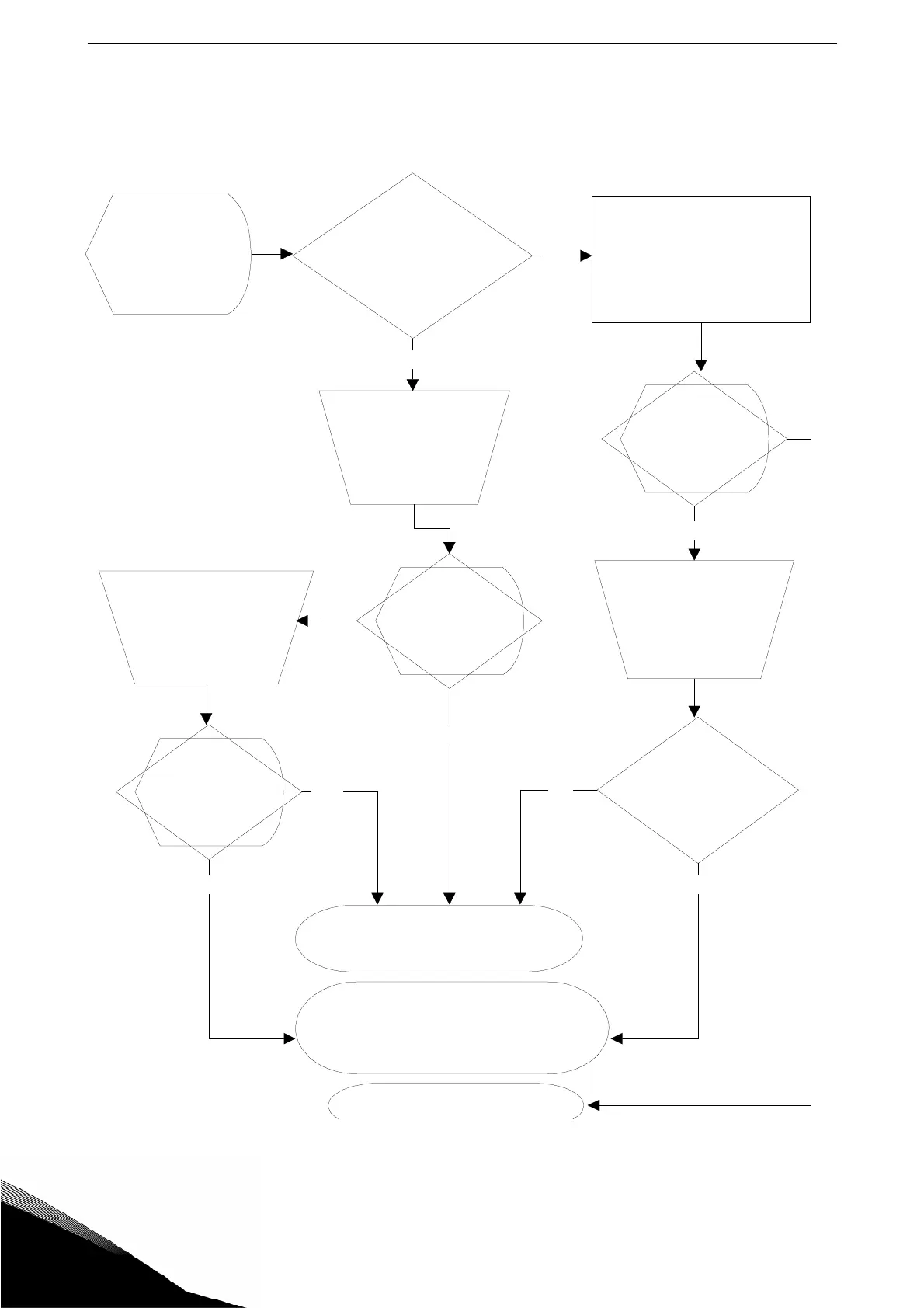F1 Over current
fault
F1
displayed.
Check logged
data in
fault history.
Did fault
occur several times
when motor was
running with load?
Check if parameters
correspond to the load.
Change acceleration time,
U/f curve, current settings,
etc. Start again with
checked/corrected settings.
YES
External fault:
Current cutter time too long.
Check motor, motor cable, motor load.
Install output filters.
Internal fault:
Check current measurement
circuit.
NO
Did F1
appear again?
Remove motor cables
and
power up drive to
standby-mode.
Measure all
output phase currents
and compare to
monitoring page.
YES
Was
measurements
same as
displayed
value?
NO
YES
Did F1
appear again?
NO
YES
Give start command
and increase output
frequency to
maxium value .
NO
Did F1
appear again?
YES
NO
Wrong
parameter setting.